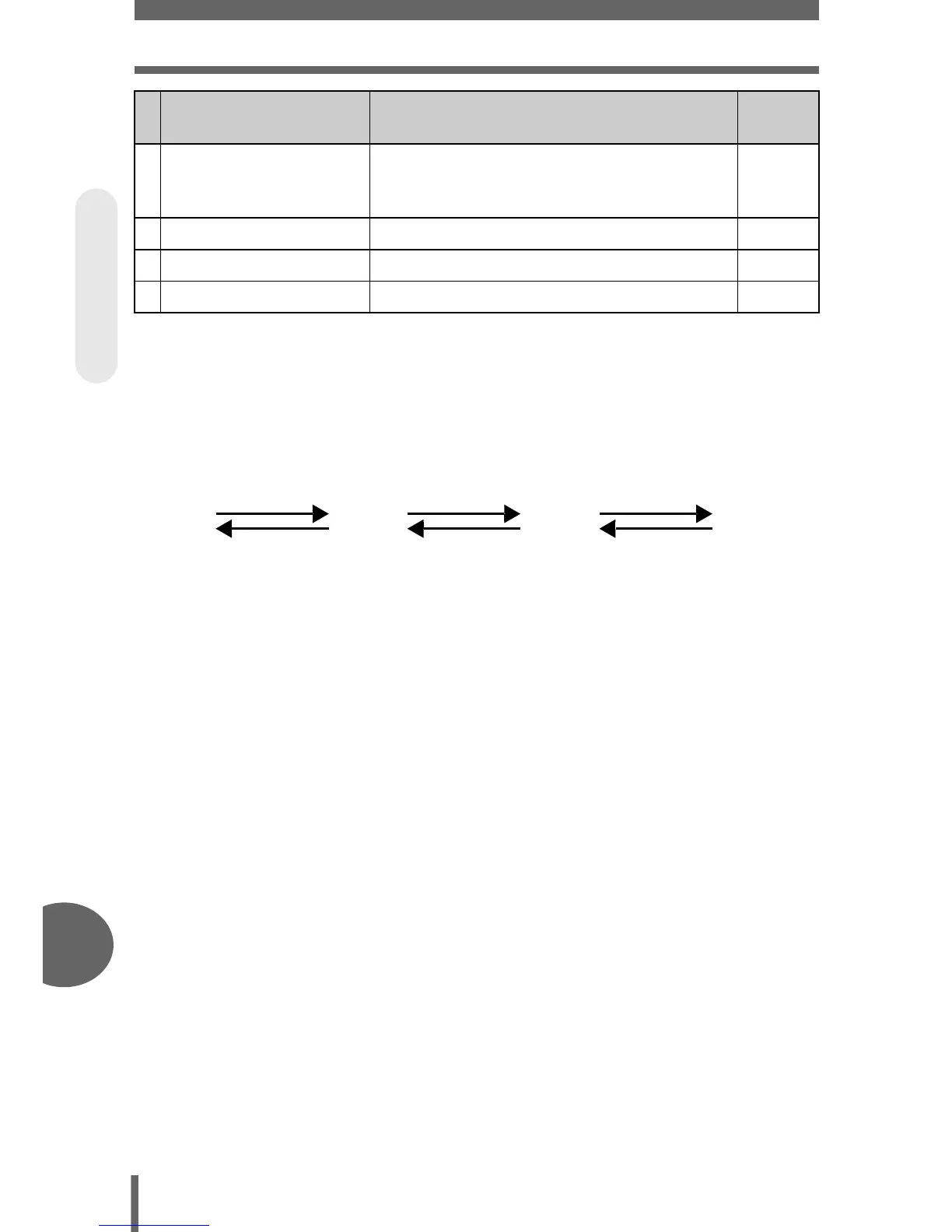Names of parts
134
10
Miscellaneous
*1 [IN] is displayed when the internal memory is used. [xD] is displayed when the
card is used.
*2 Every time you press the shutter button, the memory gauge lights indicating that
the picture you have just taken is being recorded. The memory gauge changes
according to how many pictures the camera is processing. This indicator is not
displayed while recording movies.
13
Number of storable still
pictures
Remaining recording time
5
00:15
P. 27
P. 47
14 White balance 5, 3, 1, > P. 46
15 Memory
*1
[IN], [xD] P. 29
16 Memory gauge
*2
a, b, c, d –
Item Indications
Ref.
page
a b c d
Before taking
any pictures
(Off)
Maximum reached
(All lit)
Wait until the indicator
turns off again before
taking more pictures.
After taking
one picture
(Lit)
After taking
several pictures
(Lit)
Shoot Shoot Shoot
Wait
VISUAL INDEX
