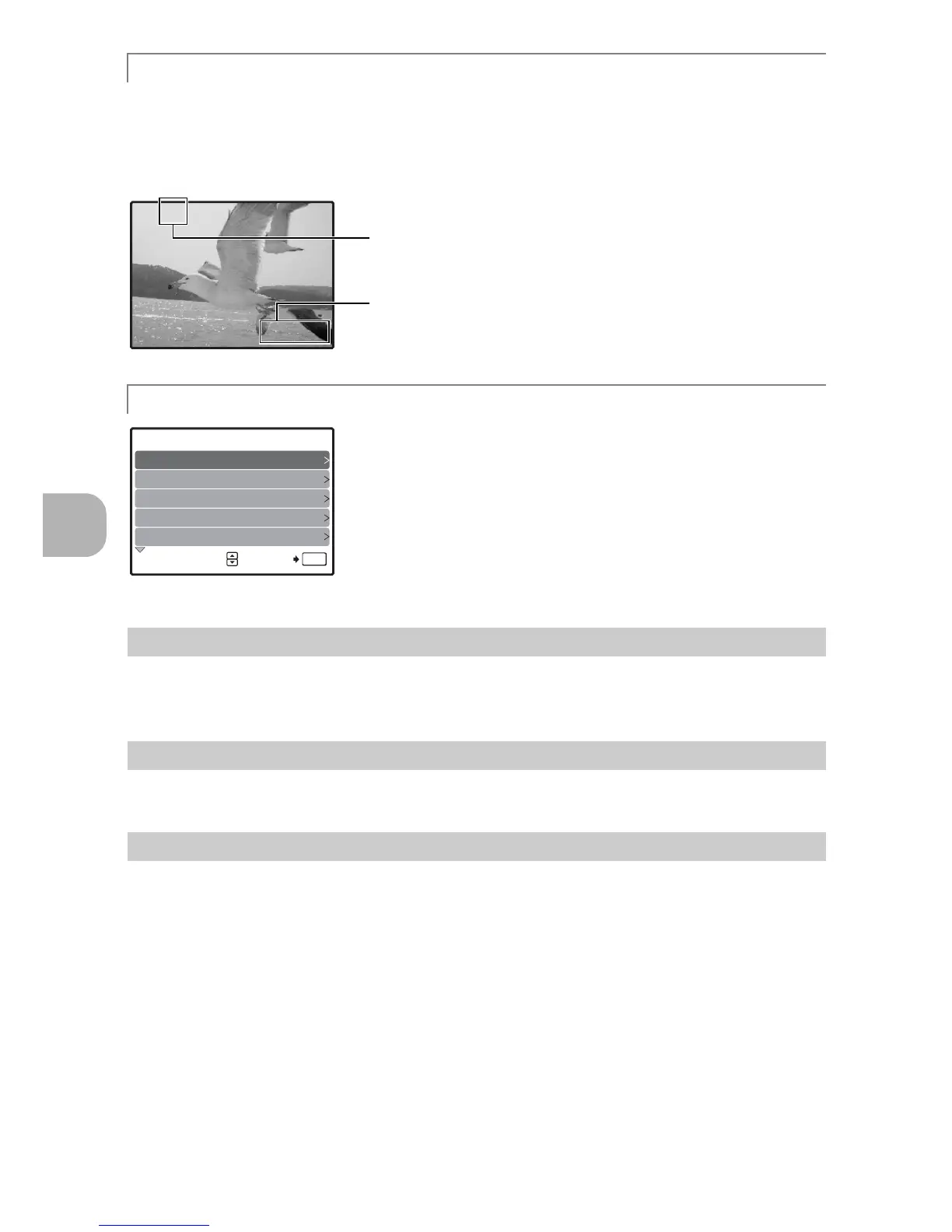Button operations
16
EN
Audio is recorded with the movie.
• During audio recording, only the digital zoom can be used. To record the
movie with the optical zoom, set [R] to [OFF].
g “R Recording movies with or without sound” (P. 28)
Follow the shooting guide displayed on the screen to
set the target items.
•Press m to display the shooting guide again.
• To change the setting without using the shooting
guide, set the shooting mode to another one.
• The content set using the shooting guide will change
to the default setting by pressing m or changing
the mode using the mode dial.
Use the arrow pad to select scenes, playback picture, and the items on the
menus.
This button is used to confirm your selection.
Display a picture to print out in playback mode, connect the camera to the printer,
and then press O< to print the picture.
g “EASY PRINT” (P. 30)
n Recording movies
R Follow the shooting guide for setting
Arrow pad (ONXY)
Q button
O< button Printing pictures
A
00:36
00:36
This lights red during movie recording.
The remaining recording time is displayed.
When the remaining recording time reaches
0, recording stops.
OK
4
Blurring background.
5
Shooting into backlight.
Brightening subject.
Adjusting area in focus.
Shooting subject in motion.
3
2
1
SHOOTING GUIDE
1/3
SET
6
7
8
