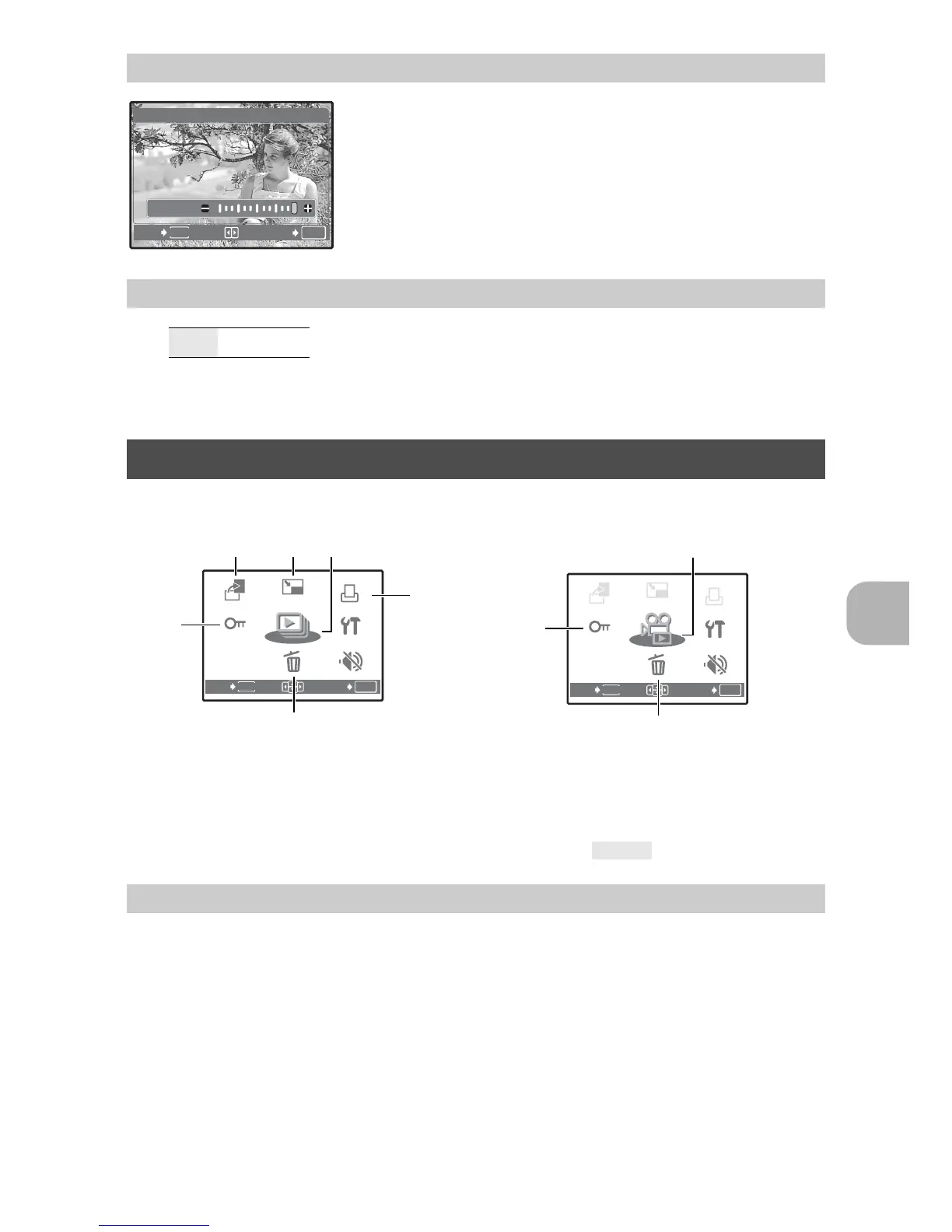Menu operations
EN
23
Press XY to set the exposure compensation, and
then press Q.
• Adjustable from -2.0 EV to +2.0 EV
Y: Adjusts toward [+].
X: Adjusts toward [–].
This function allows you to mute operational sounds during shooting and
playback (e.g. warning beeps, shutter sounds, etc.).
g “SETUP menus” (P. 26)
g “SILENT MODE Muting operational sounds” (P. 23)
• The factory default settings are displayed in gray ( ).
Press Q to start the slideshow.
• To cancel the slideshow, press Q.
• Only the first frame of each movie is displayed.
EXPOSURE COMP. Changing picture brightness
SILENT MODE Muting operational sounds
OFF /ON
Playback mode menu q
SLIDESHOW Playing back pictures automatically
4
OK
MENU
+
2.0
