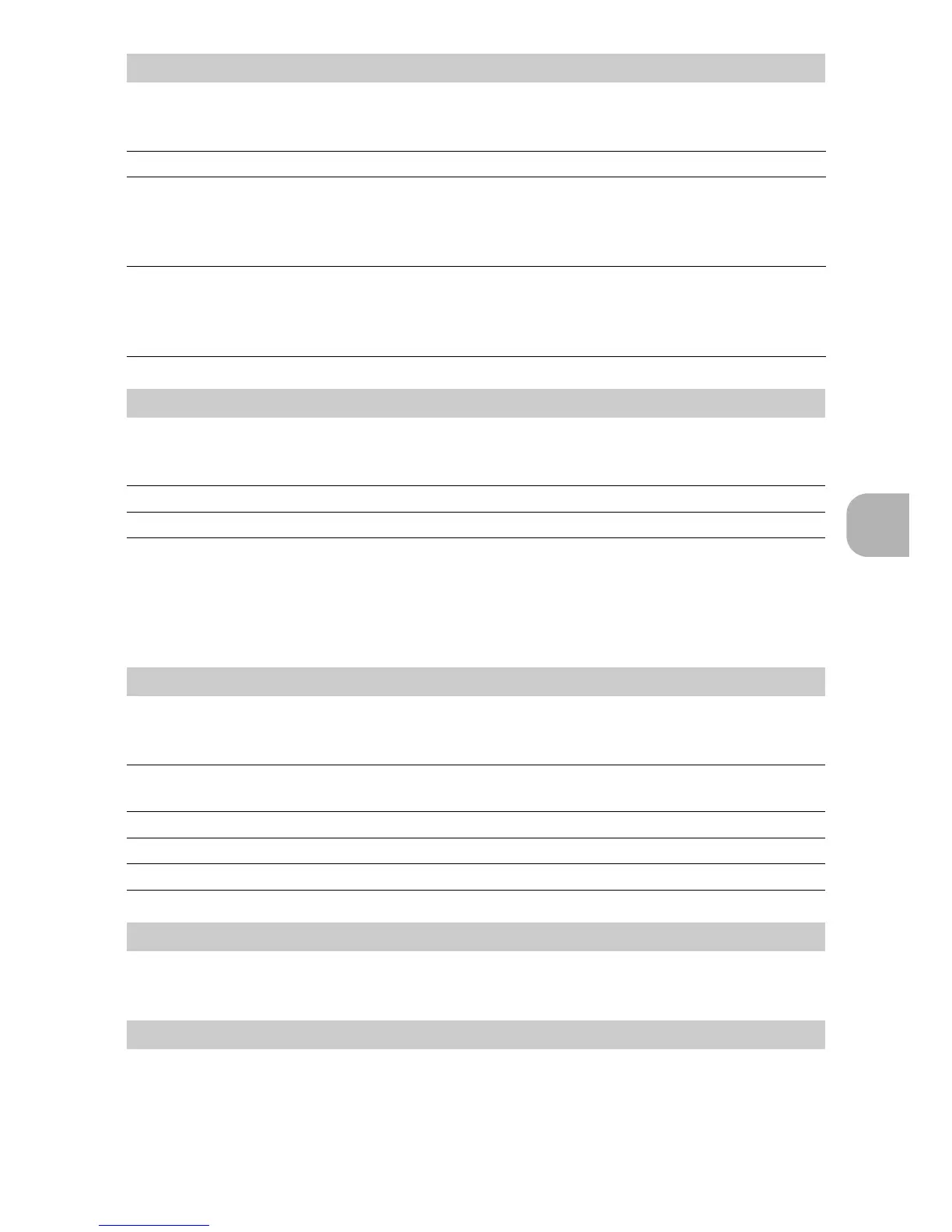Button operations
EN
17
Press X& in shooting mode to select the macro mode.
Press Q for setting.
Press NY in shooting mode to select on or off for the self-timer.
Press Q for setting.
• The self-timer lamp lights for approximately 10 seconds, blinks for
approximately 2 seconds, and then the picture is taken.
• To cancel the self-timer, press NY.
• Self-timer shooting is automatically canceled after one shot.
Press Y# in shooting mode to select the flash mode.
Press Q for setting.
Displays the top menu.
In playback mode, select the picture you want to erase, and press S.
• Once erased, pictures cannot be restored. Check each picture before erasing
to avoid accidentally erasing pictures you want to keep.
g “PROTECT Protecting pictures” (P. 25)
X& button Shooting pictures close to the subject
OFF MACRO OFF Cancels macro mode.
& MACRO ON This mode lets you shoot from as close as 10 cm/
3.9 in. (when the zoom is set for the zoom-out angle)
and as close as 60 cm/23.6 in. (when the zoom is set
for the zoom-in angle) to your subject.
% SUPER MACRO This mode lets you shoot from as close as 5 cm/2.0 in.
to your subject.
The zoom position is fixed automatically and cannot
be changed.
NY button Self-timer shooting
OFF SELFTIMER OFF Cancel the self-timer.
Y SELFTIMER ON After the setting, press the shutter button completely.
Y# button Flash shooting
AUTO FLASH AUTO The flash fires automatically in low light or backlight
conditions.
! REDEYE This emits pre-flashes for red-eye reduction.
#
FILL IN The flash fires regardless of the available light.
$ FLASH OFF The flash does not fire even in low light conditions.
m button Displaying the top menu
S button Erasing pictures
9
0
a
b
c
