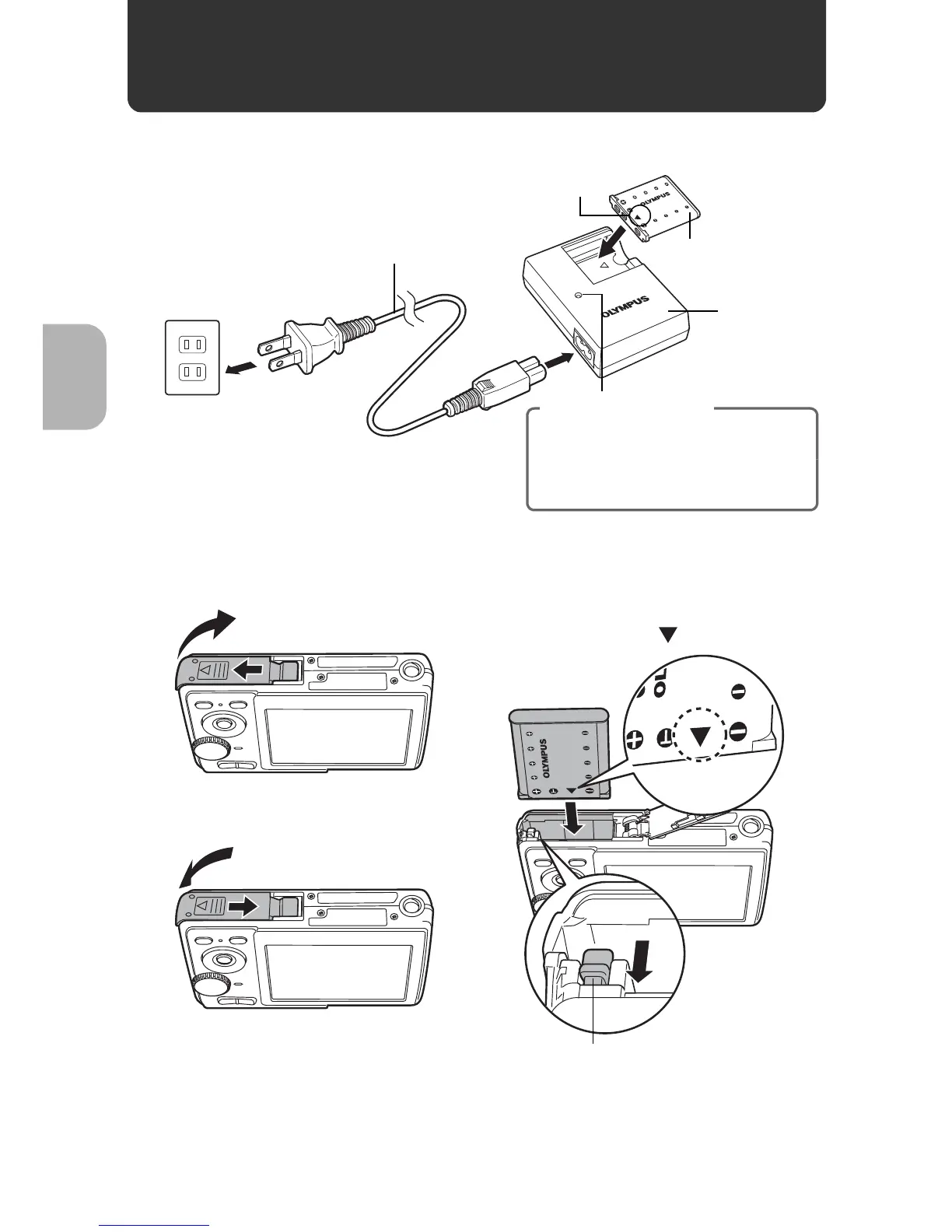Quick Start Guide
4
EN
Prepare the battery
a. Charge the battery.
Battery comes partially charged.
b. Insert the battery in the camera.
For details on inserting an optional xD-Picture Card (hereinafter called
the card), please refer to “Inserting and removing the card” (P. 63).
1
Red light on: Charging
Light off: Charging complete
(Charging time: Approx. 300
minutes)
AC Wall
Outlet
Power Cable
Battery
Charger
Lithium Ion
Battery
3
W
2
Charging Indicator
Battery lock knob
To remove the battery, press the
battery lock knob in the direction
of the arrow.
3
1
2
4
5
Insert the battery in the direction
indicated by the mark.
