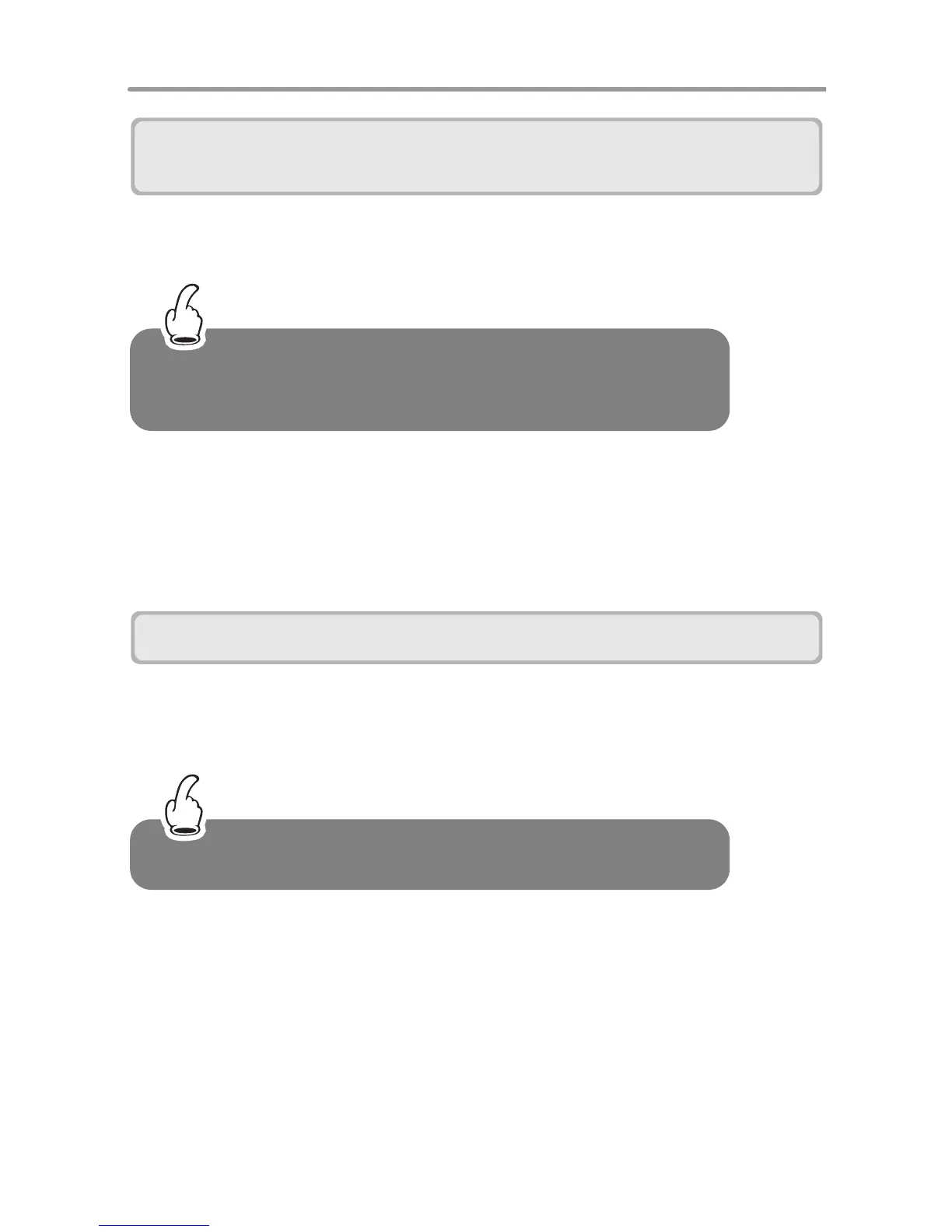2
EN
About this manual
Step-by-step instructions are provided on how to set up the camera and use the
basic operations for taking and playing back still pictures.
The various camera buttons and menus are described according to their
functions. Find the information you need by searching for a term, operation or
specific topic.
Gather these items (box contents)... 3 Set the date and time....................... 6
Prepare the battery .......................... 4 Take a picture.................................. 8
Charge the battery ........................... 4 Review your pictures ....................... 9
Turn the camera on ......................... 5
Button operations........................... 14 Getting to know your
camera better ......................50
Menu operations ............................ 19
Printing pictures ............................. 30 Miscellaneous ................................ 60
Using OLYMPUS Master ............... 38
To understand the basic operations of this camera
Ö Quick Start Guide
Recommended for:
• People using the OLYMPUS digital camera for the first time
• People who do not have much experience using a digital
camera
To quickly find the information you need
Recommended for:
• People with experience using a digital camera
