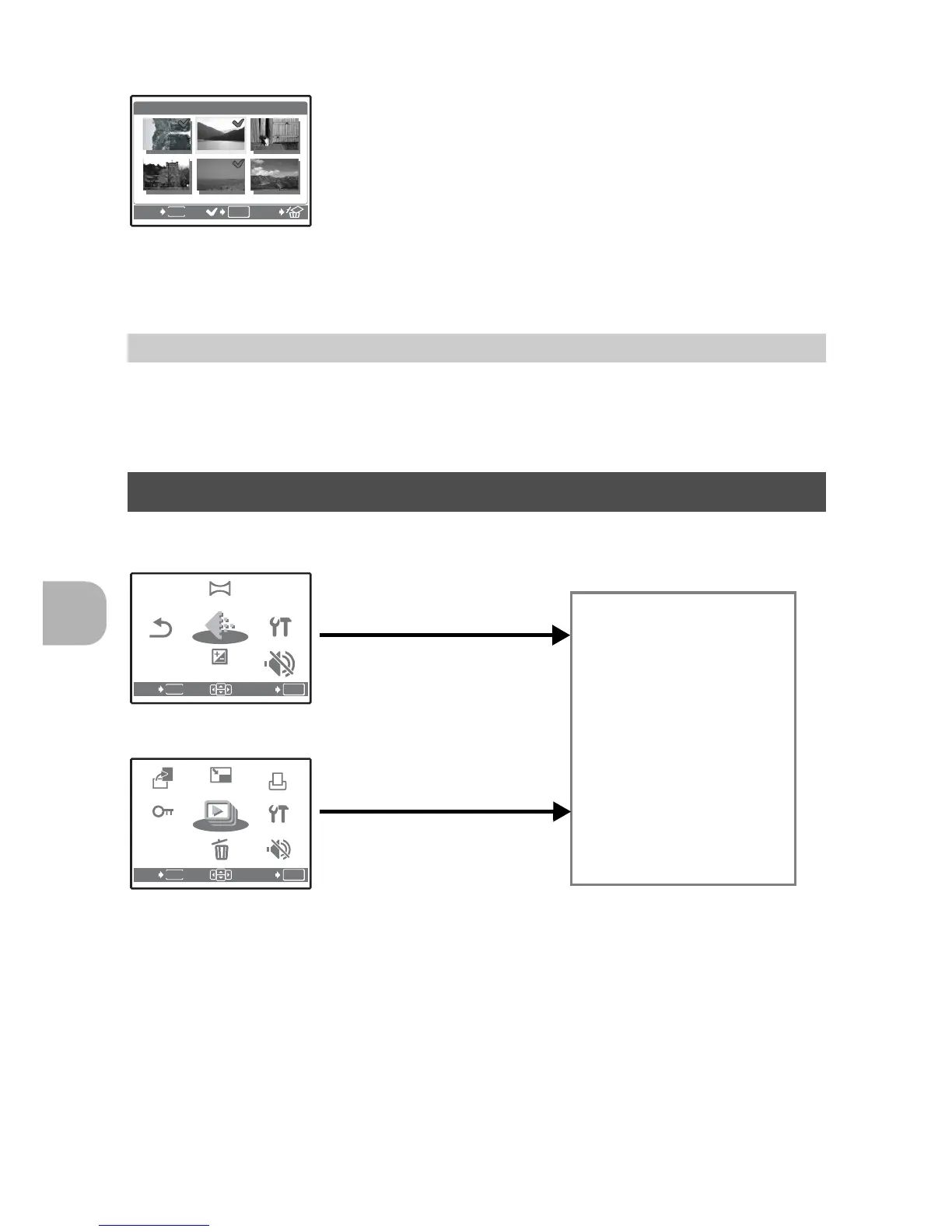Menu operations
26
EN
• Use the arrow pad to select the picture, and press Q
to put R.
• To cancel the selection, press Q again.
• When the selection is completed, press S.
• Select [YES], and press Q.
• Select [YES], and press Q.
This function allows you to save printing data (the number of prints and the date
and time information) with the pictures stored on the card.
g “Print settings (DPOF)” (P. 35)
• Some functions are not available according to the selected mode.
g “Functions available in shooting modes and scenes” (P. 58)
SEL. IMAGE .............................................Erasing by selecting the single-frame
ALL ERASE...........Erasing all the pictures in the internal memory or the card
PRINT ORDER Making print reservations (DPOF)
SETUP menus
OK
MENU
GO
BACK
[
IN
]
SEL. IMAGE
7
OK
MENU