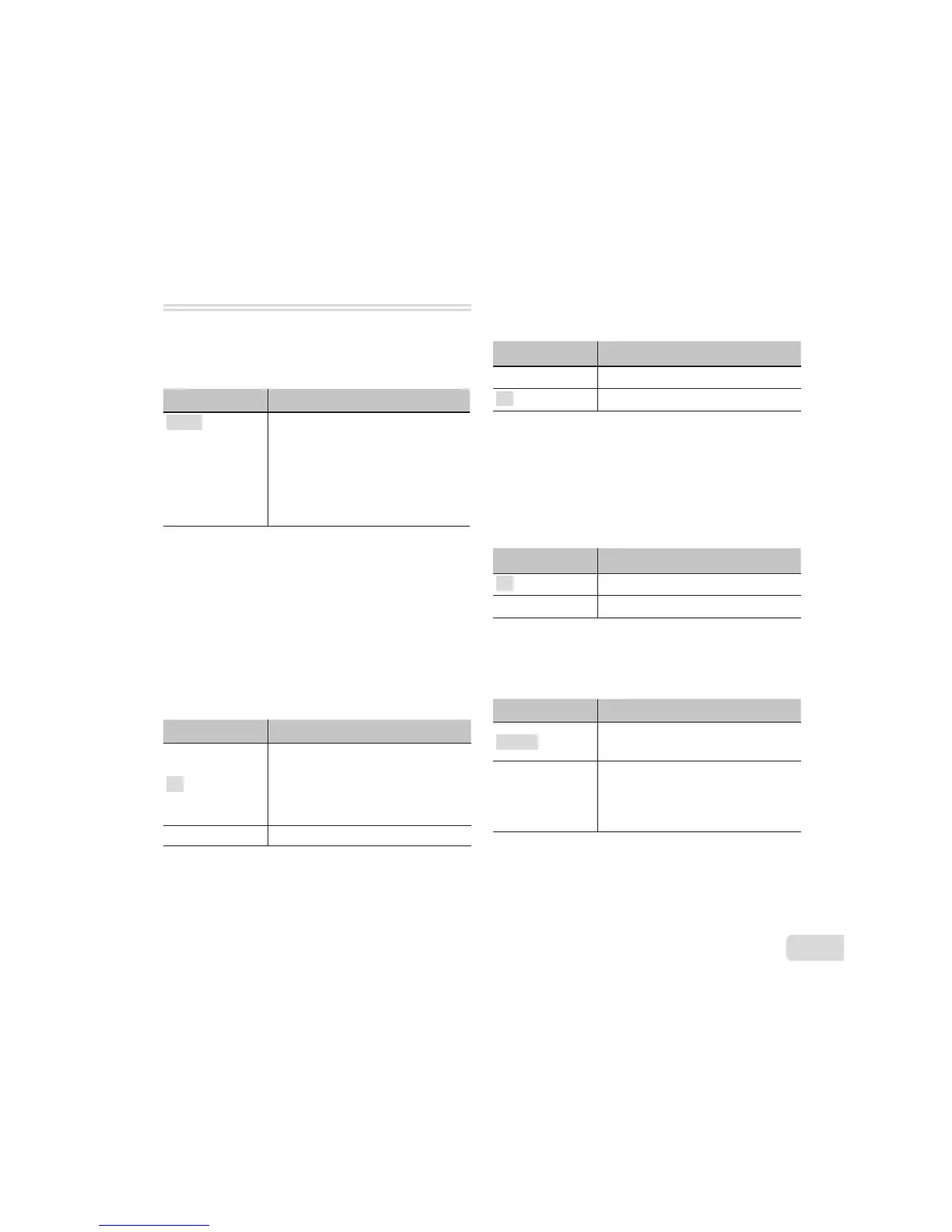Selecting the image size for
Selecting the image size for
[Image Size]
Submenu 2 Application
1080p
720p
VGA (640×480)
HS 120fps
*1
(640×480)
HS 240fps
*1
(320×240)
Select the image quality based on
the image size and frame rate.
*1
HS: Film quickly moving subjects for slow-motion
playback.
Only available in P mode.
Ɣ “Number of storable pictures (still images)/
Recording length (movies) in the internal memory
and cards” (p. 81)
Reducing the blur caused by the
Reducing the blur caused by the
camera shake when shooting
camera shake when shooting
[IS Movie Mode]
Submenu 2 Application
Off
The image stabilizer is
deactivated. This is recommended
for shooting when the camera is
xed in place on a tripod or other
stable surface.
On The image stabilizer is activated.
Ɣ Images may not be stabilized if camera shake is
too severe.
Ɣ In HS movie mode, this setting is xed to [Off].
Recording sound when shooting
Recording sound when shooting
]
Submenu 2 Application
Off No sound is recorded.
On Sound is recorded.
Ɣ Sound is not recorded when an HS movie mode
is selected.
Reduce wind noise in the recorded
Reduce wind noise in the recorded
sound when recording movie
sound when recording movie
[Wind Noise Setting]
Submenu 2 Application
Off
Disable Wind Noise Reduction.
On
Uses Wind Noise Reduction.
Adjusting the microphone volume
Adjusting the microphone volume
[Recording Volume]
Submenu 2 Application
Normal
Set the microphone level to
Normal for general use.
Low
Set the microphone level to Low
not to produce clipping sound
when the microphone level is
high.
