
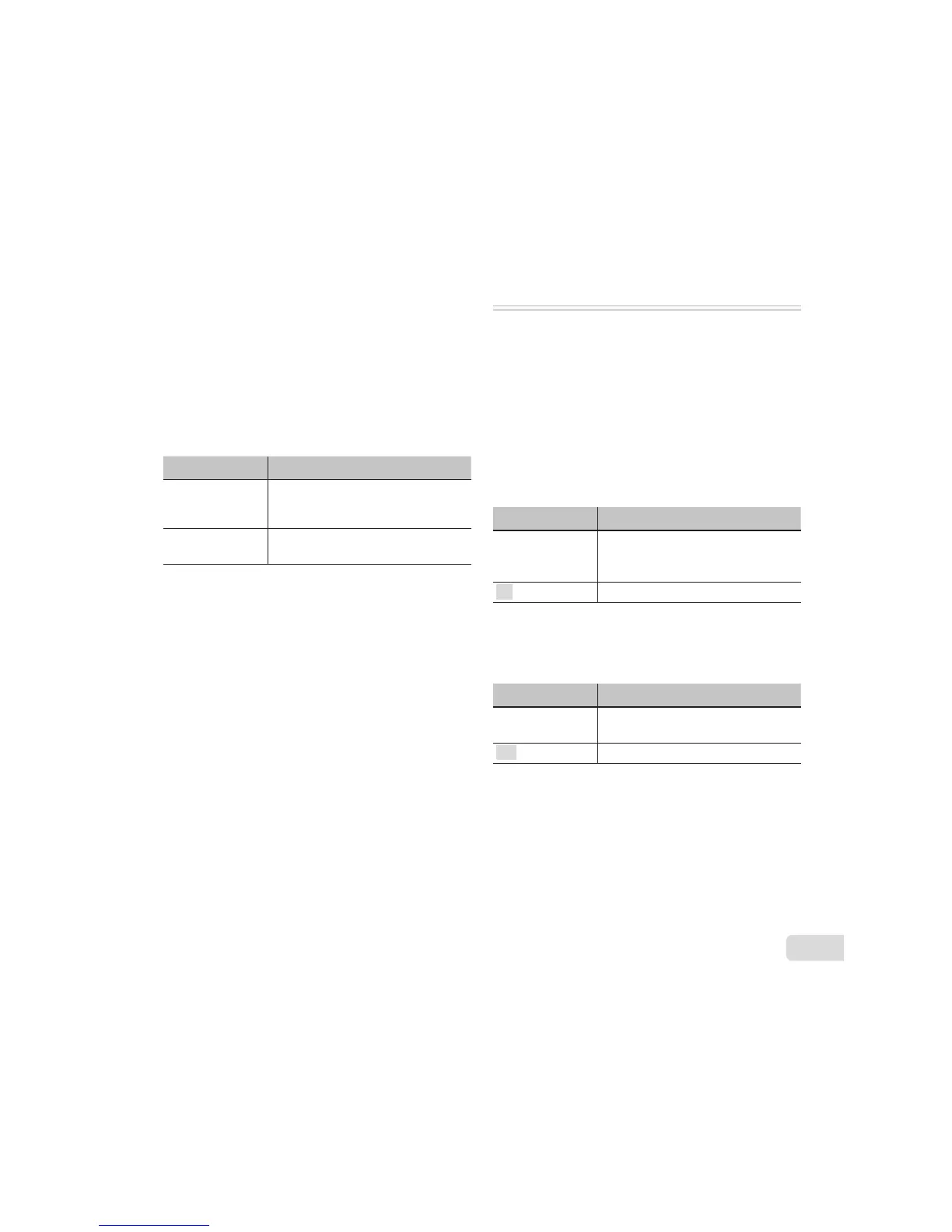 Loading...
Loading...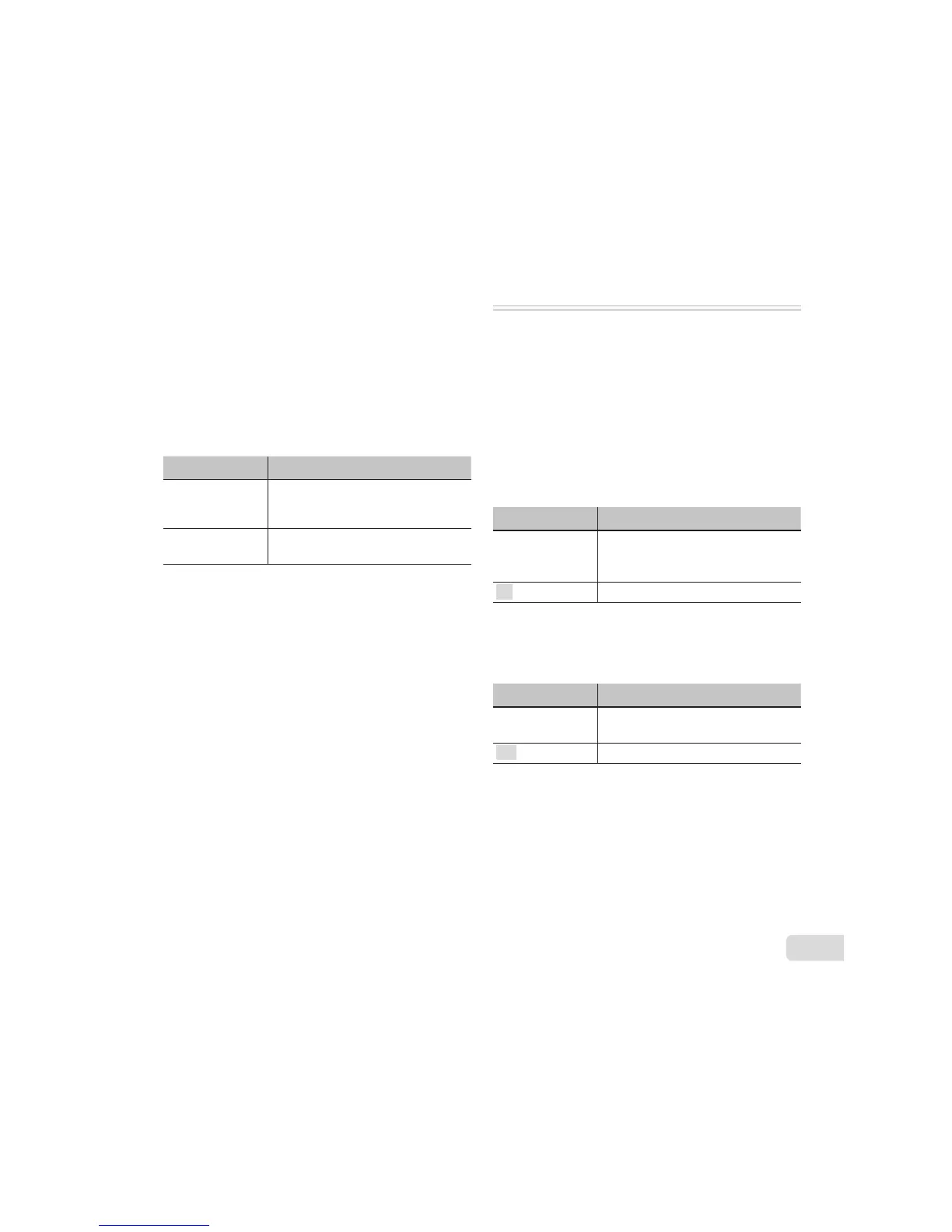
Do you have a question about the Olympus TG-2 and is the answer not in the manual?
| Sensor Type | CMOS |
|---|---|
| Sensor Size | 1/2.3 inch |
| Effective Pixels | 12 MP |
| Display Size | 3.0 inch |
| Battery | LI-90B Lithium-Ion Battery |
| Type | Compact |
| Digital Zoom | 4x |
| Focal Length | 4.5 - 18.0 mm |
| Focal Length (Equivalent) | 25 - 100 mm |
| Image Processor | TruePic VI |
| LCD Screen Resolution | 610, 000 dots |
| Video Recording | Yes |
| Battery Type | Lithium-Ion |
| Dimensions | 111.5 x 66.5 x 29.1 mm |
| Lens | 4x optical zoom |
| Aperture | f/2.0 - f/4.9 |
| ISO Sensitivity | ISO 100-6400 |
| Waterproof | 15 m / 50 ft |
| Shockproof | 2.1 m / 7 ft |
| Freezeproof | -10°C / 14°F |
| Weight | 230 g / 8.1 oz |
| Video Resolution | 1920 x 1080 (Full HD) |
| Shutter Speed | 1/2000 to 4 sec |
| Crushproof | 100 kgf / 220 lbf |