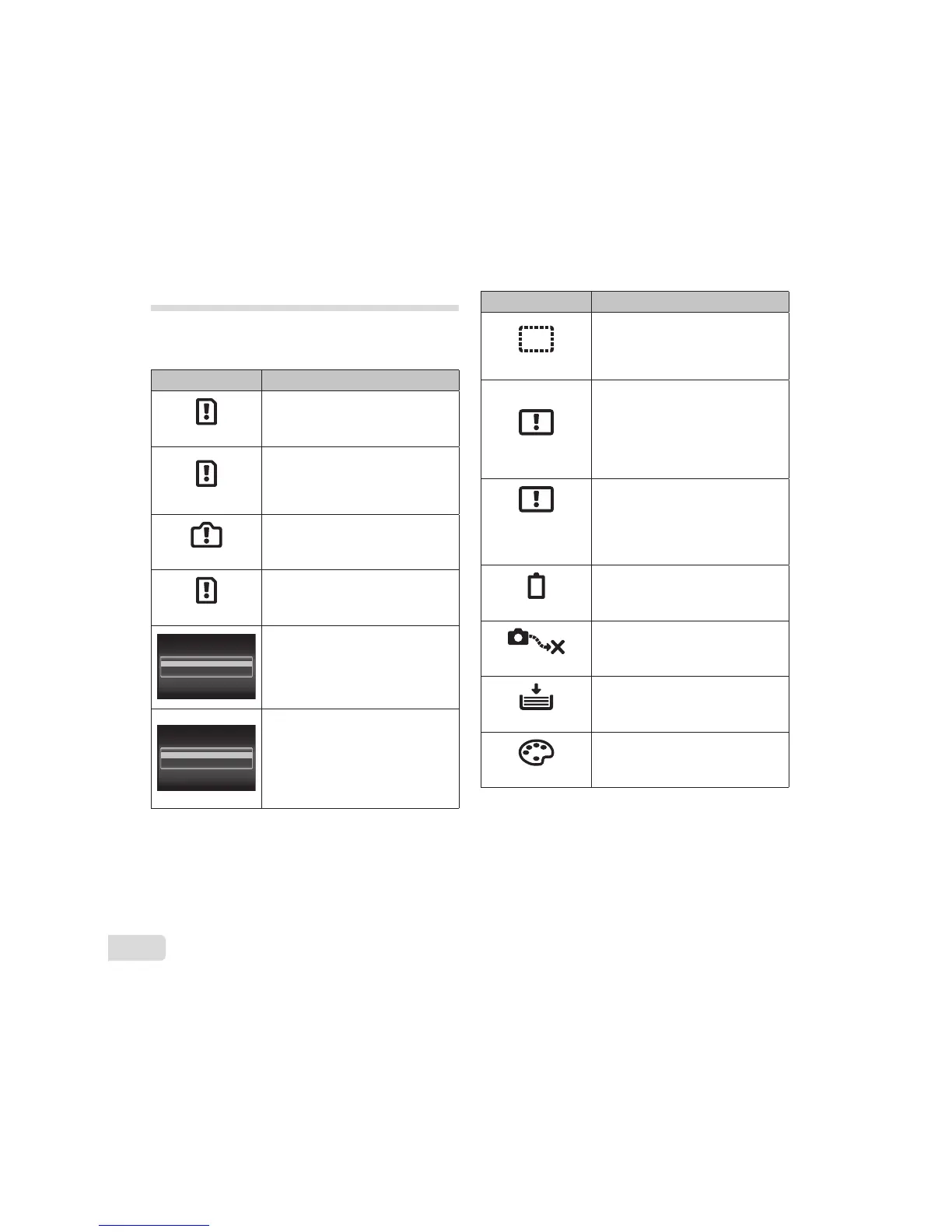68
EN
Error message
Ɣ When one of the messages below is displayed on
the monitor, check the corrective action.
Error message Corrective action
Card Error
Card problem
Insert a new card.
Write Protect
Card problem
The card write-protect switch is
set to the “LOCK” side. Release
the switch.
Memory Full
Internal memory problem
• Insert a card.
• Erase unwanted images.
*1
Card Full
Card problem
• Replace the card.
• Erase unwanted images.
*1
Card Setup
Format
Power Off
Card problem
Use FG to select [Format],
and press the A button. Next,
use FG to select [Yes], and
press the A button.
*2
Memory Setup
Memory Format
Power OffPower Off
Internal memory problem
Use FG to select [Memory
Format], and press the
A button. Next, use FG to
select [Yes], and press the A
button.
*2
Error message Corrective action
No Picture
Internal memory/Card
problem
Take pictures before viewing
them.
Picture Error
Problem with selected image
Use photo retouch software,
etc. to view the image on a
computer. If the image still
cannot be viewed, the image le
is corrupted.
The Image
Cannot Be
Edited
Problem with selected image
Use photo retouch software, etc.
to edit the image on a computer.
Battery Empty
Battery problem
Charge the battery.
No Connection
Connection problem
Connect the camera and
computer or printer correctly.
No Paper
Printer problem
Load paper into the printer.
No Ink
Printer problem
Re ll the ink in the printer.
*1
Before erasing important images, download them
to a computer.
*2
All data will be erased.
