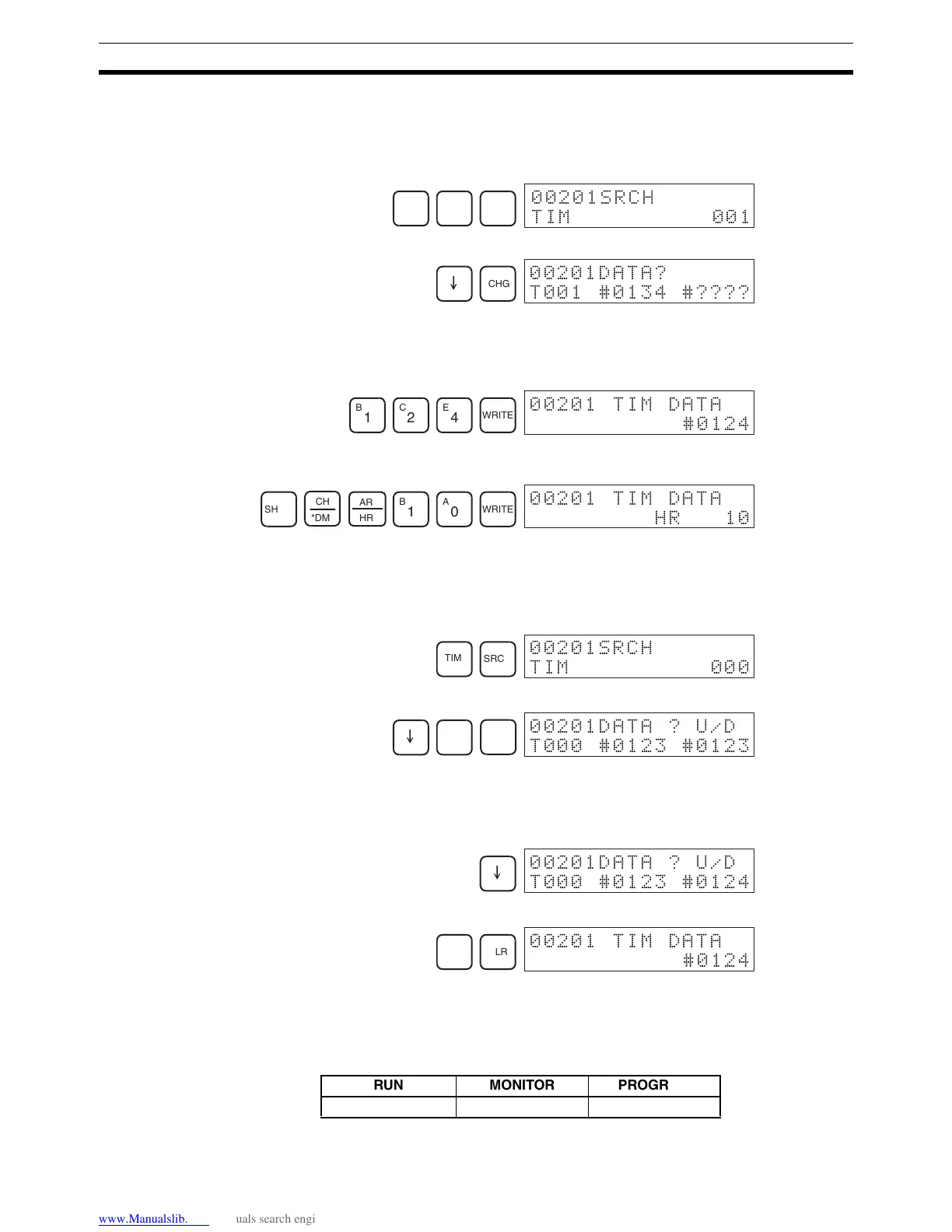178
Programming Console Operations Section 4-2
lowing examples show how to input a new SV constant and how to change the
SV from a constant to an address.
1,2,3... 1. Press the CLR Key to bring up the initial display.
2. Display the desired timer or counter.
3. Press the Down Arrow Key and then the CHG Key.
4. At this point a new SV constant can be input or the SV constant can be
changed to a word address designation
a) To input a new SV constant, input the constant and press the WRITE
Key.
b) To change to a word address designation, input the word address and
press the WRITE Key.
Incrementing and
Decrementing a Constant
This operation can be used to increment and decrement an SV constant. It is
possible only when the SV has been entered as a constant.
1,2,3... 1. Press the CLR Key to bring up the initial display.
2. Display the desired timer or counter.
3. Press the Down Arrow, CHG, and then the EXT Key.
The constant on the left is the old SV and the constant on the right will be-
come the new SV constant in step 5.
4. Press the Up and Down Arrow Keys to increment and decrement the con-
stant on the right. (In this case the SV is incremented once.)
5. Press the CLR Key twice to change the timer’s SV to the new value.
4-2-22 Hexadecimal, BCD Data Modification
This operation is used to change the BCD or hexadecimal value of a word
being monitored using the procedure described in
4-2-14 Bit, Digit, Word
Monitor
. It is possible in MONITOR or PROGRAM mode only.
Words SR 253 to SR 255 cannot be changed.
TIM
B
1
SRCH
00201SRCH
TIM 001
E
CHG
00201DATA?
T001 #0134 #????
B
1
C
2
E
4
WRITE
00201 TIM DATA
#0124
SHIFT
CH
*DM
AR
HR
B
1
A
0
WRITE
00201 TIM DATA
HR 10
TIM
SRCH
00201SRCH
TIM 000
E
CHG
EXT
00201DATA ? U/D
T000 #0123 #0123
E
00201DATA ? U/D
T000 #0123 #0124
CLR CLR
00201 TIM DATA
#0124
RUN MONITOR PROGRAM
No OK OK
