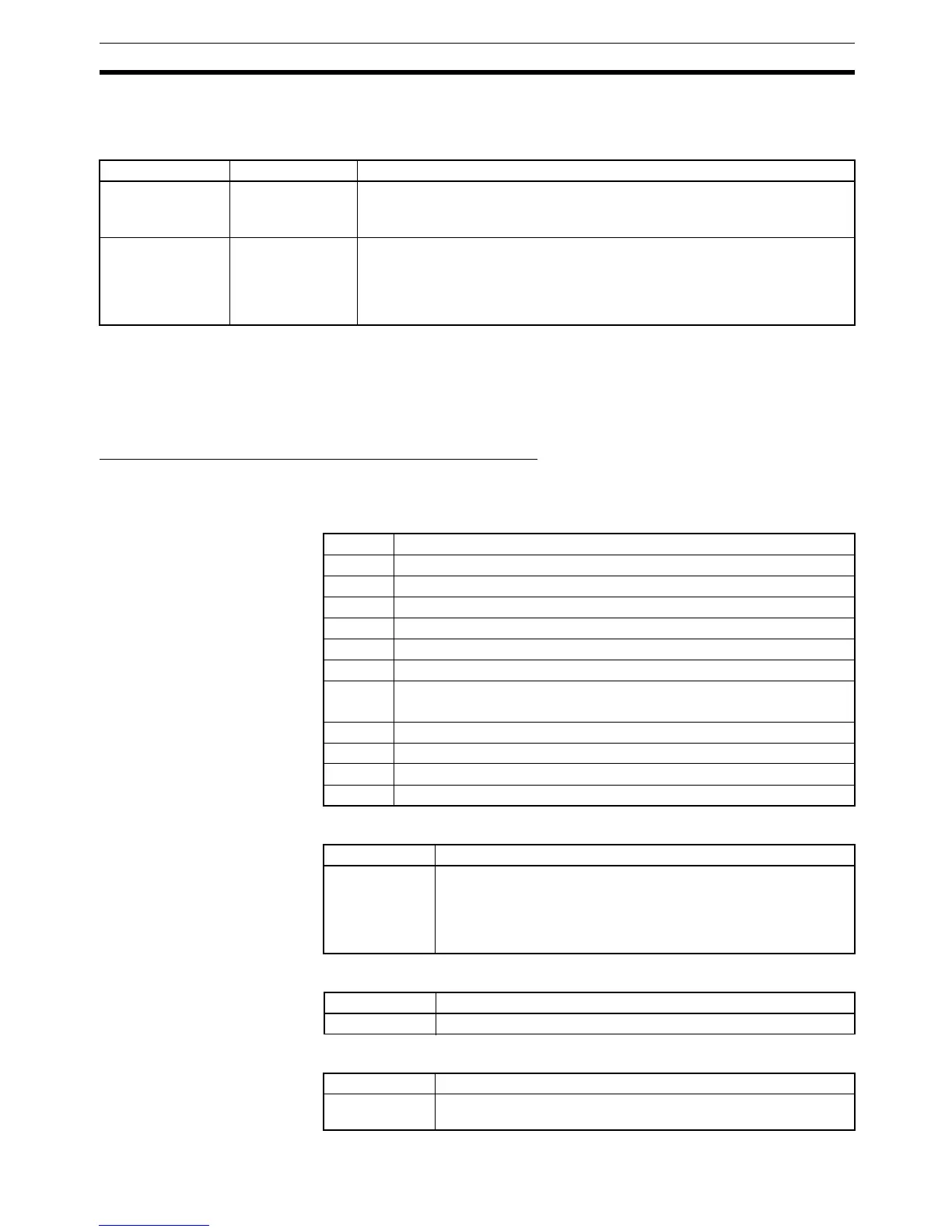243
Data Memory (DM) Allocation Section 7-4
Starting Address of Write Data Area or Write Variable Type Area (Offset: +9, +12, ... , +99, and +102)
Use the following equation to calculate the offset for a given unit number:
Offset = 9 + (3
× unit number)
7-4-2 Individual Unit Areas
The individual Unit areas are used to monitor and set connected components
individually. The structure of the individual area is different for CompoWay/F
and SYSWAY.
Area Structure for CompoWay/F Communications
Read Variable Type Area
(27 words max.)
When CompoWay/F has been specified as the component communications
protocol, this “read variable type area” contains the variable type and variable
address settings for the SVs and PVs that will be read.
Number of Read Items (Offset: +0)
Reserved (Offset: +1)
Starting Address of Read Data Area (Offset: +2)
Setting Range Function
Starting Address of
Write Data Area
(SYSWAY protocol)
0000 to 9999 BCD
(DM address)
Specifies the starting DM address in the CPU Unit’s DM area containing the
data to be written to the component.
A syntax error will occur if the starting address specified in this word is not BCD.
Starting Address of
Write Variable Type
Area
(CompoWay/
F protocol)
0000 to 9999 BCD
(DM address)
Specifies the starting DM address of the words that show which component
variables will be written.
The data that will be written to the component is determined by the variable
type and address written in the variable type area.
A syntax error will occur if the starting address specified in this word is not BCD.
Offset Contents
+0 Number of read items
+1 Reserved
+2 Starting address of read data area
+3 Variable 1 type
+4 Variable 1 address
+5 Variable 2 type
:
:
:
:
+23 Variable 11 type
+24 Variable 11 address
+25 Variable 12 type
+26 Variable 12 address
Range Function
0001 to 0012
(BCD)
Specify the number of variables that you want to read.
For example, the variables set in variable 1 type and variable 2
type will be read if the “number of read items” is set to 0002.
A syntax error will occur if the number of items specified in this
word is not between 0001 and 0012 BCD.
Range Function
0000 Always set this word to 0000.
Range Function
0000 to 9999
(BCD)
Specifies the starting DM address in the CPU Unit’s DM area
where the data read from the component will be stored.
