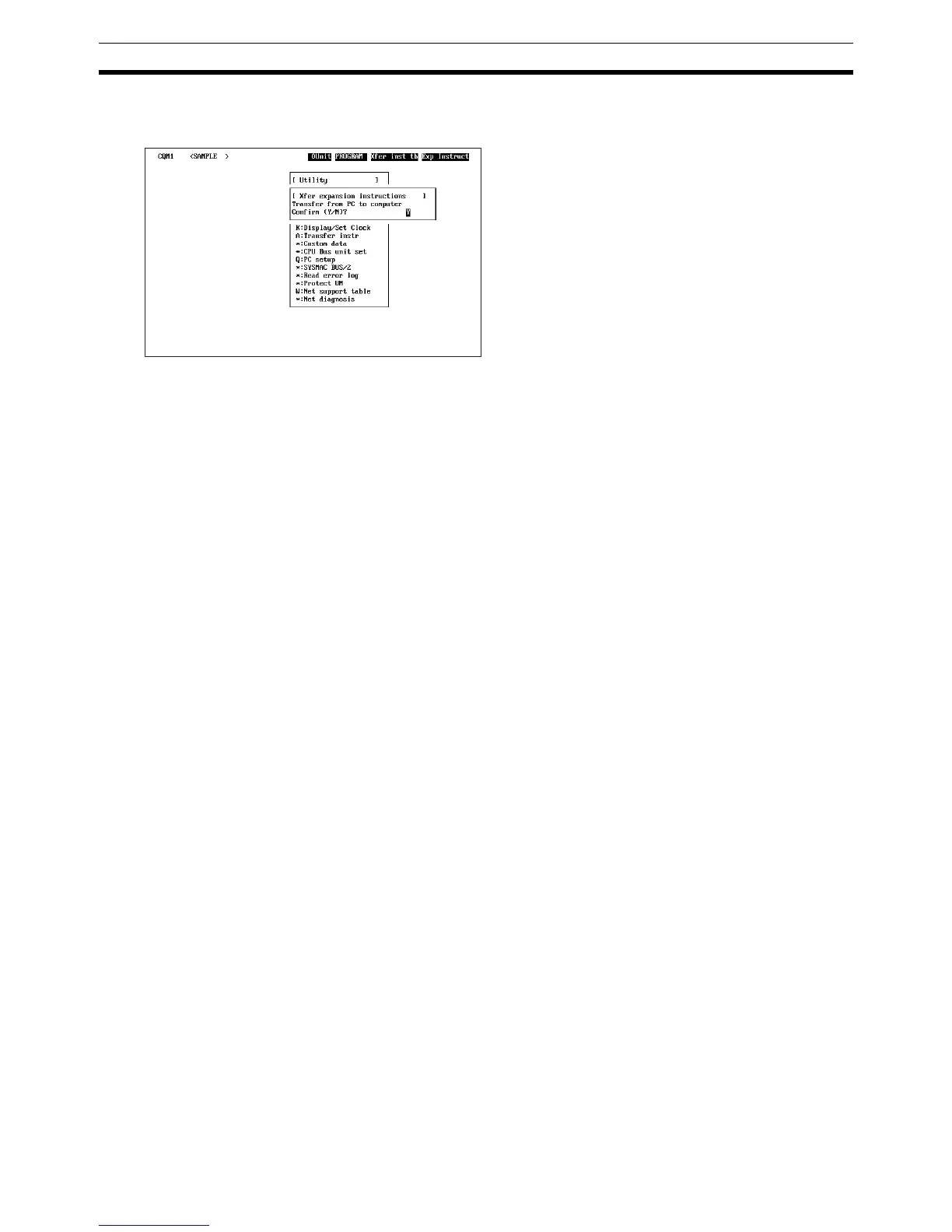294
SYSMAC and SYSMAC-CPT Support Software Appendix D
1. Select “Transfer Instr” from the “Utility” menu.
2. Confirm the transfer by pressing “Y” when the confirmation pop-up is displayed.
3. The “Utility” menu will be displayed again when the transfer is completed.
PC Setup
Since some of the CPM2C’s PC Setup settings are different from those in the CQM1, not all settings can be
made from the menus. These settings have to be made by writing data directly to the word containing the set-
ting.
