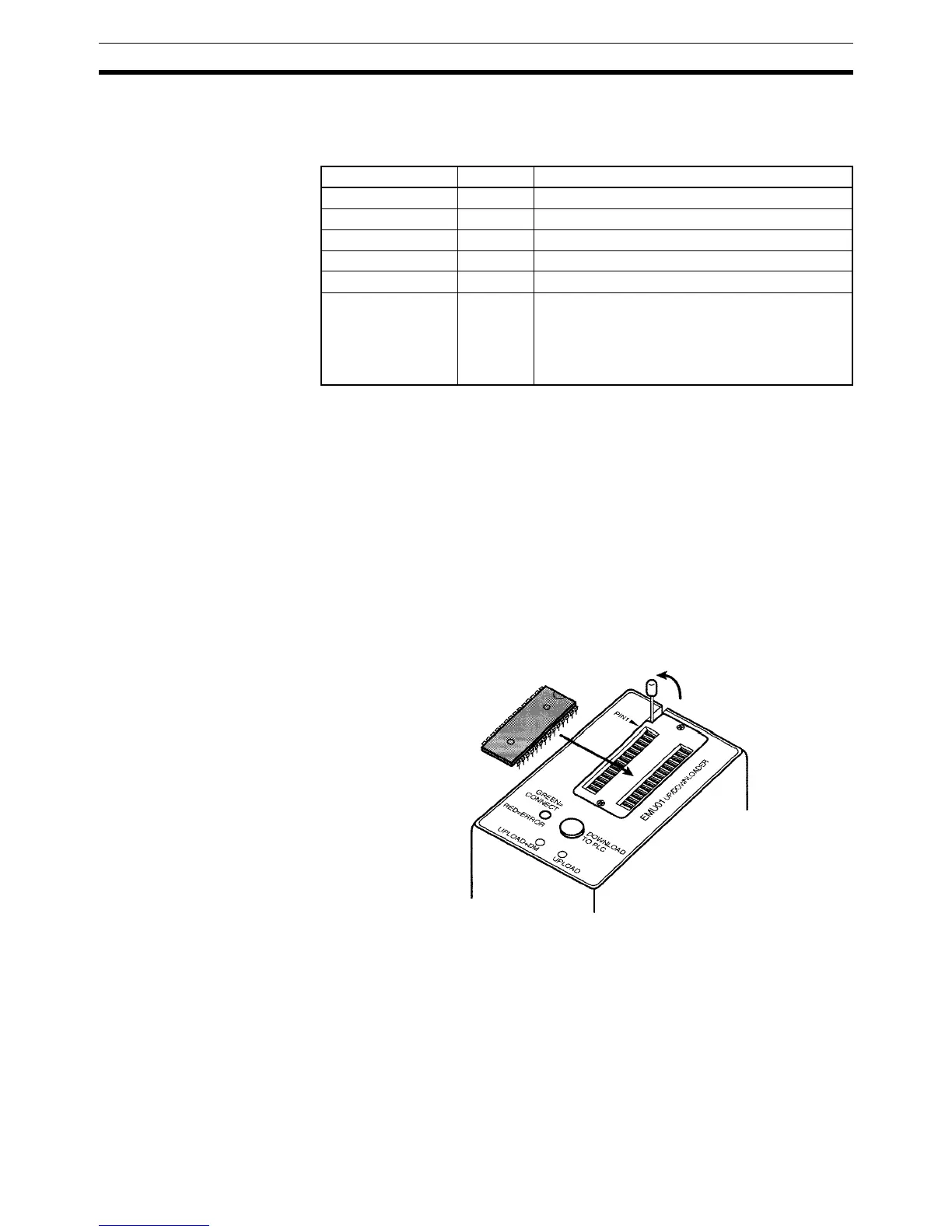214
Handling Section 6-3
Note The “PLC” in the “DOWNLOAD TO PLC” Button indicates PCs (Programma-
ble Controllers).
LED Indicator
6-3 Handling
6-3-1 Mounting/Removing EEPROM
!Caution Do not mount or remove the EEPROM with the CPM1-EMU01-V1 connected
to the PC. Doing so may damage the EEPROM.
Mounting EEPROM
1,2,3... 1. Lift up the lock lever.
2. Straighten the pins on the EEPROM, line up with the socket and lower into
the socket, as shown in the following diagram. If the EEPROM is loose,
place it in the center of the socket.
CONNECT (green) ERR (red) Meaning
OFF OFF Not connected to PC (power supply OFF).
ON OFF Connected to a recognized PC.
Blinking OFF Uploading/downloading data.
ON Blinking Host link communications error, retry by user.
OFF ON PC model and EEPROM data not compatible.
OFF Blinking One of the following errors has occurred:
An unrecognized PC is connected.
An EEPROM error (EEPROM not present,
EEPROM defect, or no program to download) or
checksum error.
Lift up the lock lever.
EEPROM
Insert the EEPROM.
