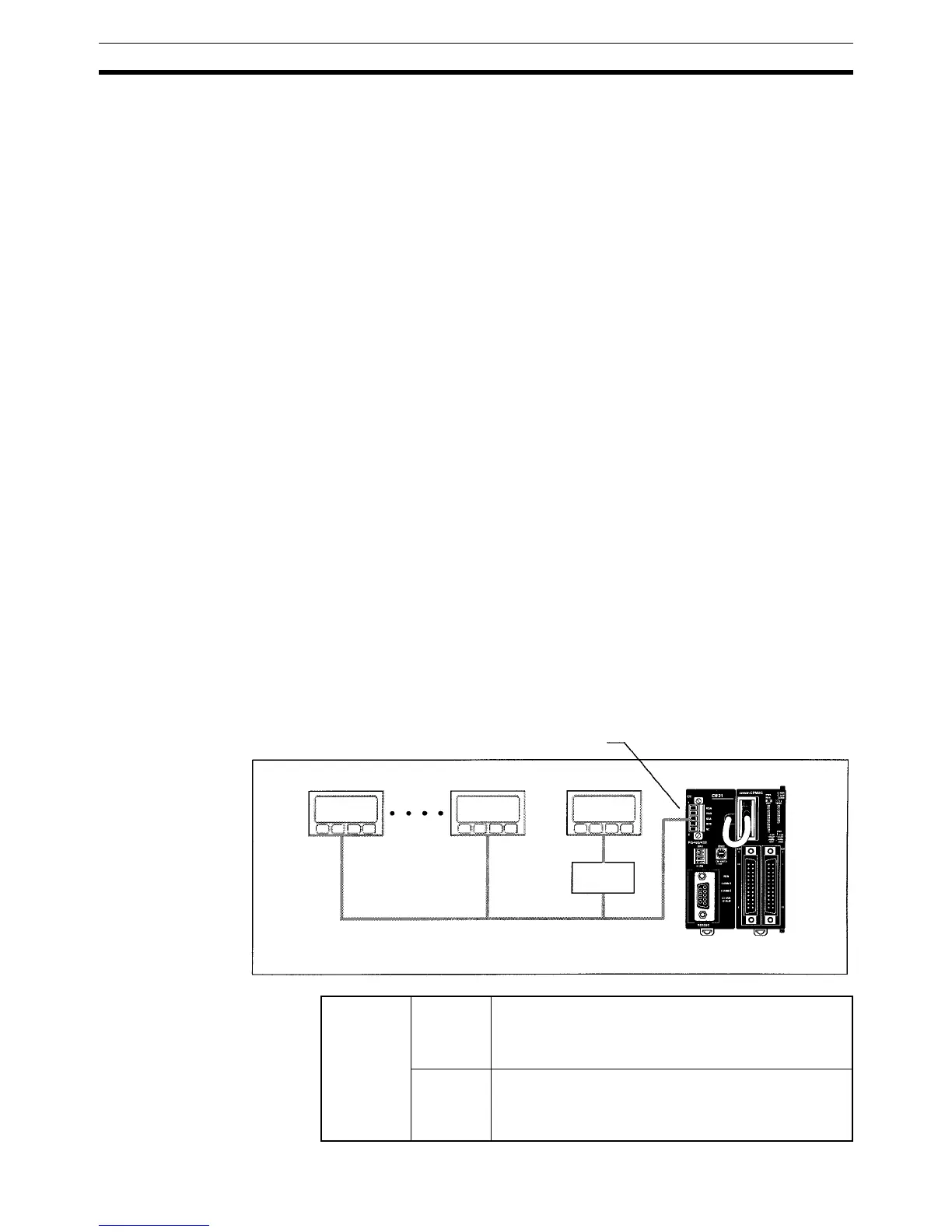222
Introduction Section 7-1
7-1 Introduction
7-1-1 Features
Easily Transfer Data between the PC and OMRON Components
Ladder programming is not required to transfer data between the PC (CPU
Unit) and supported OMRON components because the Simple Communica-
tions Unit exchanges data between the PC’s DM area and the OMRON com-
ponents.
Connect a Wide Variety of Components
Connects OMRON components equipped with CompoWay/F and SYSWAY
communications functions including Temperature Controllers, Electronic
Timer/Counters, and Digital Panel Meters.
Monitor All of the Components from the PC
The PVs and status of Temperature Controllers, Electronic Timer/Counters,
and Digital Panel Meters can be monitored in the PC’s DM area, so all of the
connected components can be monitored together.
Easily Change Component SVs
Set values in the connected components can be changed just by changing the
corresponding value in the PC’s DM area.
Connect up to 32 Components
Components can be connected with unit numbers 0 to 31.
7-1-2 System Configuration
Component Connections The following diagram shows how to connect OMRON components to the
CPM2C CPU Unit through the CPM2C-CIF21 Simple Communications Unit.
The Simple Communications Unit uses the CPU Unit’s peripheral port to
transfer data with the connected components. Use the Simple Communica-
tions Unit’s RS-232C port to connect a PT or computer to the CPM2C’s CPU
Unit.
RS-422/RS-485 port
RS-232C
RS-422/RS-485
RS-422/RS-485
Up to 32
components
*Connect either RS-422/RS-485
RS-422
RS-422/RS-485 cable
B500-AL004
Simple Commu-
nications Unit
CPU Unit
Top port Signal con-
version
Changes levels between CMOS (CPU Unit) and RS-422
(general-purpose communications components).
RS-422 (general-purpose communications components)
insulated using DC/DC converter or photocoupler.
Function Conversion between CPU Unit and Host Link
General-purpose communications components are Com-
poWay/F or SYSWAY components, which support gen-
eral-purpose serial communications.
