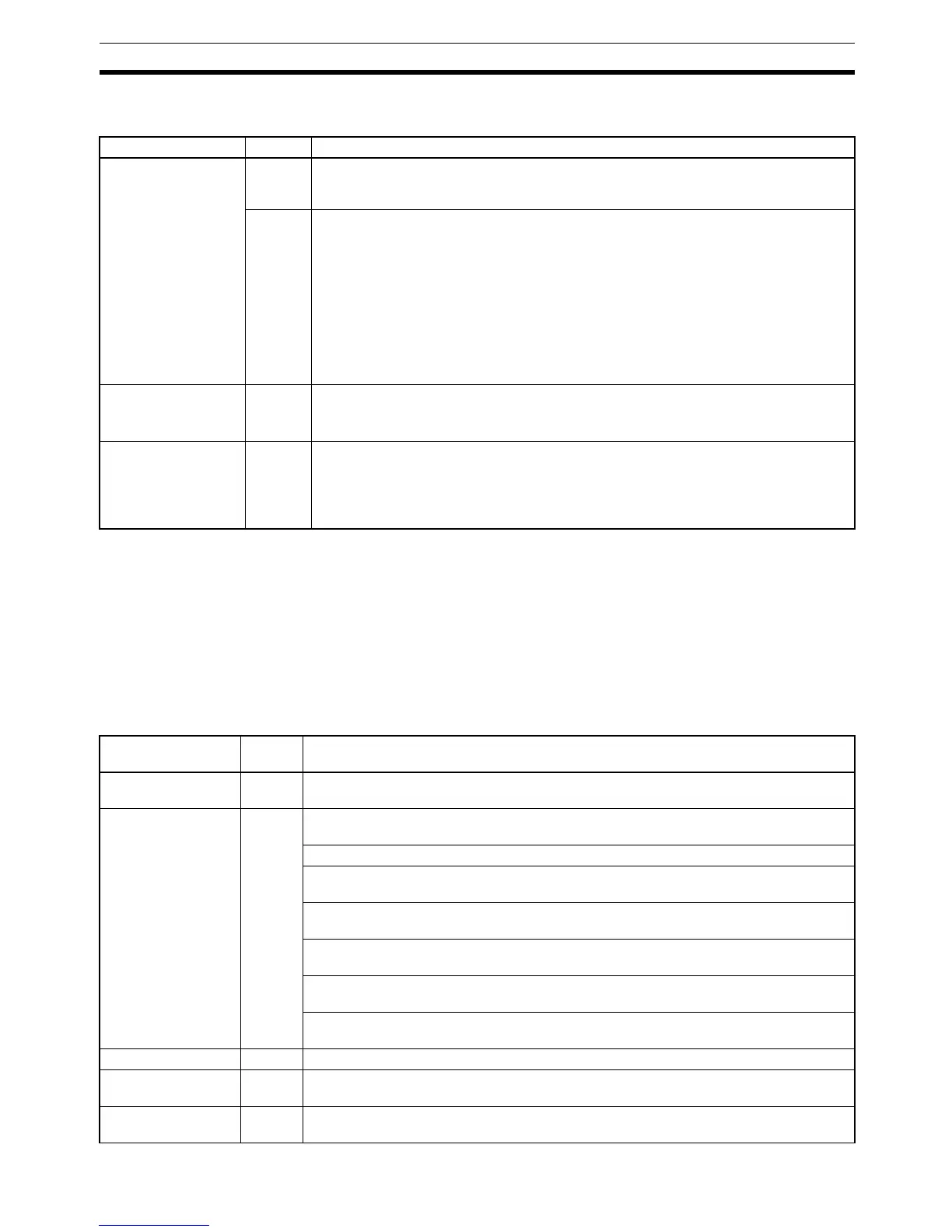197
Self-diagnostic Functions Section 5-2
When one of these errors occurs, the POWER and RUN indicators will remain
lit and the ERR/ALM indicator will flash.
5-2-4 Fatal Errors
PC operation and program execution will stop and all outputs from the PC will
be turned OFF when any of these errors have occurred. CPM2C operation
can’t be restarted until the PC is turned OFF and then ON again or a Pro-
gramming Device is used to switch the PC to PROGRAM mode and clear the
fatal error.
All CPU Unit indicators will be OFF for the power interruption error. For all
other fatal operating errors, the POWER and ERR/ALM indicators will be lit.
The RUN indicator will be OFF.
Message FAL No. Meaning and appropriate response
SYS FAIL FAL**
(** is 01 to 99 or 9B.)
01 to 99 An FAL(06) instruction has been executed in the program. Check the FAL number to
determine conditions that would cause execution, correct the cause, and clear the
error.
9B An error has been detected in the PC Setup. Check flags AR 1300 to AR 1302, and
correct as directed.
AR 1300 ON: An incorrect setting was detected in the PC Setup (DM 6600 to
DM 6614) when power was turned ON. Correct the settings in PROGRAM Mode and
turn ON the power again.
AR 1301 ON: An incorrect setting was detected in the PC Setup (DM 6615 to
DM 6644) when switching to RUN or MONITOR mode. Correct the settings in PRO-
GRAM Mode and switch to RUN or MONITOR mode again.
AR 1302 ON: An incorrect setting was detected in the PC Setup (DM 6645 to
DM 6655) during operation. Correct the settings and clear the error.
SCAN TIME OVER F8 The cycle time has exceeded 100 ms. (SR 25309 will be ON.)
This indicates that the program cycle time is longer than recommended. Reduce cycle
time if possible. (The CPM2C can be set so that this error won’t be detected.)
Battery error
(no message)
F7 If the Low Battery Detection Switch is ON and the voltage of the CPM2C-BAT01
backup battery is below the minimum level, the ERR/ALM indicator will flash and SR
25308 will be turned ON. (See page 49 for details on the Low Battery Detection
Switch.)
Replace the battery. (See 5-7 Battery Replacement for details.)
Message FALS
No.
Meaning and appropriate response
Power interruption
(no message)
None Power has been interrupted for more than 10 ms (2 ms for DC power types.)
Check power supply voltage and power lines. Try to power-up again.
MEMORY ERR F1 AR 1308 ON: There is a non-existent bit or word address in the user program. Check the
program and correct errors.
AR 1309 ON: An error has occurred in flash memory. Replace the CPU Unit.
AR 1310 ON: A checksum error has occurred in read-only DM (DM 6144 to DM 6599).
Check and correct the settings in the read-only DM area.
AR 1311 ON: A checksum error has occurred in the PC Setup. Initialize the PC Setup
and input the settings again.
AR 1312 ON: A checksum error has occurred in the program. Check the program and
correct any errors detected.
AR 1313 ON: A checksum error has occurred in the expansion instructions data and all
function codes have been set the their default values. Reset the expansion instructions.
AR 1314 ON: Data was not maintained in an area specified for holding. Clear the error,
check the data in the areas specified for holding, and try again.
NO END INST F0 END(01) is not written in the program. Write END(01) at the end of the program.
I/O BUS ERR C0 An error has occurred during data transfer between the CPU Unit and an Expansion I/O
Unit or Expansion Unit. Check the Unit’s connecting cable.
I/O UNIT OVER E1 Too many Expansion Units or Expansion I/O Units have been connected. Check the Unit
configuration.
