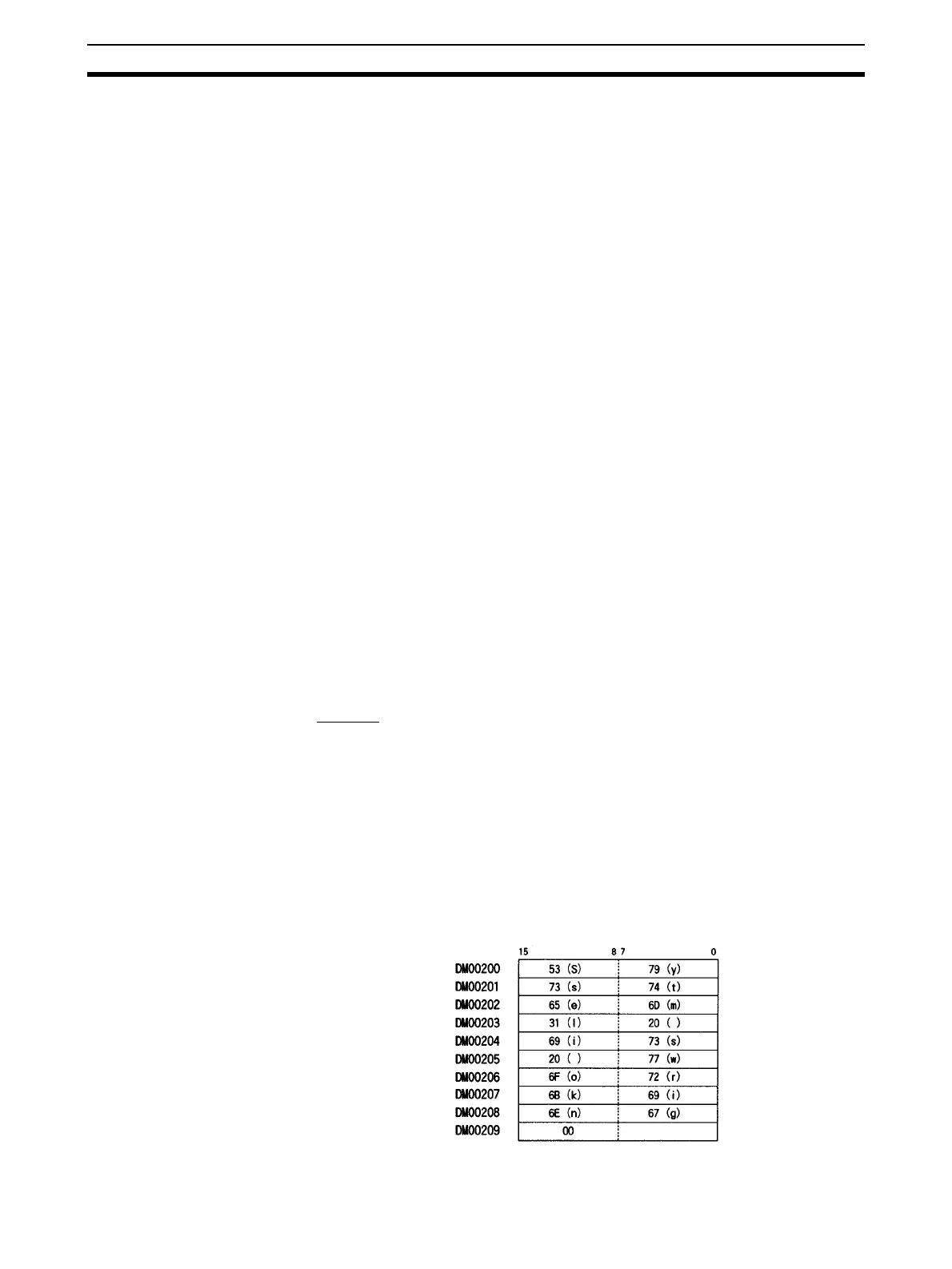182
Sending Mail Section 8-2
8-2 Sending Mail
The procedure for sending mail is as follows:
1,2,3... 1. Make the following settings in the CPU Bus Unit System Setup.
• Mail send information
•Mail timing
• User-created mail data address
• SMTP server address
• Local mail address
• Destination mail address
2. Turn ON the Mail Send Switch (word n, bit 3) in the allocated CIO Area
words.
8-3 Mail Example
This section shows how to use the mail function, taking as an example the
settings and operations involved in sending user mail. The mail send function
settings are performed in the CPU Bus Unit System Setup using the Unit set-
tings on the CX-Programmer. Only the settings are covered here. For details
on CX-Programmer operations, refer to the CX-Programmer User’s Manual.
1,2,3... 1. Use the CX-Programmer, a Programming Device for the PC, to make the
initial mail settings in the CPU Bus Unit System Setup in the CPU Unit. For
the purposes of this example, make the settings shown below. (For details
regarding the CPU Bus Unit System Setup, refer to 4-2-2 Mail Settings.)
• User mail: Send user-created information and status information.
• Error mail: Not used.
• Periodic mail: Not used.
Settings
• User mail: Enabled (selected)
• User mail status information transmission: Enabled (selected)
(Leave all other check boxes for mail settings not selected.)
• User-created mail data address: DM00200 (See below.)
• Ethernet Unit mail address
• Destination mail address
• SMTP server address (mail server IP address)
From DM00200 onwards, store data to be sent as mail (user-created informa-
tion) in ASCII as shown below.
