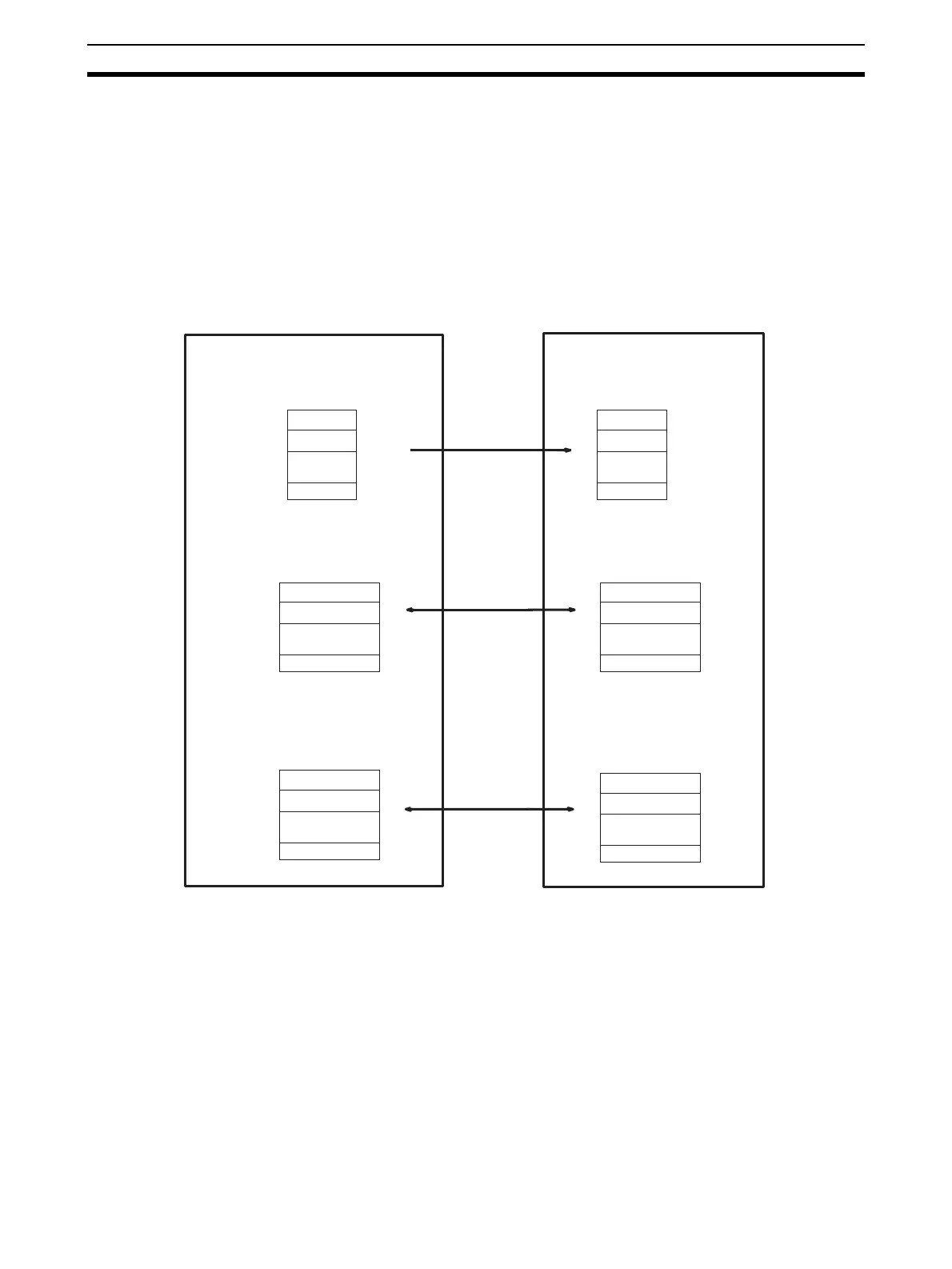58
Allocated Words Section 4-1
4-1 Allocated Words
The Ethernet Unit is allocated words in the following three areas for reading
settings and status.
• System Setup for CPU Bus Units
Stores initial setup for the Ethernet node.
• Allocated Words in the CIO Area
Stores software switches and status information for functions.
• Allocated Words in the DM Area
Stores software switch and status information for functions.
The words in the CIO Area and DM Area are allocated according to the unit
number as shown in the following tables. The 25 words are allocated per Unit
in the CIO Area and 100 word are allocated per Unit in the DM Area.
CPU Unit Ethernet Unit
CPU Bus Unit System Setup
(Set using CX-Programmer.)
Transferred
when power
supply is turned
ON or Unit is
restarted.
I/O refresh
I/O refresh
Allocated Words in CIO Area for
CPU Bus Units
n = CIO 1500 + 25 x unit number
Allocated Words in DM Area for
CPU Bus Units
n = D30000 + 100 x unit number
15 0
15 15
0
0
n
n + 1
n + 24
m
m + 1
m + 99
15
0
to
to
to
to
to
to
