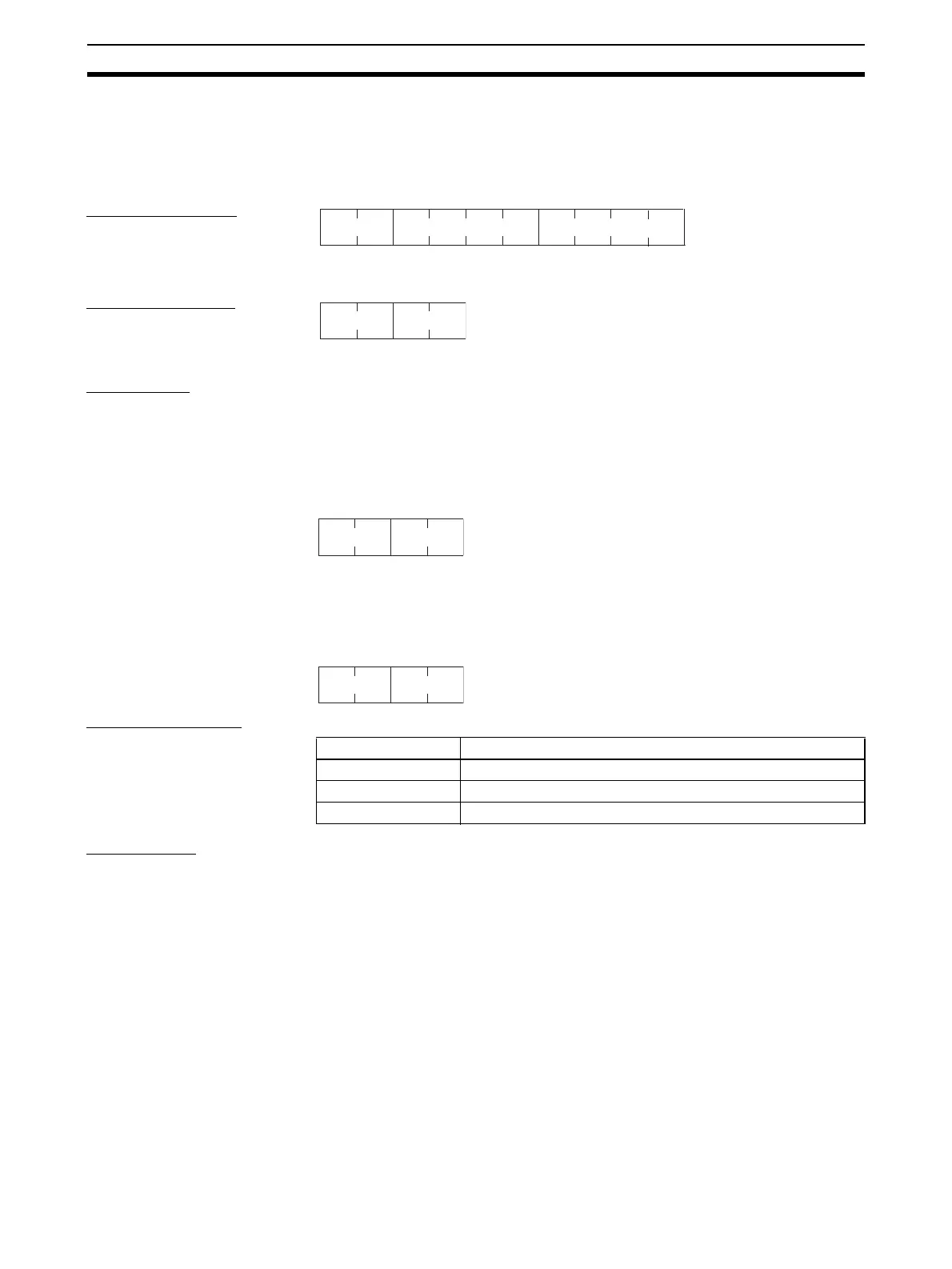238
Command/Response Reference Section 11-3
11-3-20 IP ADDRESS WRITE
Write the local IP address and the subnet mask in the CPU Bus Unit System
Setup.
This command is supported for CJ-series Ethernet Units only.
Command Block
Response Block
Parameters
IP Address (Command) Specify the local IP address of the Ethernet Unit using 4 pairs of hexadecimal
numbers in the range 00.00.00.00 to FF.FF.FF.FF (0.0.0.0. to
255.255.255.255 decimal). If 0.0.0.0 is specified, the local IP address set in
the allocated words in the DM Area is enabled.
Example: 150.31.2.83
Subnet Mask (Command) Specify the local IP address of the Ethernet Unit using 4 pairs of hexadecimal
numbers in the range 00.00.00.00 to FF.FF.FF.FF (0.0.0.0. to
255.255.255.255 decimal).
Example: 255.255.255.255
Response Codes
Precautions
The local IP address and subnet mask set using this mask are written to the
CPU Bus Unit System Setup for the Ethernet Unit. For details, refer to
4-2
CPU Bus Unit System Setup
.
The new local IP address and subnet mask settings will not be effective until
the PC is restarted or the Ethernet Unit is reset.
5727
Command
code
Subnet mask
IP address
5727
Command
code
Response
code
1F96 5302
FFFF 00FF
Response code Description
0000 Normal
1001 Command too large
1002 Command too small
