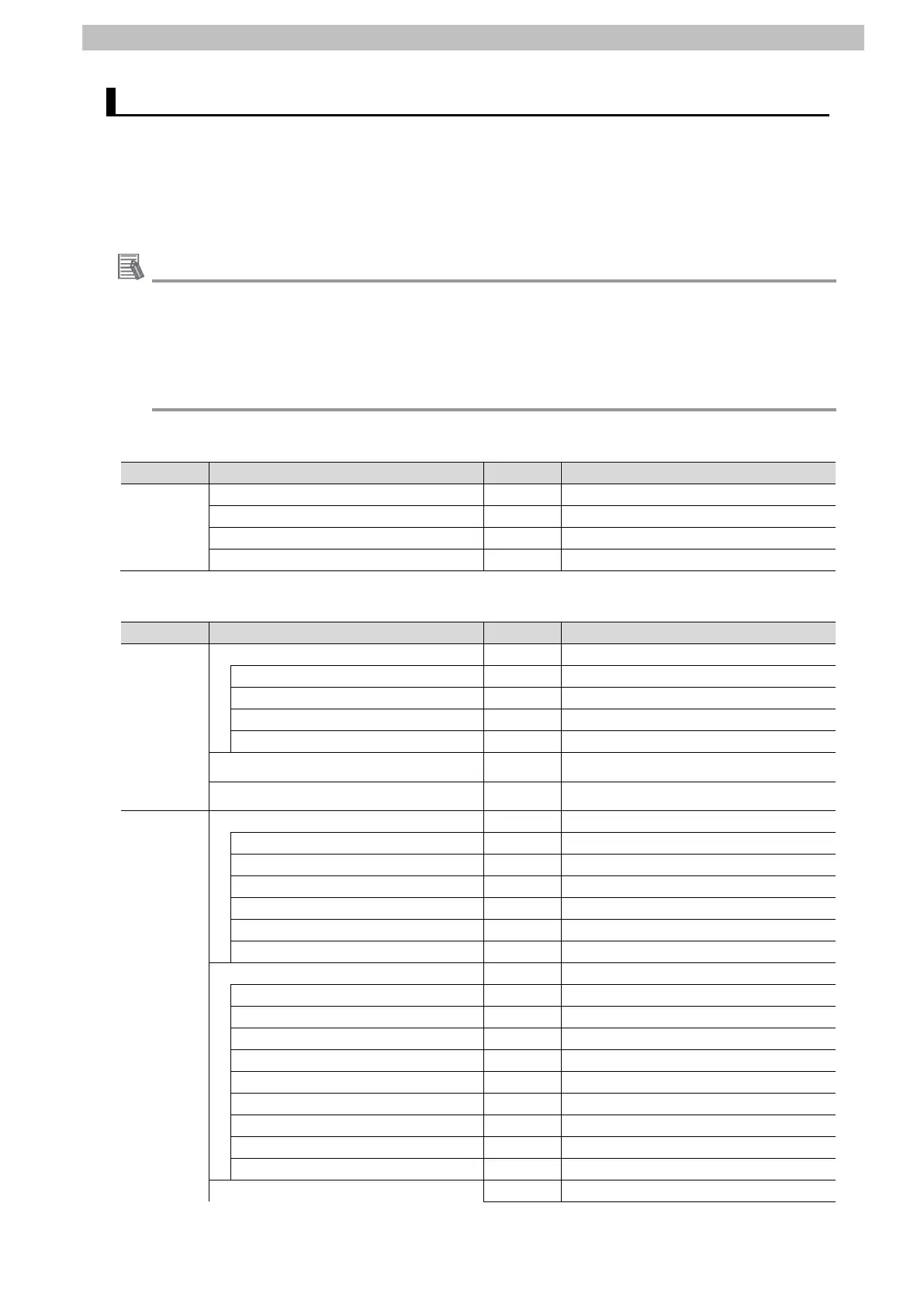6
Communications Settings
6.4. Device Variables
The I/O data (process data) for Photoelectric Sensor are allocated to the Controller's device
variables as PDO communications data. The device variables are named automatically from a
combination of the device names and the port names.
The device variables and the data types are shown below.
Additional Information
With Sysmac Studio, two methods can be used to specify an array for a data type.
After specifying, (1) is converted to (2), and the data type is always displayed as (2).
(1)BOOL[16] / (2) ARRAY[0..15] OF BOOL
In this document, the data type is simplified by displaying BOOL[16].
(The example above means a BOOL data type with sixteen array elements.)
■Output area (Controller to Slave Terminal)
Device name Variable Data Type Description
N1_Port1_Output_Data01 BYTE[2] Port1 Output Data01
N1 N1_Port2_Output_Data01 BYTE[2] Port2 Output Data01
N1_Port3_Output_Data01 BYTE[2] Port3 Output Data01
N1_Port4_Output_Data01 BYTE[2] Port4 Output Data01
■Input area (Slave Terminal to Controller)
Device name Variable Data Type Description
E001_Sysmac_Error_Status BYTE Sysmac error status on Slave Terminal
E001_Observation BOOL Observation
E001_Minor_Fault BOOL Minor Fault
E001 E001_Partial_Fault BOOL Partial Fault
E001_Major_Fault BOOL Major Fault
E001_NX_Unit_Registration_Status_125 BOOL[126]
Status whether the NX Unit is registered to Unit
configuration information or not.
E001_NX_Unit_I_O_Data_Active_Status_125 BOOL[126]
Status whether the NX Unit I/O data is
controlled or not.
N1_I_O_Port_Status WORD I/O Port Status
N1_Port1_IN_Data_Enable BOOL Port1 IN Data Enable
N1_Port2_IN_Data_Enable BOOL Port2 IN Data Enable
N1_Port3_IN_Data_Enable BOOL Port3 IN Data Enable
N1_Port4_IN_Data_Enable BOOL Port4 IN Data Enable
N1_Communication_Module_Error BOOL Communication Module Error
N1_IO_Pwr_On BOOL IO Power On
N1_Port1_2_I_O_Port_Error_Status WORD Port1_2 I/O Port Error Status
N1_Port1_Communication_Error BOOL Port1 Communication Error
N1_Port1_Short_Error BOOL Port1 Short Error
N1_Port1_Compare_Error BOOL Port1 Compare Error
N1 N1_Port1_Device_IO_Size_Error BOOL Port1 Device IO Size Error
N1_Port1_Device_Error BOOL Port1 Device Error
N1_Port1_Device_Information BOOL Port1 Device Warning
N1_Port1_PDO_Error BOOL Port1 PDO Error
N1_Port2_Communication_Error BOOL Port2 Communication Error
: (Same status as for Port 1) : :
N1_Port3_4_I_O_Port_Error_Status WORD Port3_4 I/O Port Error Status
