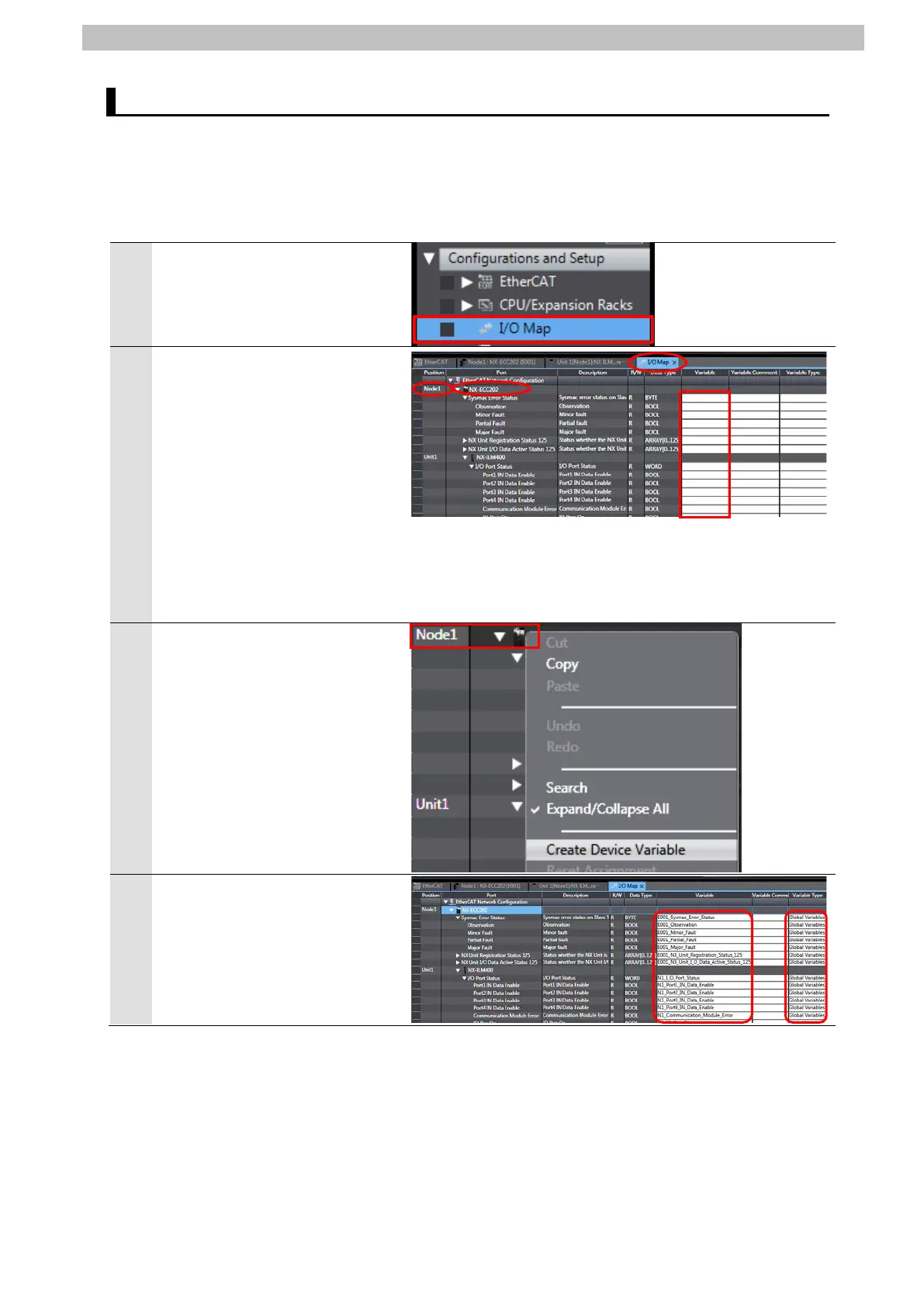7
IO-Link Connection Procedure
7.5. Controller Setup
Set up Controller.
Setting the Device Variables 7.5.1.
Set the device variables to use for Slave Terminal.
Double-click I/O Map under
Configurations and Setup in
the Multiview Explorer.
The I/O Map Tab Page is
displayed in the Edit Pane.
Check that Node1 is displayed
in the Position Column and that
the previously added Slave
Terminal is displayed in the Port
Column.
*To manually set a variable
name for Slave Terminal, click
an entry cell in the Variable
Right-click Node1 and select
Create Device Variable.
The variable names and types
are set.
