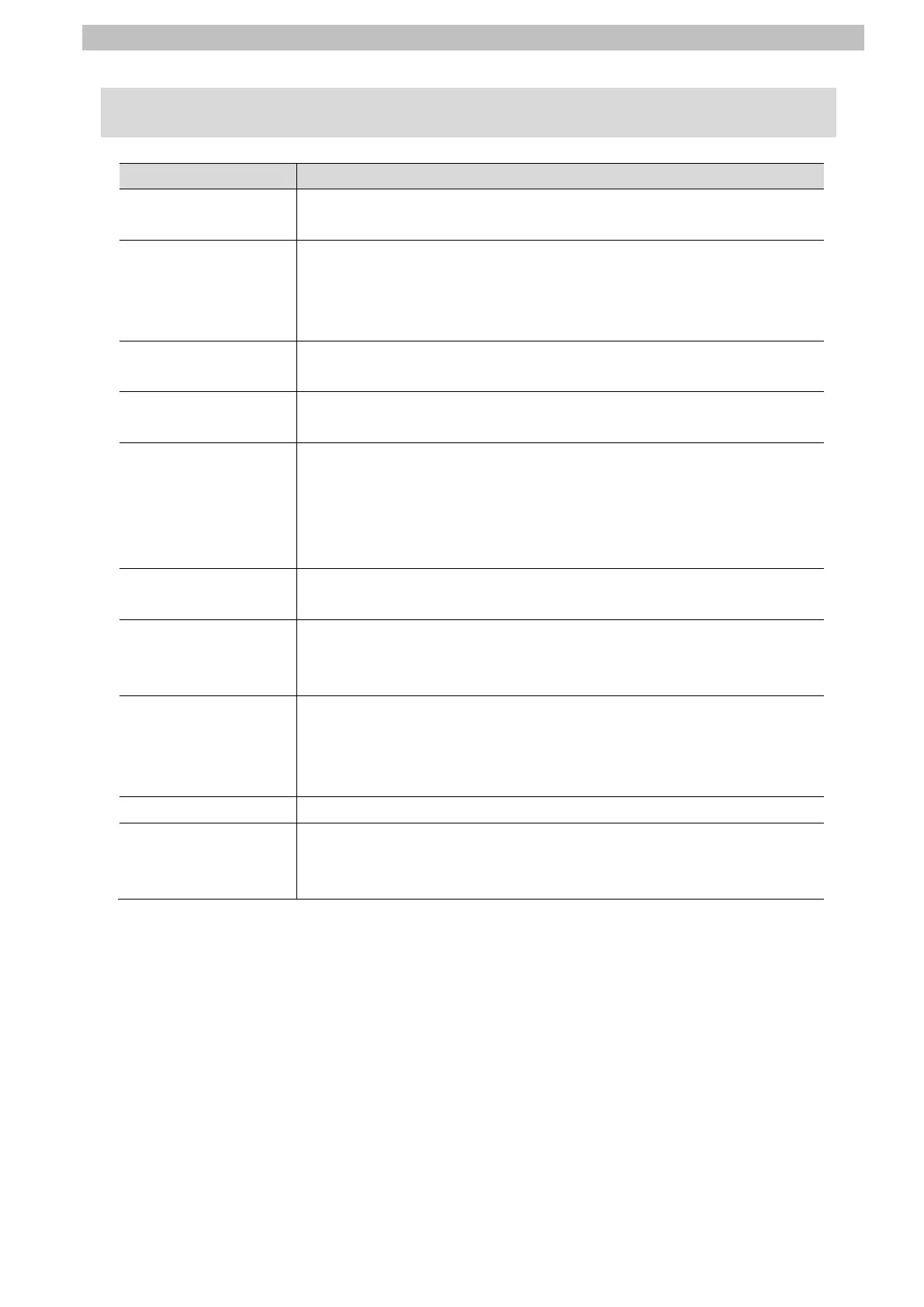2
Terms and Definitions
2. Terms and Definitions
Term Explanation and Definition
A device with a sensor or an actuator that can perform IO-Link
communications with an IO-Link master.
A device that performs IO-Link communications with IO-Link devices in
an IO-Link System and that simultaneously functions as a slave for
host communications.
“IO-Link Master Unit” is used to refer to a specific Unit in this document.
A communication mode of an IO-Link master to perform IO-Link
communications with IO-Link devices.
communications
Communications that exchange data in a fixed period with no need for
programming.
All target data in cyclic communications with a host.
IO-Link Systems contain the following two types of I/O data.
・Target data in cyclic communications with a host in an IO-Link master
・Target data in IO-Link devices for cyclic communications with an
IO-Link master
I/O data in IO-Link devices. You can allocate a maximum of 32 bytes of
process data in a master.
A definition file for an IO-Link device.
The parameter settings for an IO-Link device can be made by installing
this file in CX-ConfiguratorFDT.
Slave unit A generic name for a device that performs EtherCAT communications
with an EtherCAT master in an EtherCAT system. There are various
types of slaves such as servo drives that handle position data and I/O
terminals that handle bit signals.
Node address A node address is an address to identify a unit connected to EtherCAT.
ESI file An ESI file contains information unique to EtherCAT slave units in XML
format. Installing an ESI file enables Sysmac Studio to allocate
EtherCAT slave process data and make other settings.
