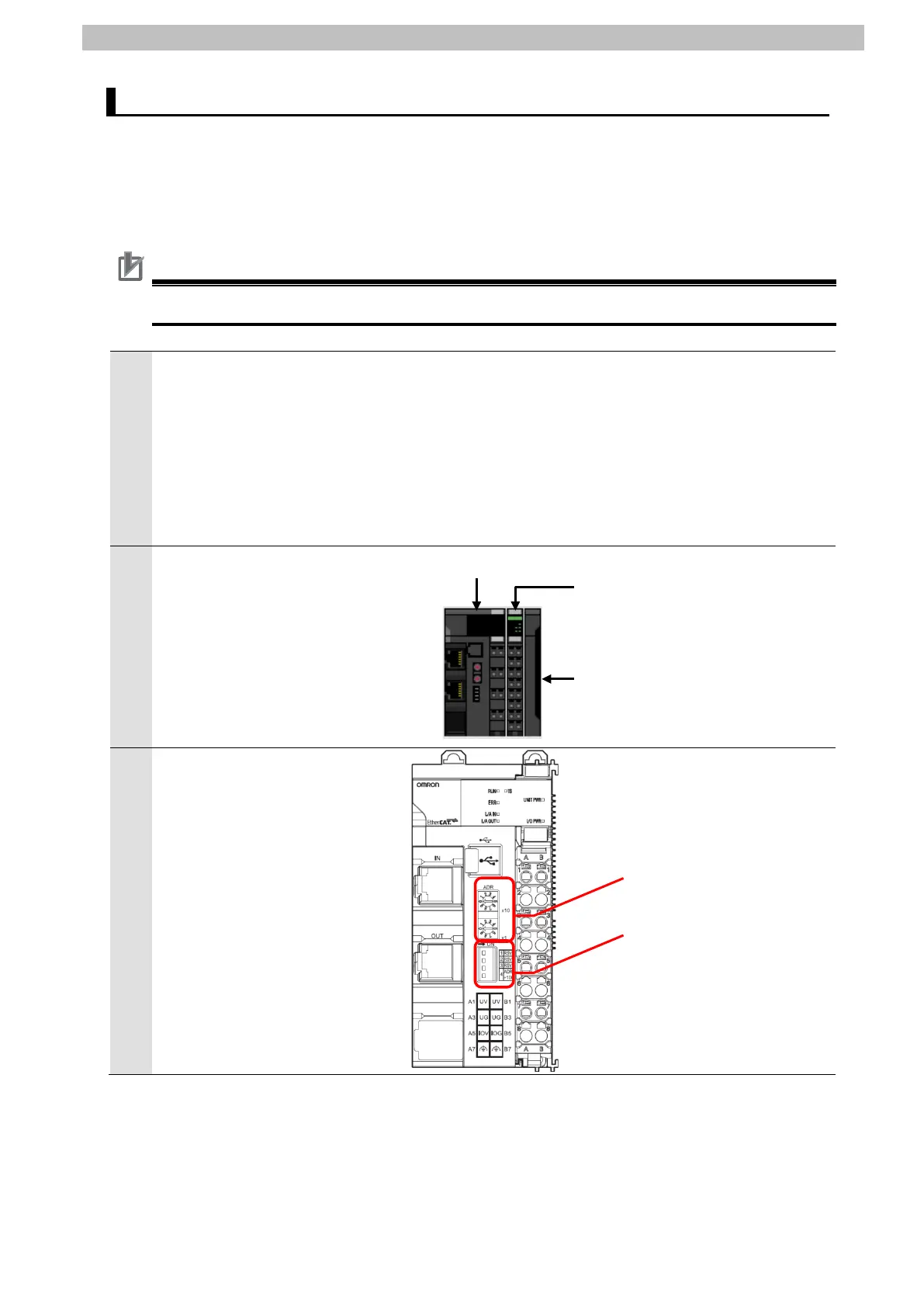7
IO-Link Connection Procedure
7.2. Slave Terminal Setup
Set up Slave Terminal.
Hardware Settings 7.2.1.
Configure Slave Terminal, set hardware switches, and connect Photoelectric Sensor.
Precautions for Correct Use
Make sure that the power supply is OFF when you set up.
1
Make sure that EtherCAT
Coupler Unit and IO-Link Master
Unit are powered OFF.
*If either of them is ON, the
settings described in the
following steps and subsequent
procedures may not be
Connect IO-Link Master Unit to
EtherCAT Coupler Unit.
3
Check the position of the
hardware switches on EtherCAT
Coupler Unit by referring to the
figure on the right.
Dip switch
