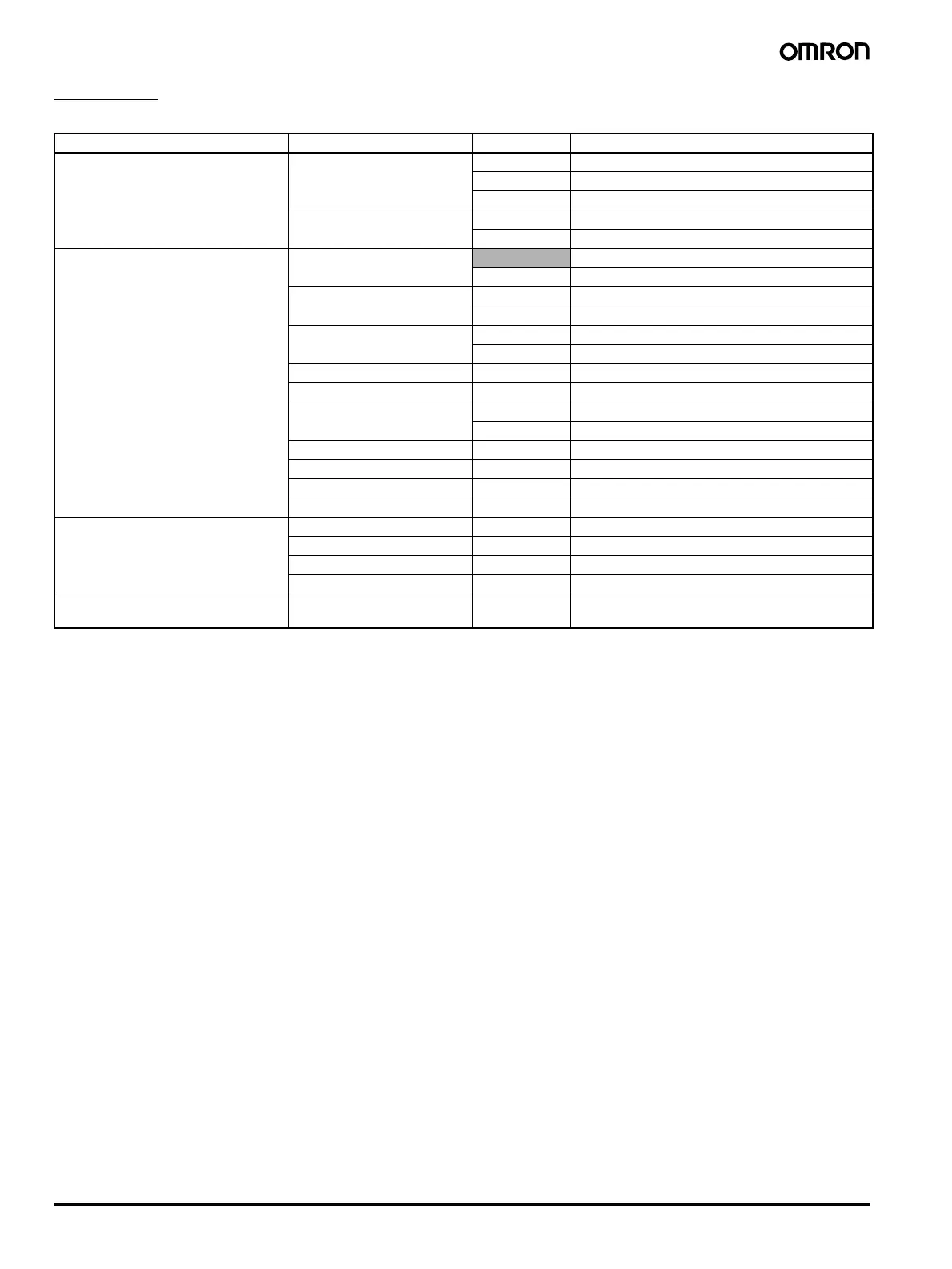22 Digital Temperature Controllers E5AZ/E5EZ/E5CZ
Input Type
When selecting the input type, follow the specifications listed in the following table.
Note: The initial setting is 5:
−200 to 850°C/−300 to 2300°F.
Specifications Set Value Input Temperature Range
Platinum resistance thermometer input Pt100 0
−200 to 850 (°C)/−300 to 1500 (°F)
1
−199.9 to 500.0 (°C)/−199.9 to 900.0 (°F)
2 0.0 to 100.0 (
°C)/0.0 to 210.0 (°F)
JPt100 3
−199.9 to 500.0 (°C)/−199.9 to 900.0 (°F)
4 0.0 to 100.0 (
°C)/0.0 to 210.0 (°F)
Thermocouple input K
5 −200 to 1300 (°C)/−300 to 2300 (°F)
6
−20.0 to 500.0 (°C)/0.0 to 900.0 (°F)
J7
−100 to 850 (°C)/−100 to 1500 (°F)
8
−20.0 to 400.0 (°C)/0.0 to 750.0 (°F)
T9
−200 to 400 (°C)/−300 to 700 (°F)
22
−199.9 to 400.0 (°C)/199.9 to 700.0 (°F)
E 10 0 to 600 (
°C)/0 to 1100 (°F)
L11
−100 to 850 (°C)/−100 to 1500 (°F)
U12
−200 to 400 (°C)/−300 to 2300 (°F)
23
−199.9 to 400.0 (°C)/199.9 to 700.0 (°F)
N13
−200 to 1300 (°C)/−300 to 2300 (°F)
R 14 0 to 1700 (
°C)/0 to 3000 (°F)
S 15 0 to 1700 (
°C)/0 to 3000 (°F)
B 16 100 to 1800 (
°C)/300 to 3200 (°F)
Non-contact Temperature Sensor
(ES1B)
10 to 70°C 17 0 to 90 (
°C)/0 to 190 (°F)
60 to 120°C 18 0 to 120 (
°C)/0 to 240 (°F)
115 to 165°C 19 0 to 165 (
°C)/0 to 320 (°F)
160 to 260°C 20 0 to 260 (
°C)/0 to 500 (°F)
Analog input 0 to 50 mV 21 One of the following ranges depending on the results
of scaling: 1999 to 9999, 199.9 to 999.9
