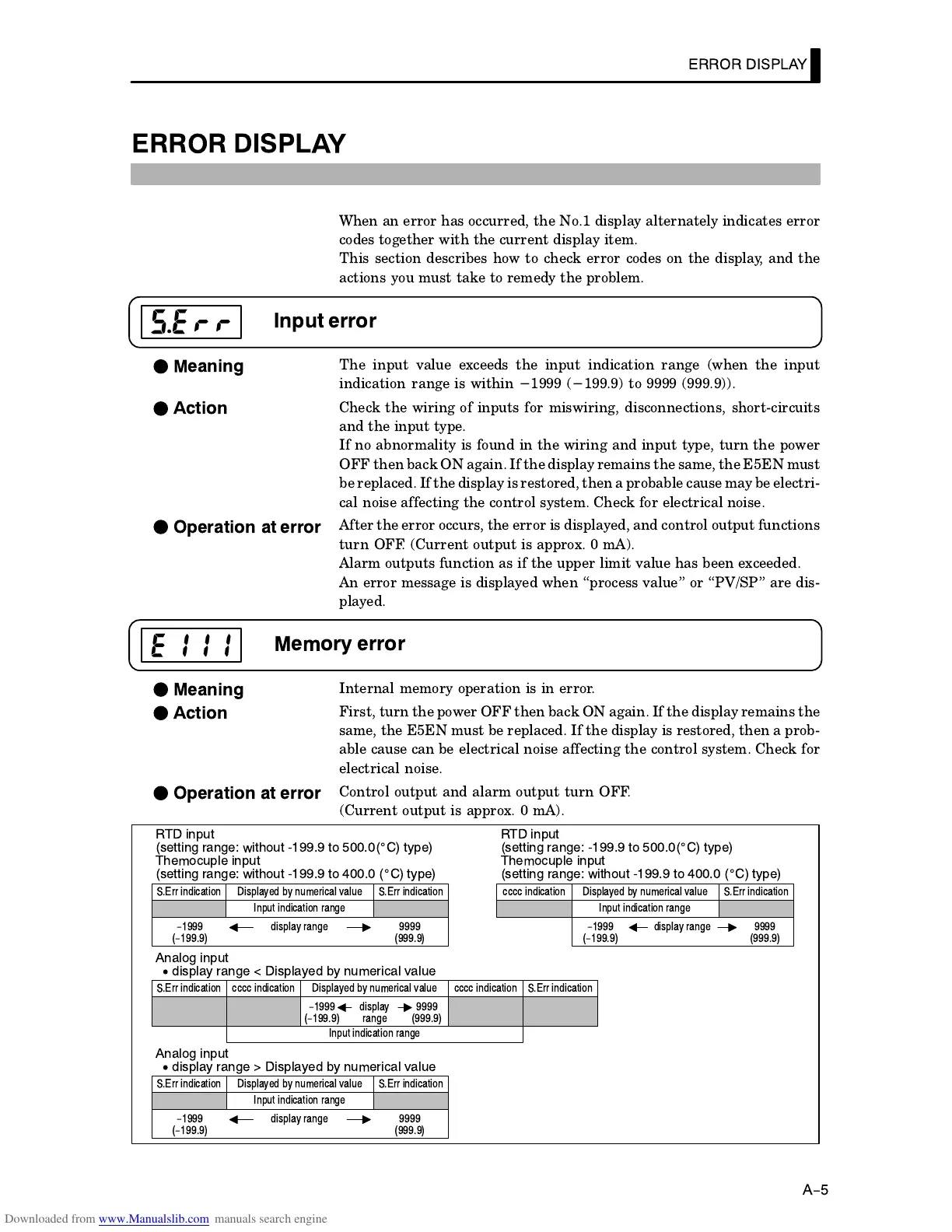ERROR DISPLAY
A-5
ERROR DISPLAY
When an error has occurred, the No.1 display alternately indicates error
codes together with the current display item.
This section describes how to check error codes on the display, and the
actions you must take to remedy the problem.
Input error
The input value exceeds the input indication range (when the input
indication range is within -1999 (-199.9) to 9999 (999.9)).
Check the wiring of inputs for miswiring, disconnections, shortĆcircuits
and the input type.
If no abnormality is found in the wiring and input type, turn the power
OFF then back ON again. If the display remains the same, the E5EN must
be replaced. If the display is restored, then a probable cause may be electriĆ
cal noise affecting the control system. Check for electrical noise.
After the error occurs, the error is displayed, and control output functions
turn OFF. (Current output is approx. 0 mA).
Alarm outputs function as if the upper limit value has been exceeded.
An error message is displayed when process value" or PV/SP" are disĆ
played.
Memory error
Internal memory operation is in error.
First, turn the power OFF then back ON again. If the display remains the
same, the E5EN must be replaced. If the display is restored, then a probĆ
able cause can be electrical noise affecting the control system. Check for
electrical noise.
Control output and alarm output turn OFF.
(Current output is approx. 0 mA).
RTD input
(setting range: without Ć199.9 to 500.0(
_
C) type)
Themocuple input
(setting range: without Ć199.9 to 400.0 (
_
C) type)
RTD input
(setting range: Ć199.9 to 500.0(
_
C) type)
Themocuple input
(setting range: without Ć199.9 to 400.0 (
_
C) type)
cccc indication Displayed by numerical value S.Err indication
Input indication range
display range-1999
(-199.9)
9999
(999.9)
S.Err indication Displayed by numerical value S.Err indication
Input indication range
display range-1999
(-199.9)
9999
(999.9)
Analog input
display range < Displayed by numerical value
Analog input
display range > Displayed by numerical value
S.Err indication Displayed by numerical value S.Err indication
Input indication range
display range-1999
(-199.9)
9999
(999.9)
S.Err indication Displayed by numerical value
Input indication range
display
range
-1999
(-199.9)
9999
(999.9)
cccc indication cccc indication S.Err indication
F
Meaning
F
Action
F
Operation at error
F
Meaning
F
Action
F
Operation at error
