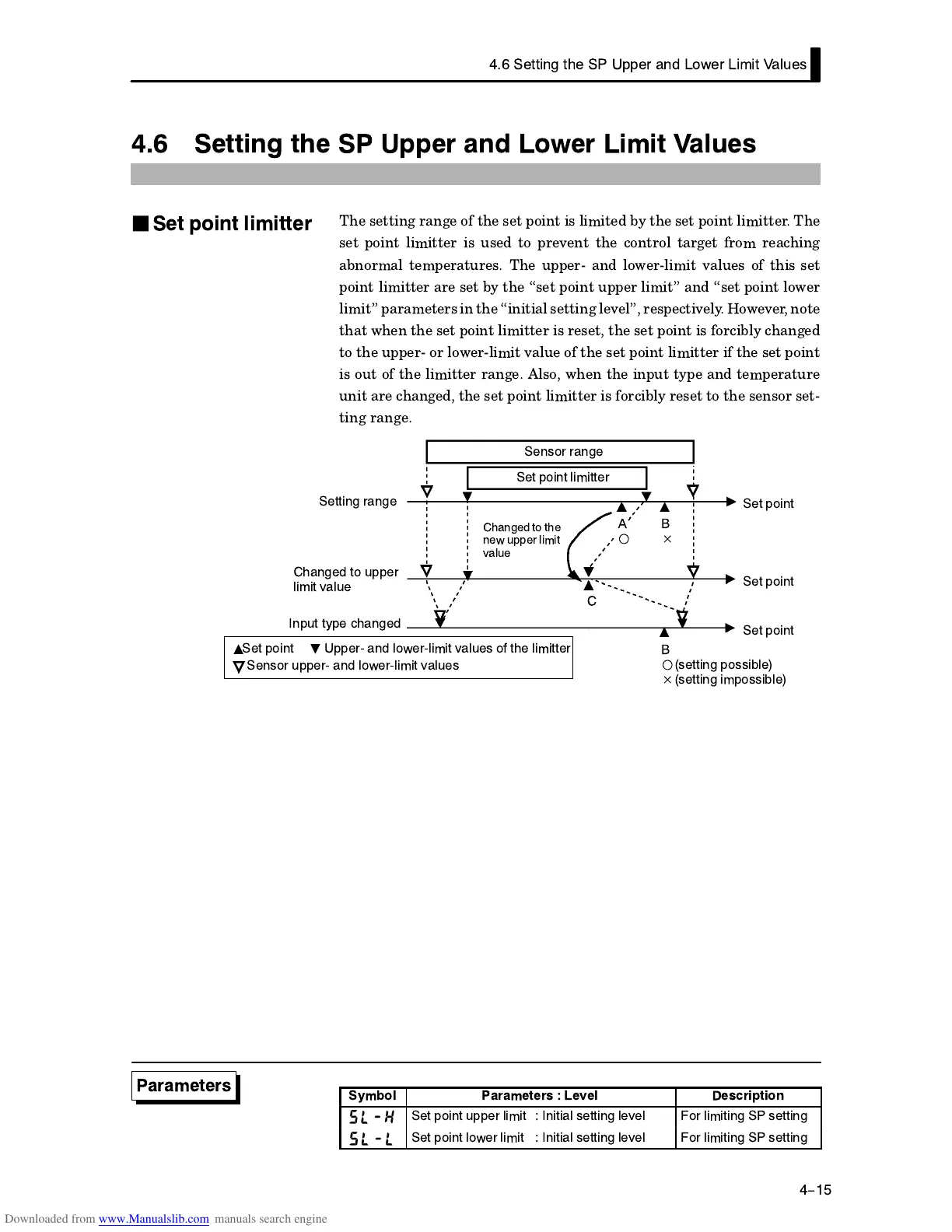4.6 Setting the SP Upper and Lower Limit Values
4-15
4.6 Setting the SP Upper and Lower Limit Values
The setting range of the set point is limited by the set point limitter. The
set point limitter is used to prevent the control target from reaching
abnormal temperatures. The upperĆ and lowerĆlimit values of this set
point limitter are set by the set point upper limit" and set point lower
limit" parameters in the initial setting level", respectively. However,note
that when the set point limitter is reset, the set point is forcibly changed
to the upperĆ or lowerĆlimit value of the set point limitter if the set point
is out of the limitter range. Also, when the input type and temperature
unit are changed, the set point limitter is forcibly reset to the sensor setĆ
ting range.
B
Ę
(setting possible)
Setting range
Changed to upper
limit value
Input type changed
Sensor range
Set point limitter
Changedto the
new upper limit
value
Set point
B
A
Ę
C
Set point
Set point
Sensor upperĆ and lowerĆlimit values
Set point UpperĆ and lowerĆlimit values of the limitter
(setting impossible)
Symbol Parameters : Level Description
Set point upper limit : Initial setting level For limiting SP setting
Set point lower limit : Initial setting level For limiting SP setting
J
Set point limitter
Parameters
