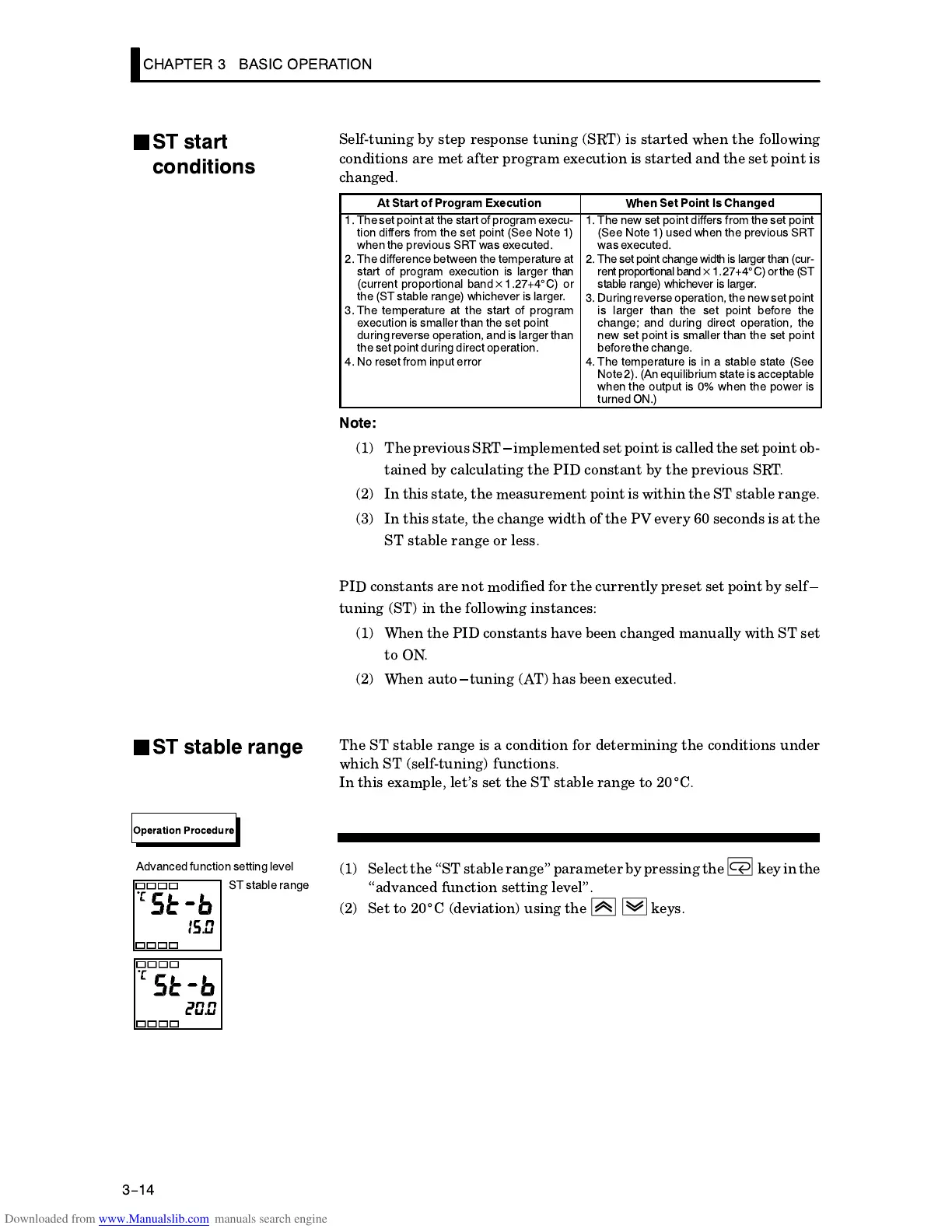CHAPTER 3 BASIC OPERATION
3-14
Self Ćtuning by step response tuning (SR T) is started when the following
conditions are met after program execution is started and the set point is
changed.
At Start of Program Execution When Set Point Is Changed
1. The set point at the start of program execuĆ
tion differs from the set point (See Note 1)
when the previous SRT was executed.
2. The difference between the temperature at
start of program execution is larger than
(current proportional band
1.27+4
_
C) or
the (ST stable range) whichever is larger.
3. The temperature at the start of program
executionis smaller than the set point
duringreverse operation, and is larger than
the set point during direct operation.
4. No reset from input error
1. The new set point differs from the set point
(See Note 1) used when the previous SRT
was executed.
2. The set point change width is larger than (curĆ
rent proportional band
1.27+4
_
C) or the(ST
stable range) whichever is larger.
3. Duringreverse operation, the new set point
is larger than the set point before the
change; and during direct operation, the
new set point is smaller than the set point
beforethe change.
4. The temperature is in a stable state (See
Note2). (An equilibrium state is acceptable
when the output is 0% when the power is
turned ON.)
Note:
(1) The previous SRT-implemented set point is called the set point obĆ
tained by calculating the PID constant by the previous SRT.
(2) In this state, the measurement point is within the ST stable range.
(3) In this state, the change width of the PV every 60 seconds is at the
ST stable range or less.
PID constants are not modified for the currently preset set point by self-
tuning (ST) in the following instances:
(1) When the PID constants have been changed manually with ST set
to ON.
(2) When auto-tuning (AT) has been executed.
The ST stable range is a condition for determining the conditions under
which ST (selfĆtuning) functions.
In this example, let's set the ST stable range to 20
_
C.
(1) Select the ST stable range" parameter by pressing the key inthe
advanced function setting level".
(2) Set to 20
_
C (deviation) using the keys.
J
ST start
conditions
J
ST stable range
Operation Procedure
ST stable range
Advanced function setting level