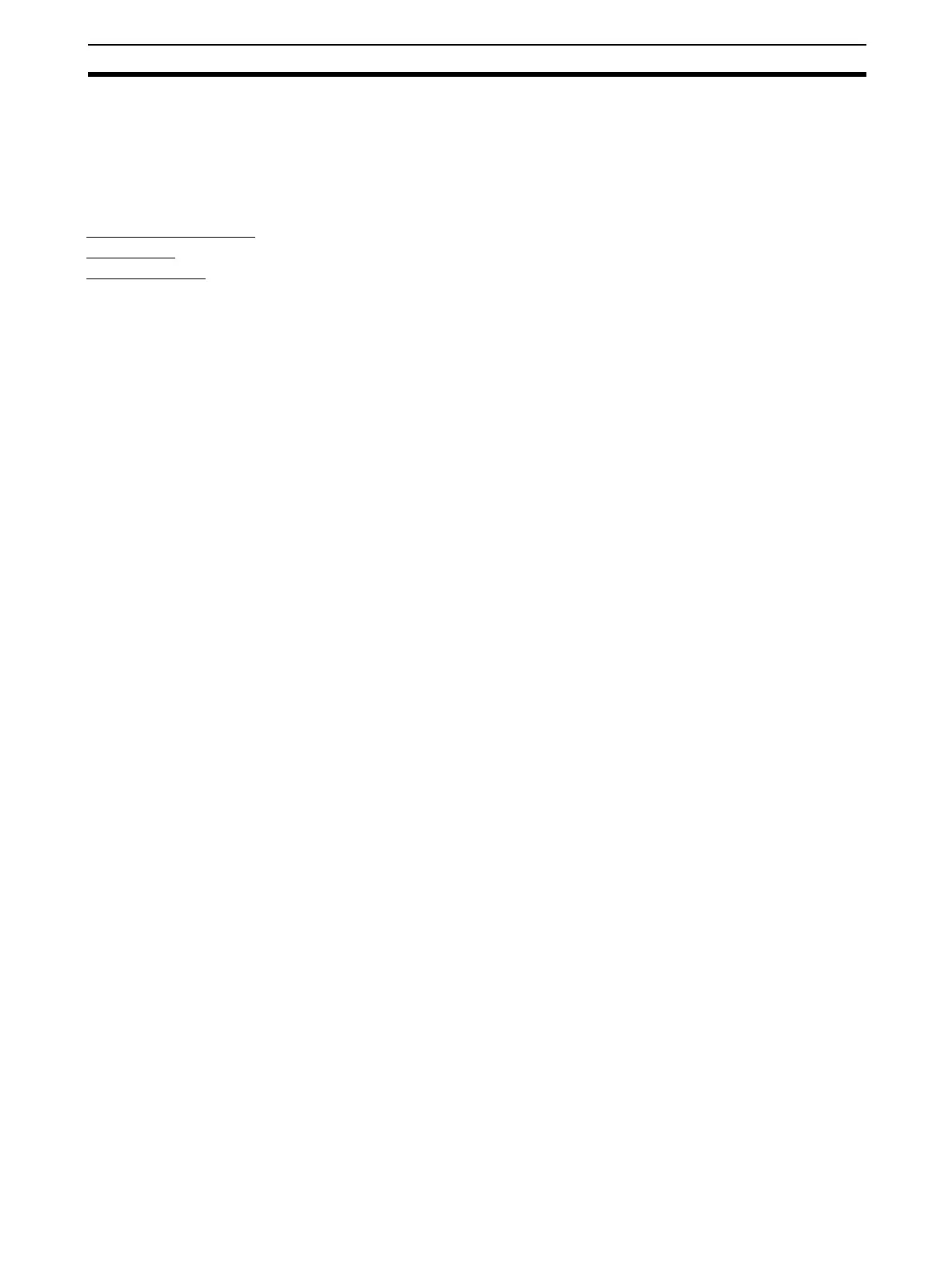81
Maintenance and Replacement Section 7-3
• After replacement, verify that there are no errors with the new Unit.
• When a Unit is being returned for repair, attach a sheet of paper detailing
the problem and return the Unit to your OMRON dealer.
• If there is a faulty contact, try wiping the contact with a clean, lint-free
cloth dampened with alcohol.
Settings Required
after Unit
Replacement
After a Unit has been replaced, make sure that the switches and other set-
tings on the new Unit are the same as those on the previous Unit.
