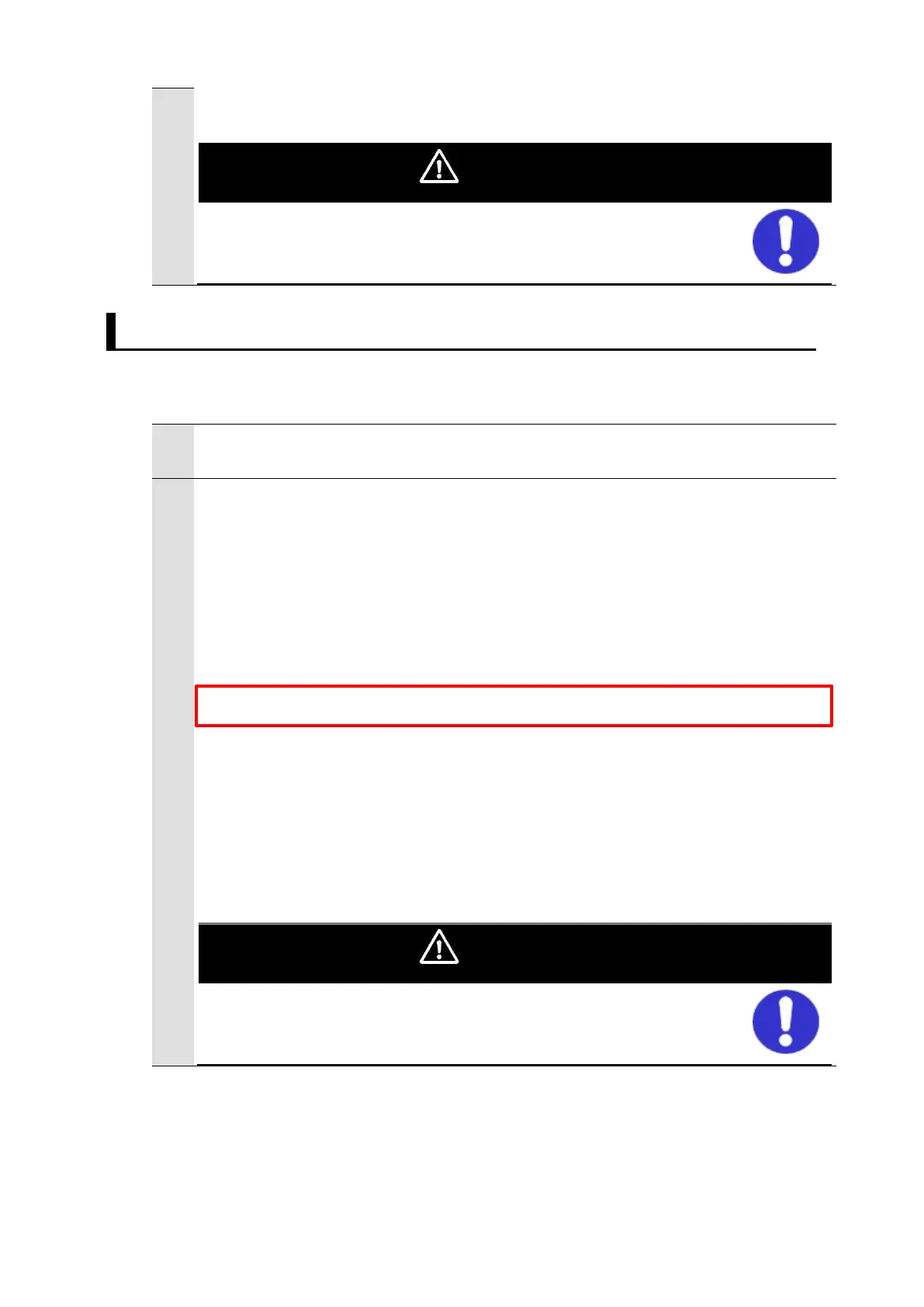These operations drive the robot.
Operate the robot in the state whereby pressing the
[Emergency stop] button can stop its motion anytime.
7.6. Moving Robot to Robot Command Position at Measurement
For a processing to move the robot to the robot command position at measurement,
follow the procedures below.
;;;;;;;;;;;;;;;;;;;;;;;;;;;;;;;;;;;;;;;;;;;;;;;;;;;;;;;;;;;;;;;
; (6)Move the robot to the measuring position.
; You have to edit this section for your application.
; e.g: Adding an end effector control, depart path motion, etc.
;;;;;;;;;;;;;;;;;;;;;;;;;;;;;;;;;;;;;;;;;;;;;;;;;;;;;;;;;;;;;;;
;!!!!!!!!! CAUTION !!!!!!!!!!!!!!!!!!!!!!!!!!!!!!!!!!!!!!!!!!!!!!
; The following function drives a robot motion immediately.
; Confirm the settings before execution.
;!!!!!!!!!!!!!!!!!!!!!!!!!!!!!!!!!!!!!!!!!!!!!!!!!!!!!!!!!!!!!!!!
CALL fhsample_move(res_cmd_pos_x, res_cmd_pos_y, res_cmd_pos_z, res_cmd_pos_w,
res_cmd_pos_p, res_cmd_pos_r)
; Error check
IF err_no <> success THEN
TYPE "ERROR: fhsample_main(): The measuring robot position is out of range :", err_no
GOTO 10
END
TYPE "Move to the measuring position Done."
These operations drive the robot.
Operate the robot in the state whereby pressing the
[Emergency stop] button can stop its motion anytime.
