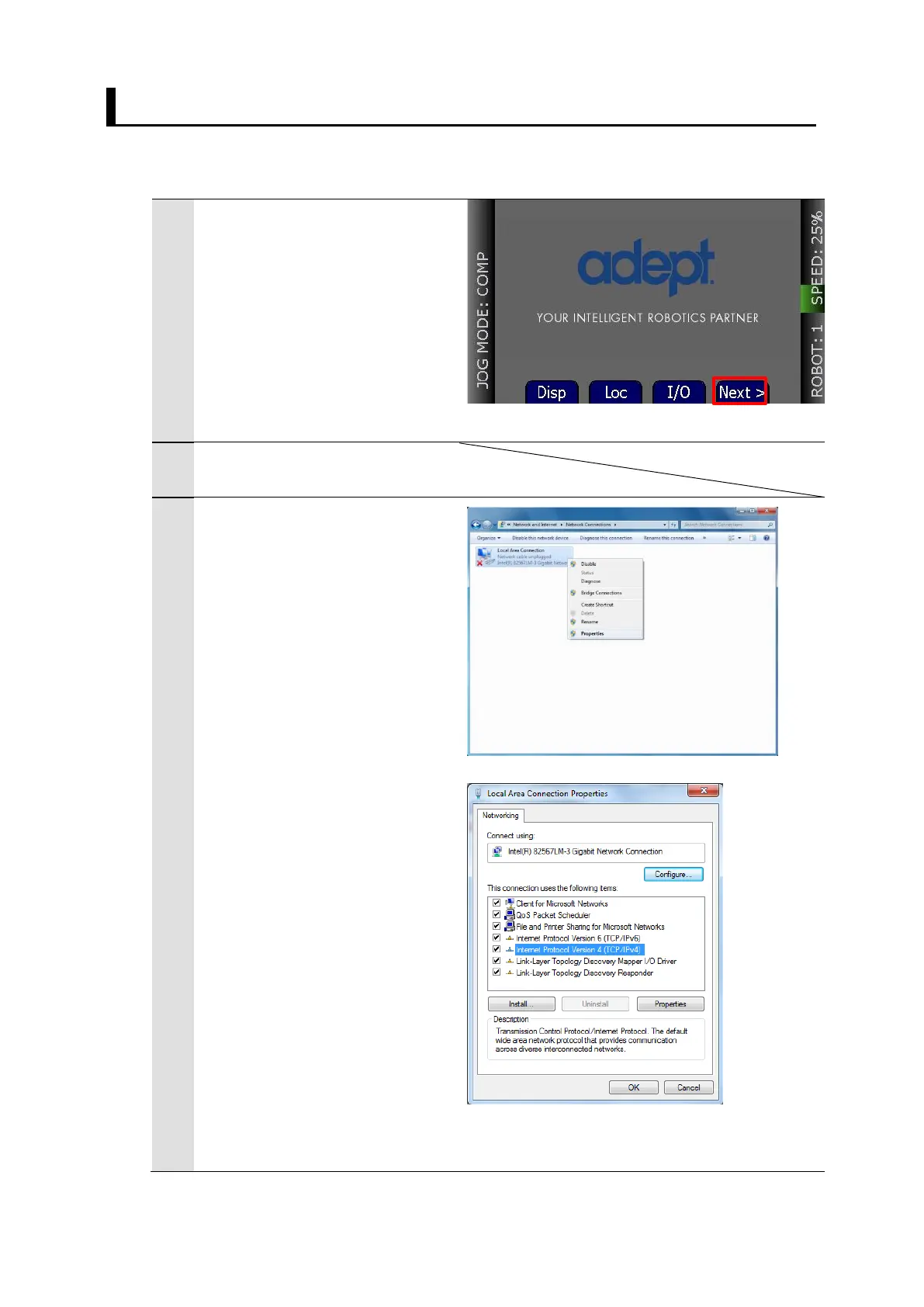30
5.2. Setting Communications for Robot controller
Please follow the procedures below to set the communications for the robot controller.
Press [MENU] on the teaching
pendant to display the right
figure (HOME1 window).
Select [Next>] - [Next>] -
[Maint] - [Info] and then refer
to the IP address for the robot
controller on the SYSTEM
INFORMATION window.
Connect the PC and the robot
controller with LAN cables.
With right-click, select
[Network and Sharing Center] -
[Change adapter settings] from
the control panel of the PC and
open the property for a
network adapter connecting
the robot controller.
The dialog shown on the right
will be displayed, select
[Internet protocol version 4
(TCP/IPv4) and open the
property.
