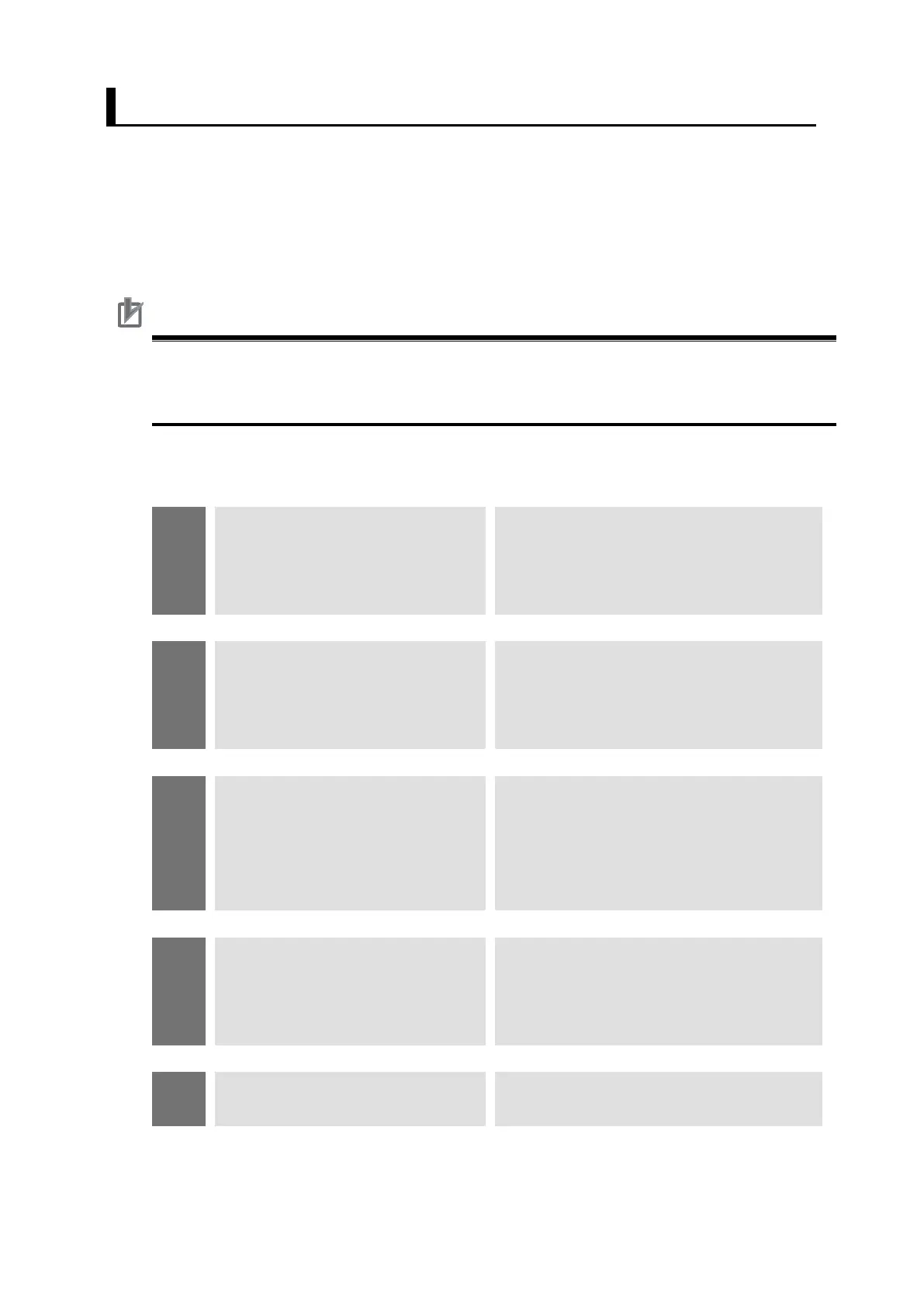82
6.4. Pick/Place with On-hand Camera
In the case of Pick/Place with an on-hand camera, first calculate the relative positional
relationship between the workpiece position and the actual robot position according
to the workpiece reference position and the robot grip position. Second, output to the
robot controller the robot command position for picking or placing the measured
workpiece.
Precautions for Correct Use
When selecting “Grip Correction + Place” or “Pick + Grip Correction + Place” in
Chapter 4.1, output a position considering an amount of deviation calculated in Grip
Correction at Place.
Please follow the flow below for the settings.
Set a scene for the Vision Sensor
calibration to execute. Perform settings
related to camera, target, and
calibration operation.
Executing and Checking
Calibration
Check the results after executing the
calibration with operations of the Vision
Sensor to handle data in the robot base
coordinate system.
Set a scene for applications of the Vision
Sensor to pick or place a workpiece.
Register the reference position of the
robot operation and set a camera and
workpiece.
Checking Application Operations
To check the correctness of the settings,
check whether or not the robot actually
moves to the Pick/Place position with
operations of the Vision Sensor.
Back up the setting results of the Vision
Sensor done in this Chapter.
