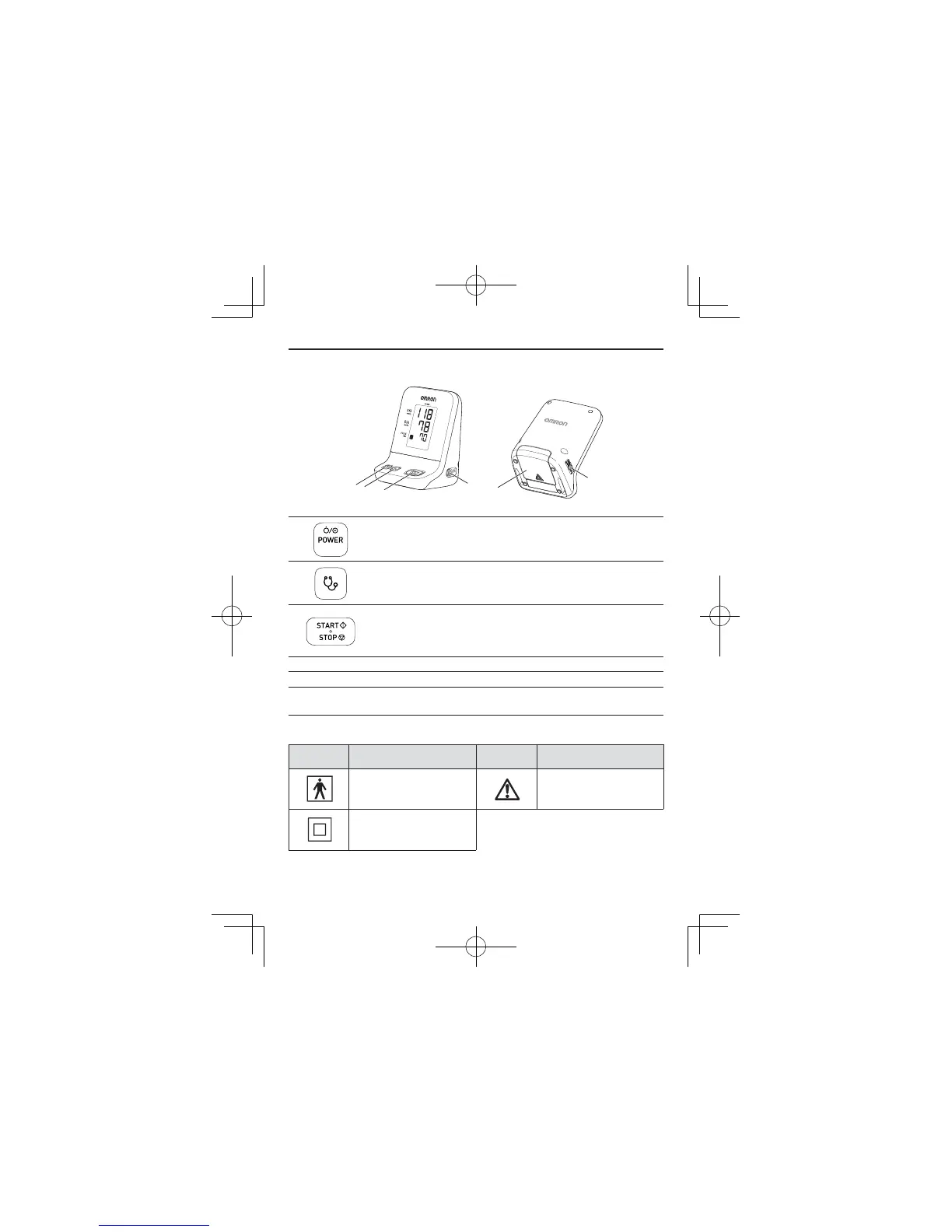11
Features / Functions of Monitor
Front and bottom of monitor
3
4
2
1
6
5
1
[Power ON/OFF]
button
Turns the power ON/OFF.
2
[Auscultation] button
Press to enter auscultation mode.
(page 20).
3
[START/STOP] button
Press to start blood pressure
measurement.While the cuff is
inÀ ating, hold down to continuously
inÀ ate (page 18).
4 NIBP connector Connects the cuff tube.
5Power connectorConnects the AC adapter.
6Battery cover
Open to install or replace the
batteries.
Other symbols
Symbol Description Symbol Description
Type BF Caution
Class
2
Internal powered
equipment
