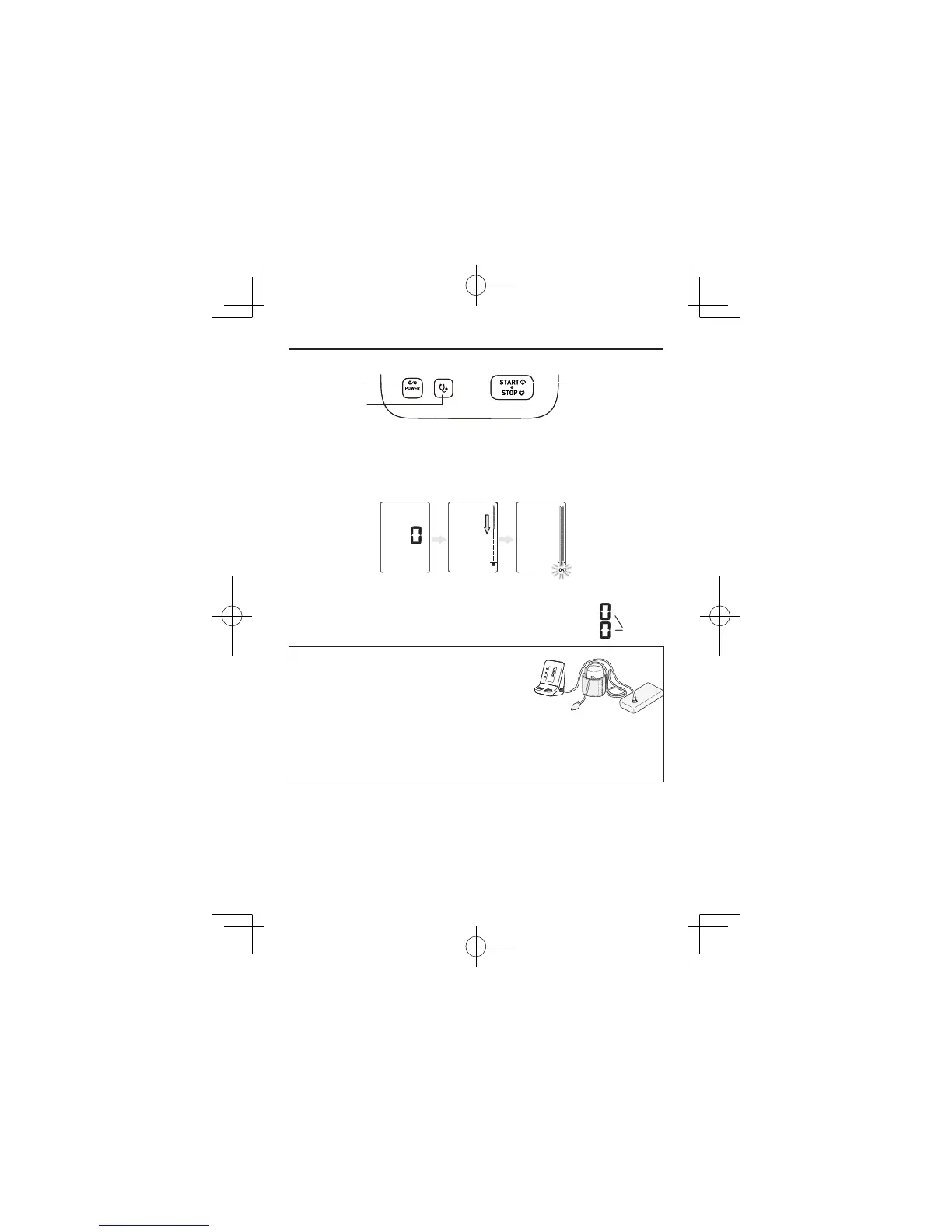25
Checking pressure accuracy
You can check the pressure accuracy of the monitor.
1. Make sure the power is on.
2. Hold down the [Auscultation] button for 3 seconds.
"Zero calibration" is performed.
When calibration is ¿ nished, the pressure accuracy veri¿ cation screen
appears.
3. Check the "0" display, and perform the
pressure accuracy check.
Apply the external pressure.
Compare with the displayed value and make sure
there is no problem.
Example:
1. Connect the blood pressure
monitor, the standard pressure
gauge, and the cuff and rubber
ball.
2. Check the blood pressure value of the blood pressure monitor
and the blood pressure value of the standard pressure gauge.
Note:
• The standard is within ± 3 mmHg or 2 % of manometer reading.
4. Turn off the power and exit.
[Power ON/OFF]
button
[START/STOP]
button
[Auscultation]
button
[Power ON/OFF]
button
[START/STOP]
button
[Auscultation]
button
"0" "0"
