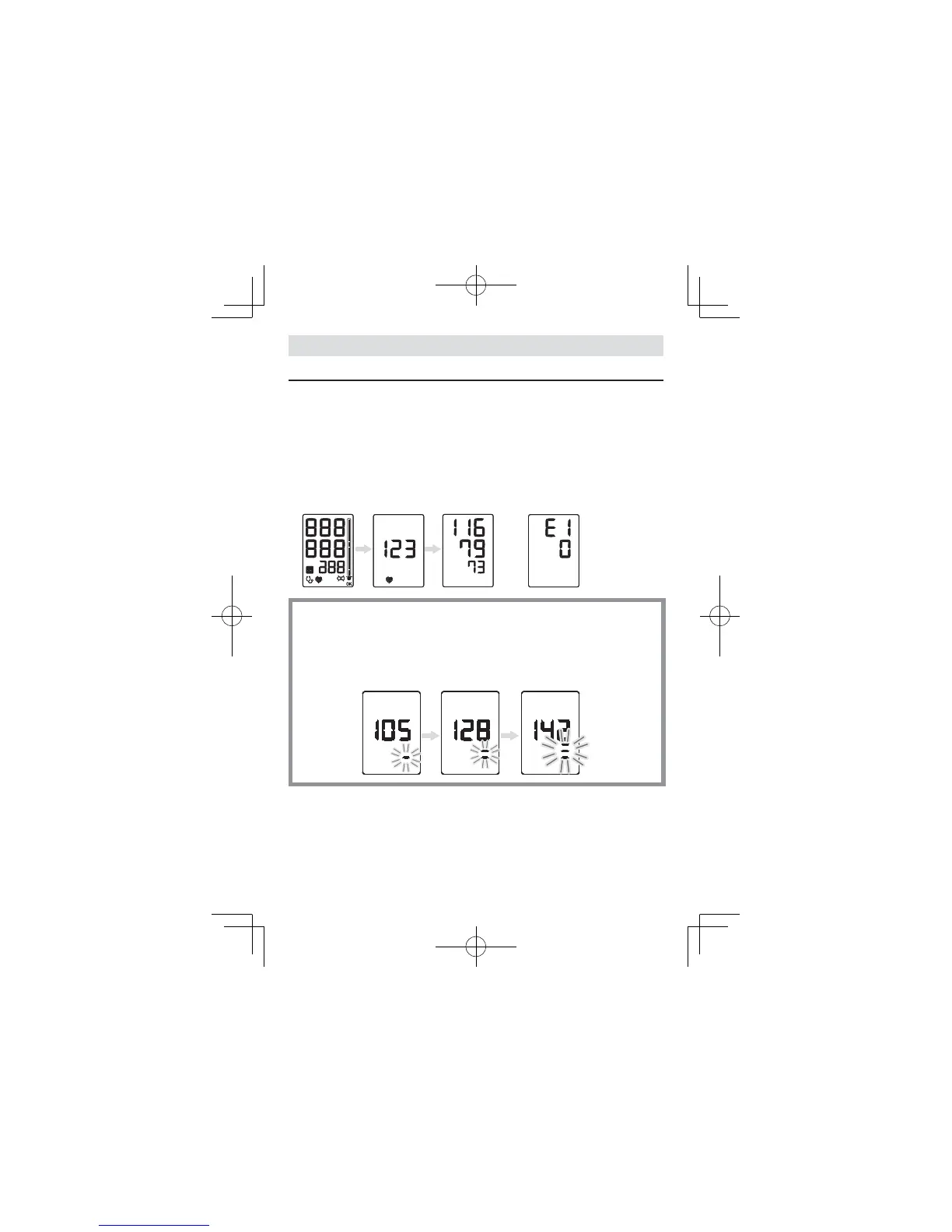18
Non-Invasive Blood Pressure (NIBP) Measurement
Measurement in normal mode
1. Press the [START/STOP] button.
Blood pressure measurement is performed once.
2. The measurement results are displayed.
If a measurement value is outside the corresponding range below, the
value will À ash.
SYS: 59 mmHg or less, or 251 mmHg or higher.
DIA: 39 mmHg or less, or 201 mmHg or higher.
PULSE: 39 bpm or less, or 201 bpm or higher.
Ŷ Normal measurement Ŷ Measurement error / failure
Manual inÀ ation in normal mode
If the cuff is not suf¿ ciently inÀ ated, it can be inÀ ated manually.
During inÀ ation, hold down the [START/STOP] button to inÀ ate
continuously.
"-" appears below the value to indicate that manual inÀ ation is in
progress.
