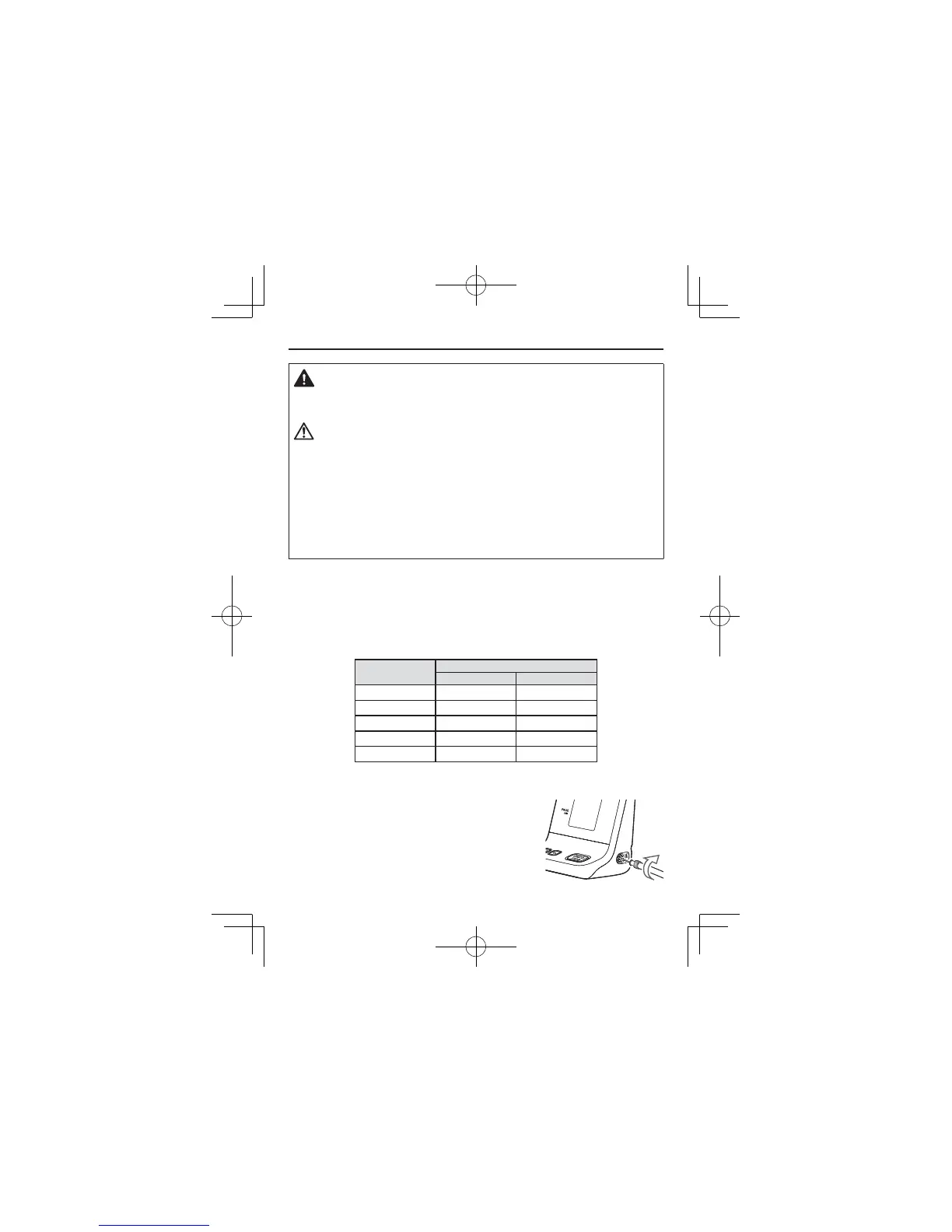14
Cuff Selection and Connection
Warning
• Treat a cuff used on a patient with an infection as medical waste, or
suf¿ ciently sterilize the cuff before reuse.
Caution
• Do not use the cuff if it is damaged or has holes.
• Use the appropriate cuff size to ensure correct measurements. If too
large a cuff is used, the measured blood pressure value tends to be
lower than the actual blood pressure. If too small a cuff is used, the
measured blood pressure value tends to be higher.
• Only an OMRON GS CUFF can be used with this monitor. The use of
any other cuff may result in incorrect measurement.
Note:
• Make sure that the connectors are tightly connected.
Selecting the cuff
Measure the circumference of the patient's arm and select the cuff
size that is appropriate for the circumference.
It is important to use the correct sized cuff for a patient in order to get
an accurate reading.
Select the cuff that is suitable for the patient from the cuffs below.
Cuff name
Arm circumference
(cm) (inch)
GS CUFF XL* 42 - 50 17 - 20
GS CUFF L* 32 - 42 13 - 17
GS CUFF M 22 - 32 9 - 13
GS CUFF S* 17 - 22 7 - 9
GS CUFF SS* 12 - 18 5 - 7
*Available as an optional accessory.
Connecting the cuff
Connect the cuff tube to the NIBP connector
on the monitor and turn clockwise to lock.
