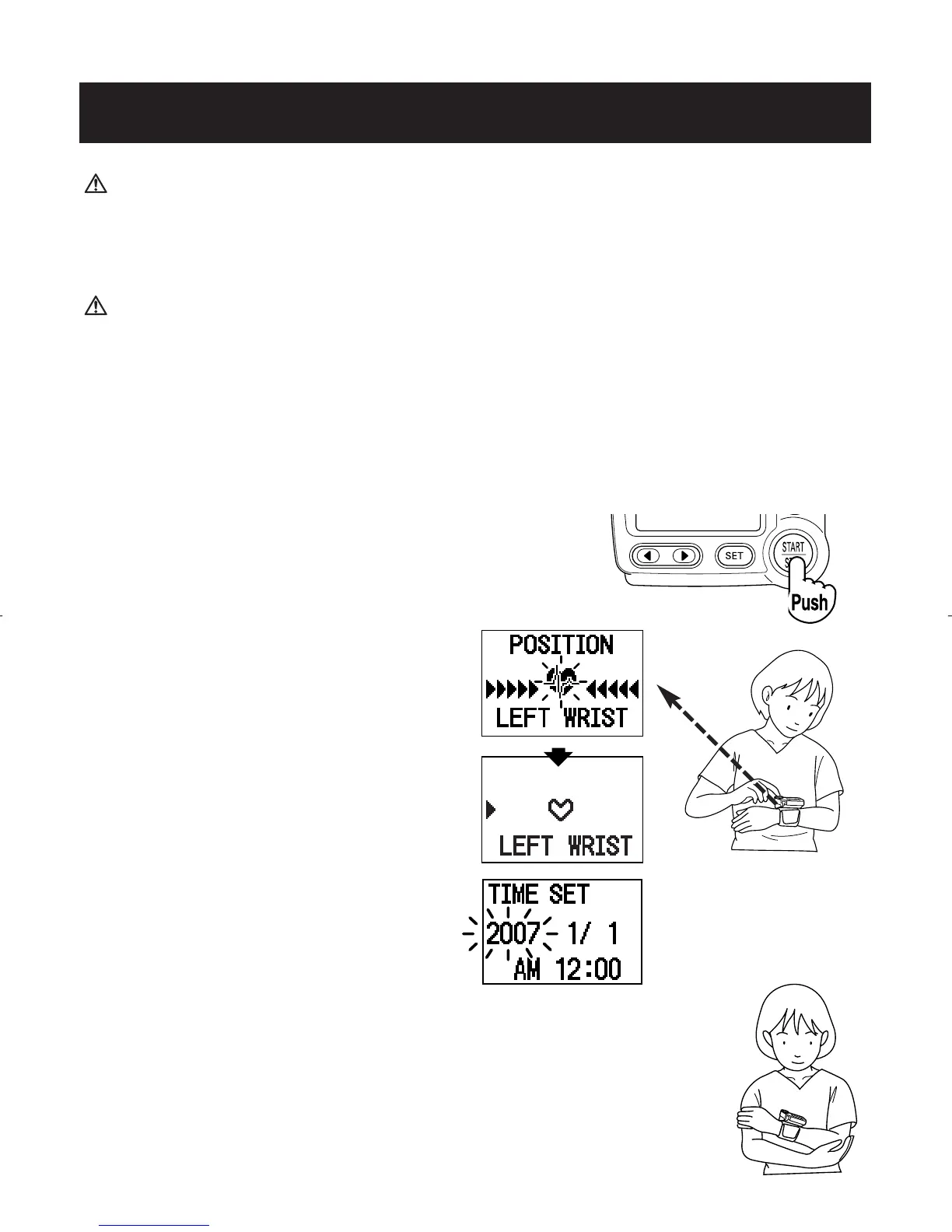E33
PRECAUCIÓN
Sólo opere el dispositivo para el fin para el que está diseñado. No use
el dispositivo para ningún otro fin.
PRECAUCIÓN
No use teléfonos celulares cerca del dispositivo. Puede provocar fallas
de funcionamiento.
USO DEL MODO LECTURA INDIVIDUAL
El SENSOR DE POSICIONAMIENTO y la SEÑAL están configurados
en ON (Encendido) y la función TruRead está
configurada en OFF (Apagado).
1. Presione el botón START/STOP
(Inicio/Detener).
Se muestra la pantalla de sensor
de posicionamiento.
NOTA: Si la fecha y la hora no
están configuradas,
aparece la pantalla de
hora. Asegúrese de
configurar la fecha y
hora antes de usar el
monitor.
Sosténgase el codo con firmeza para evitar
movimientos corporales.
Quédese quieto y no hable durante la medición.
CÓMO TOMAR UNA MEDICIÓN
Pantalla de
hora
