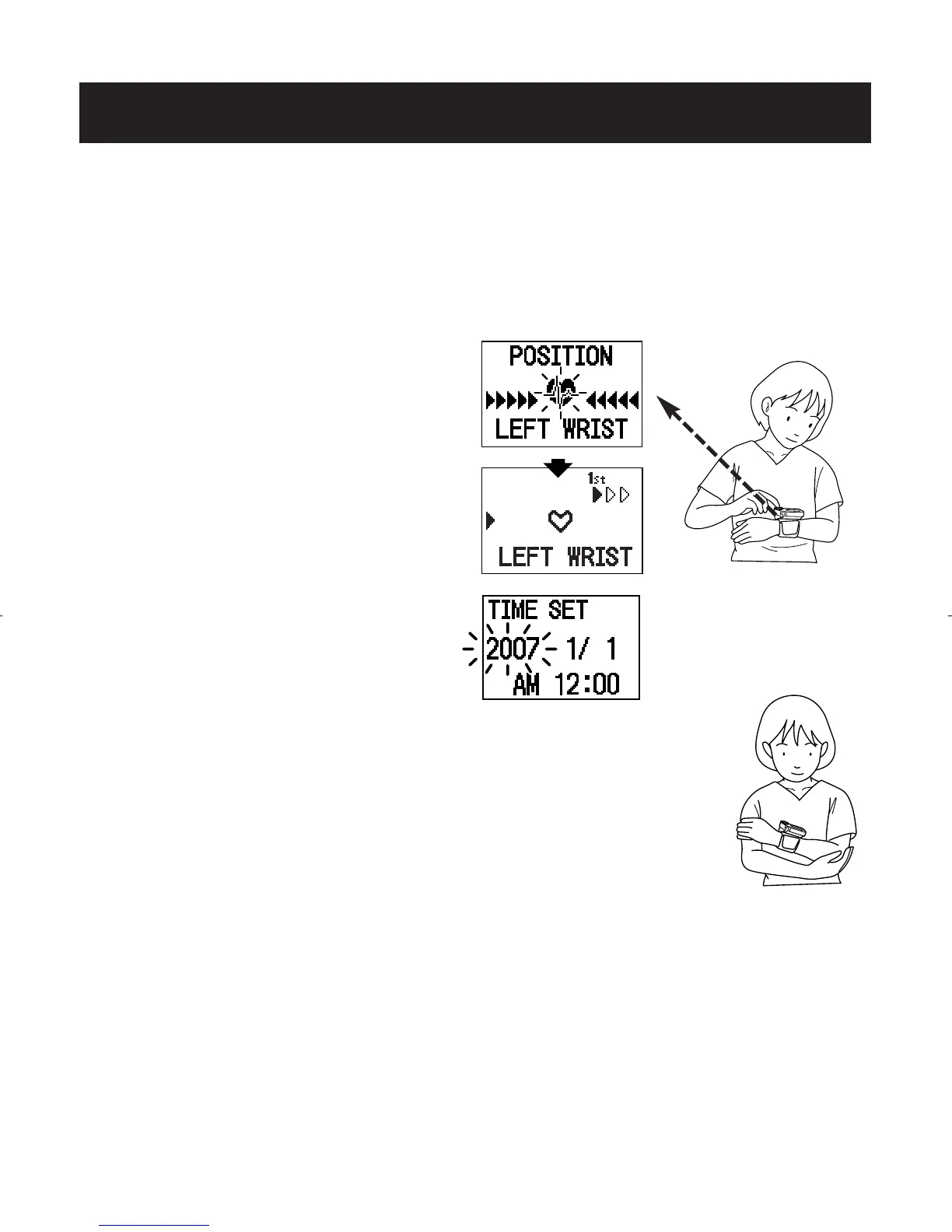E37
CÓMO TOMAR UNA MEDICIÓN
USO DEL MODO TruRead™
La función TruRead y el SENSOR DE POSICIONAMIENTO están
configurados en ON (Encendido).
1. Presione el botón START/STOP (Inicio/Detener).
Se muestra la pantalla de sensor
de posicionamiento.
NOTA: Si la fecha y la hora no
están configuradas,
aparece la pantalla de
hora. Asegúrese de
configurar la fecha y
hora antes de usar el
monitor.
Sosténgase el codo con firmeza para evitar
movimientos corporales.
Quédese quieto y no hable durante la medición.
Pantalla de
hora
