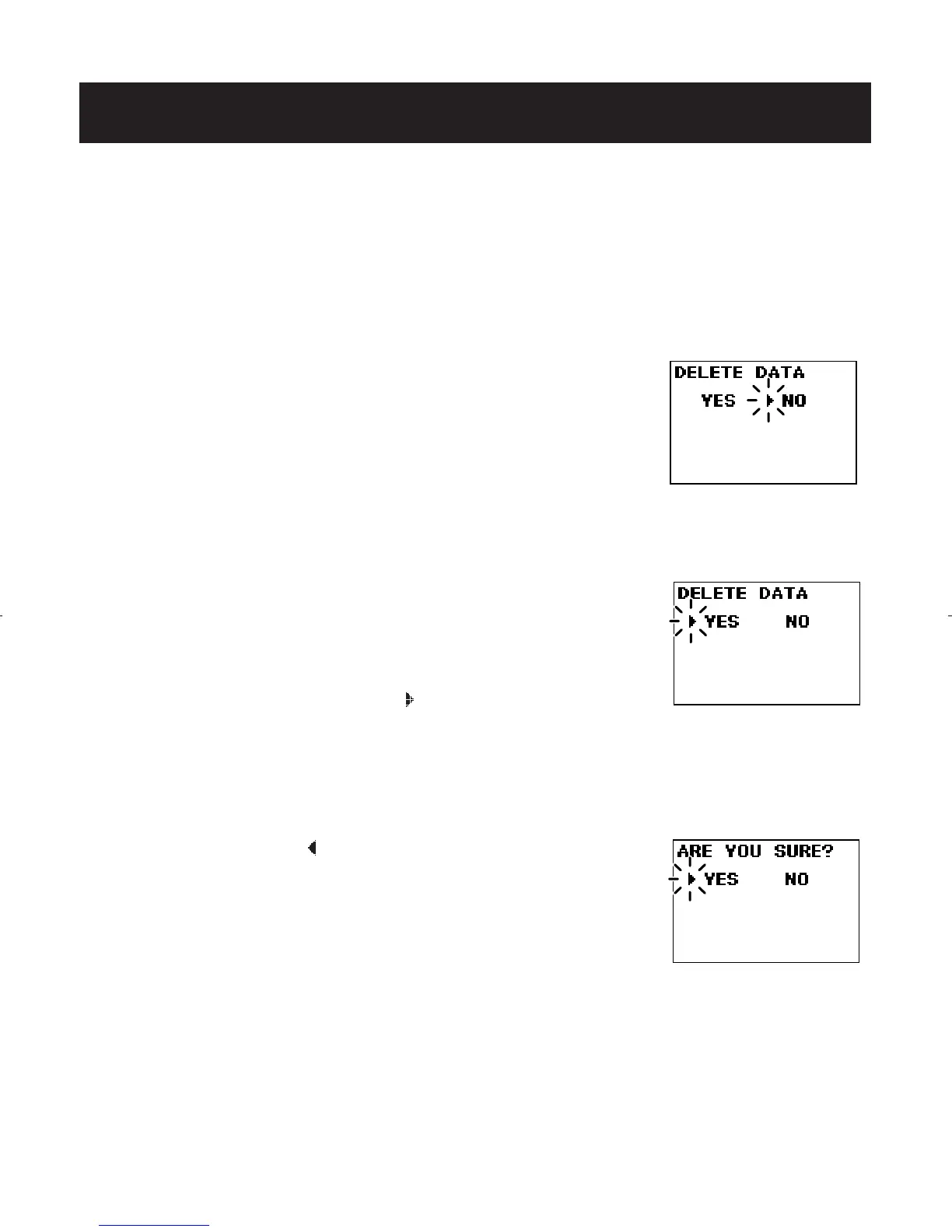E50
USO DE LA FUNCIÓN MEMORIA
PARA BORRAR TODOS LOS VALORES ALMACENADOS
EN LA MEMORIA
No podrá borrar parcialmente los valores de medición almacenados en la
memoria.
Se borrarán todos los valores.
1. Presione el botón START/STOP
(Inicio/Detener) para apagar el monitor, luego
presione el botón SET (Configuración).
Mantenga presionado el botón SET hasta que
aparezca la pantalla de eliminación de datos.
2. Seleccione YES (Sí) o NO (No).
NOTA: La CONFIGURACIÓN DE
ELIMINACIÓN DE DATOS vuelve
automáticamente a ( ) NO luego de
borrar los valores de medición almacenados
en la memoria.
Presione el botón ( ) para cambiar la
configuración de eliminación de datos a YES
(Sí).
Presione el botón SET.
Aparece en la pantalla ARE YOU SURE?
(¿Está seguro?).
Pantalla de
borrado
de toda la memoria
Pantalla ¿Está
seguro?
YES (Sí)
Pantalla de borrado
de toda la memoria
YES (Sí)
