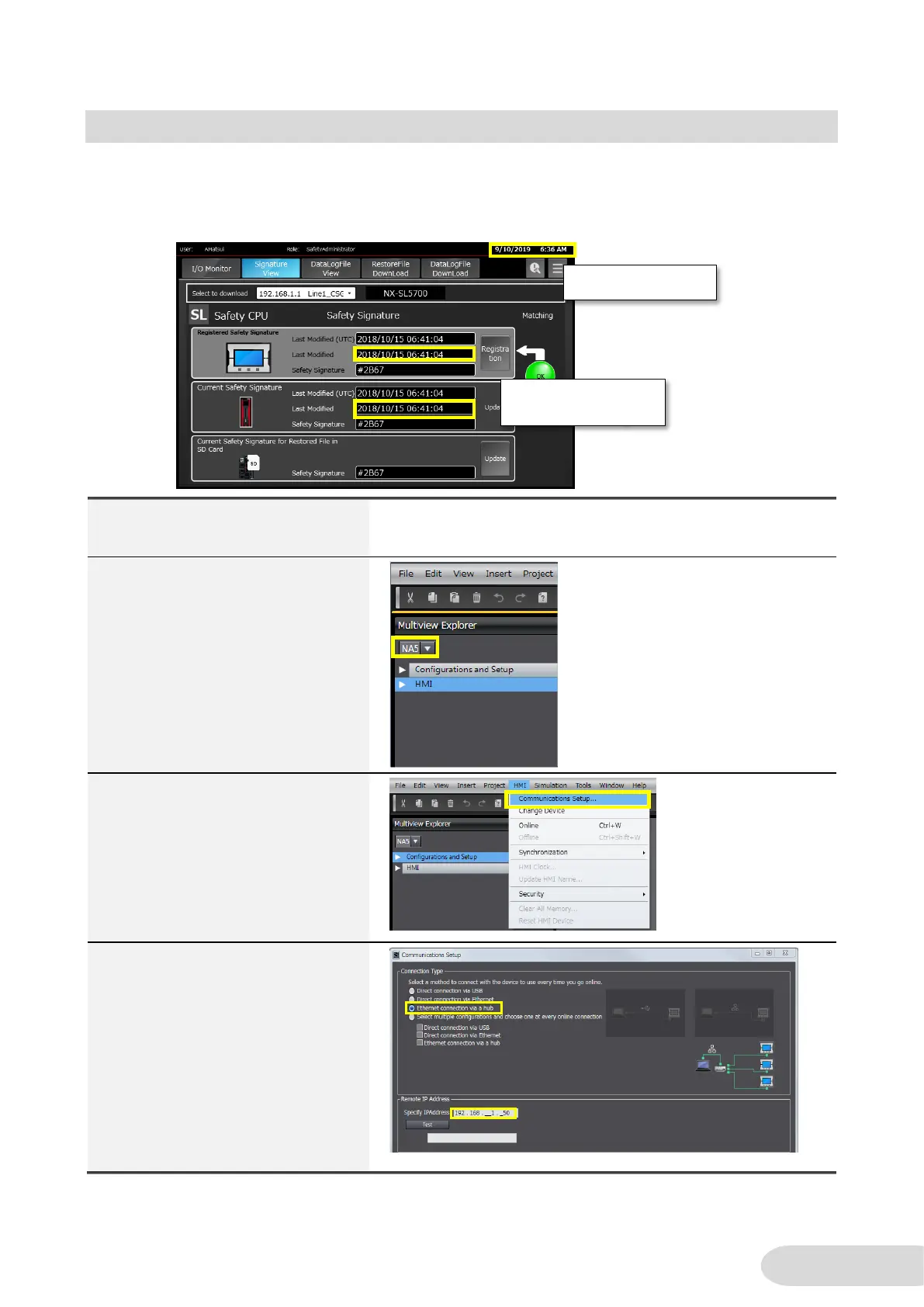4-2 Set NA Clock
This section describes how to set the NA’s clock.
Be sure to set the clock because the current time display on this demo screen and the update time (local
time) of Safety Signature function refer to the clock.
2. In the top window of Multiview
Explorer, select NA.
Note: If NA has been already
selected, setting is not necessary.
3. Click [HMI] – [Communication
Setup].
4. Select [Ethernet Connection via
a Hub] and set the destination IP
address to 192.168.1.50.
If NA's IP address is different,
change the setting in System
Menu or others.
