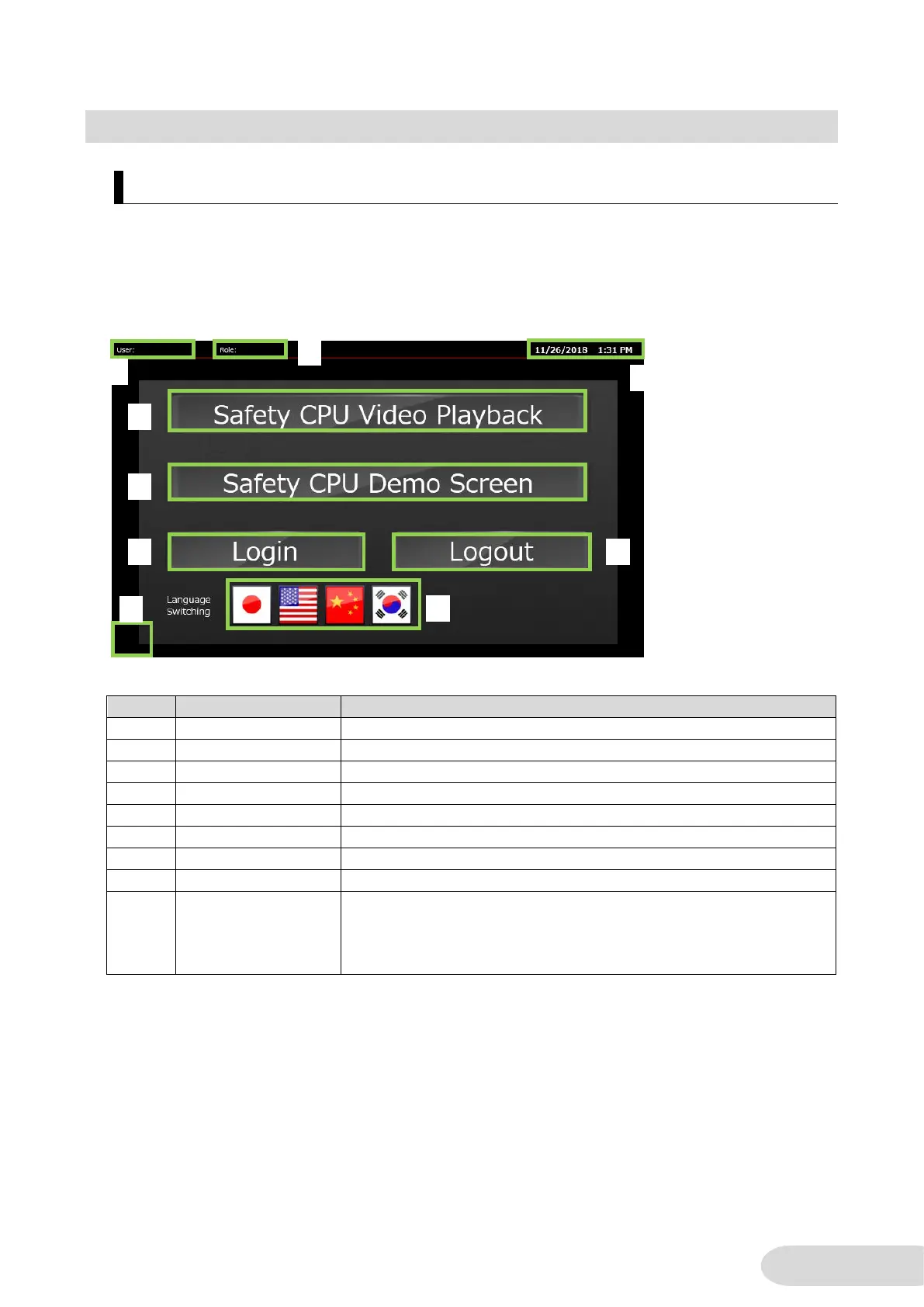6-3 Screen Specification Details
6-3-1 Menu Screen
This screen is displayed when the safety CPU demo unit starts.
You can jump to each functional screen from here.
・Screen Layout
Displays the user name who logging in.
Shows the logging in user’s authority.
Displays the current time.
Switches to Safety CPU Demo Movie Screen.
Switches to Safety CPU Demo Screen.
Switches to Login Screen.
Switches to Logout Screen.
Hidden button.
Press and hold for 2 seconds to switch Chinese to Taiwanese.
Every time you press and hold the button for 2 seconds, Chinese and
Taiwanese are alternated.
