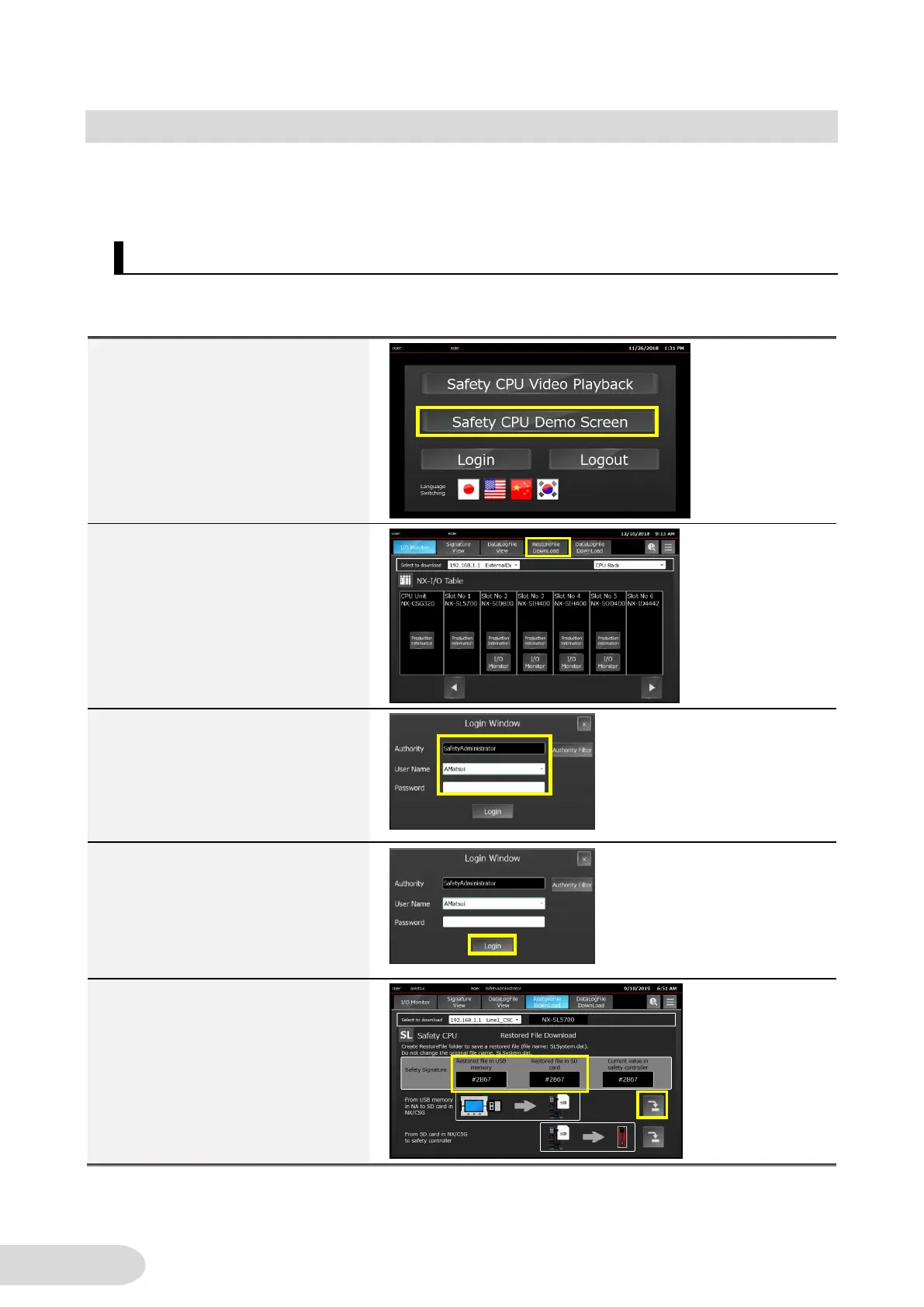5-4 Restore Safety Programs in Sites
Safety program for a safety CPU unit can be changed on Sysmac Studio. Conventionally, program
restoring at job site has required Sysmac Studio. However, this demo screen enables a restored
program to be downloaded from NA’s USB memory.
5-4-1 Transfer of Restored Files
Transfer the restored file from NA’s USB stick memory to the CPU unit’s memory card. Refer to
4-5-2 “Prepare Restored File” for file creating procedure.
5. Restored File Download screen
appears. Confirm safety
signatures, and then press the
download button.
