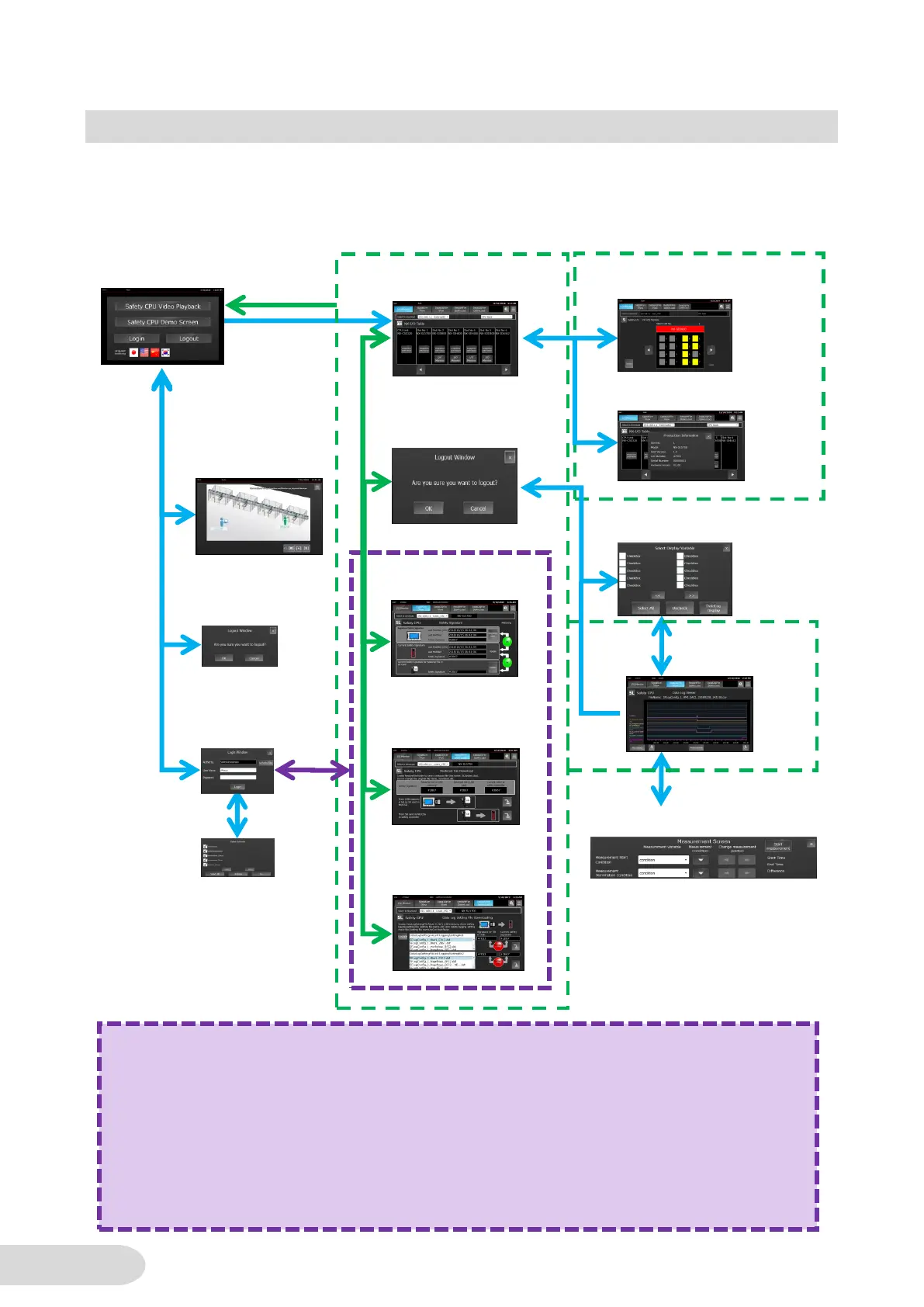Specific users must login to:
- display the Restored File Download Screen
- display the Data Log Setting File Download Screen
- save a safety signature in the Safety Signature Confirmation Screen
Login in the Login Screen beforehand or in the pop-up login window displayed at screen
transition. For the user name and password designated for the demo project, refer to Additional
Information in Chapter 5, “Demonstration Procedure for Each Function.”
