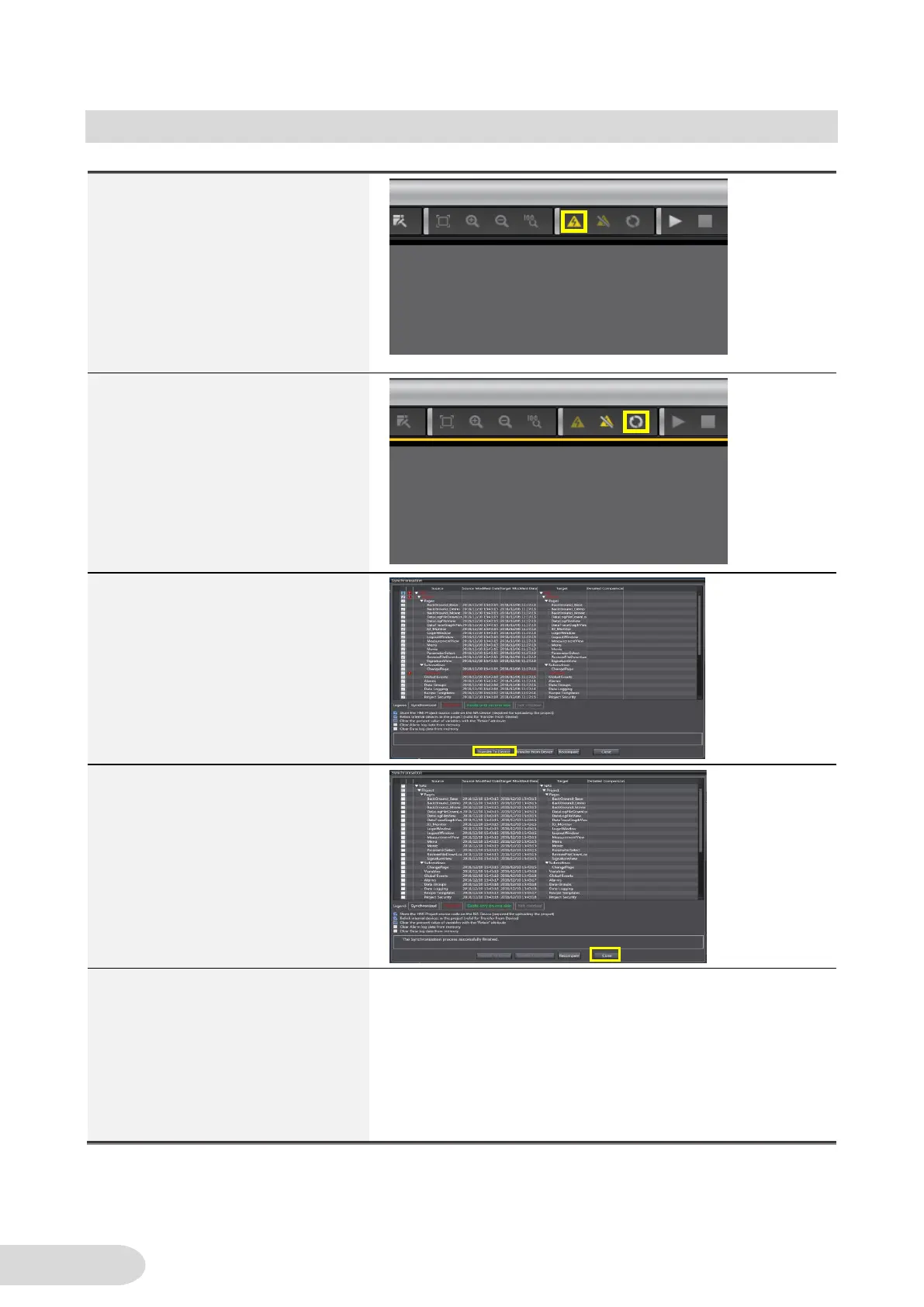4-4 Transfer Projects to NA
1. Click the Online icon in the
Toolbar.
2. Click the Sync icon in the Toolbar.
3. When the Synchronization
Window is displayed, click
[Transfer to Device] to start
transfer.
4. When transfer is completed, press
[Close].
5. If NA restarts and the initial
screen which was set in the
project file displayed, download is
completed.
Note: The menu screen is
displayed in the default setting.
