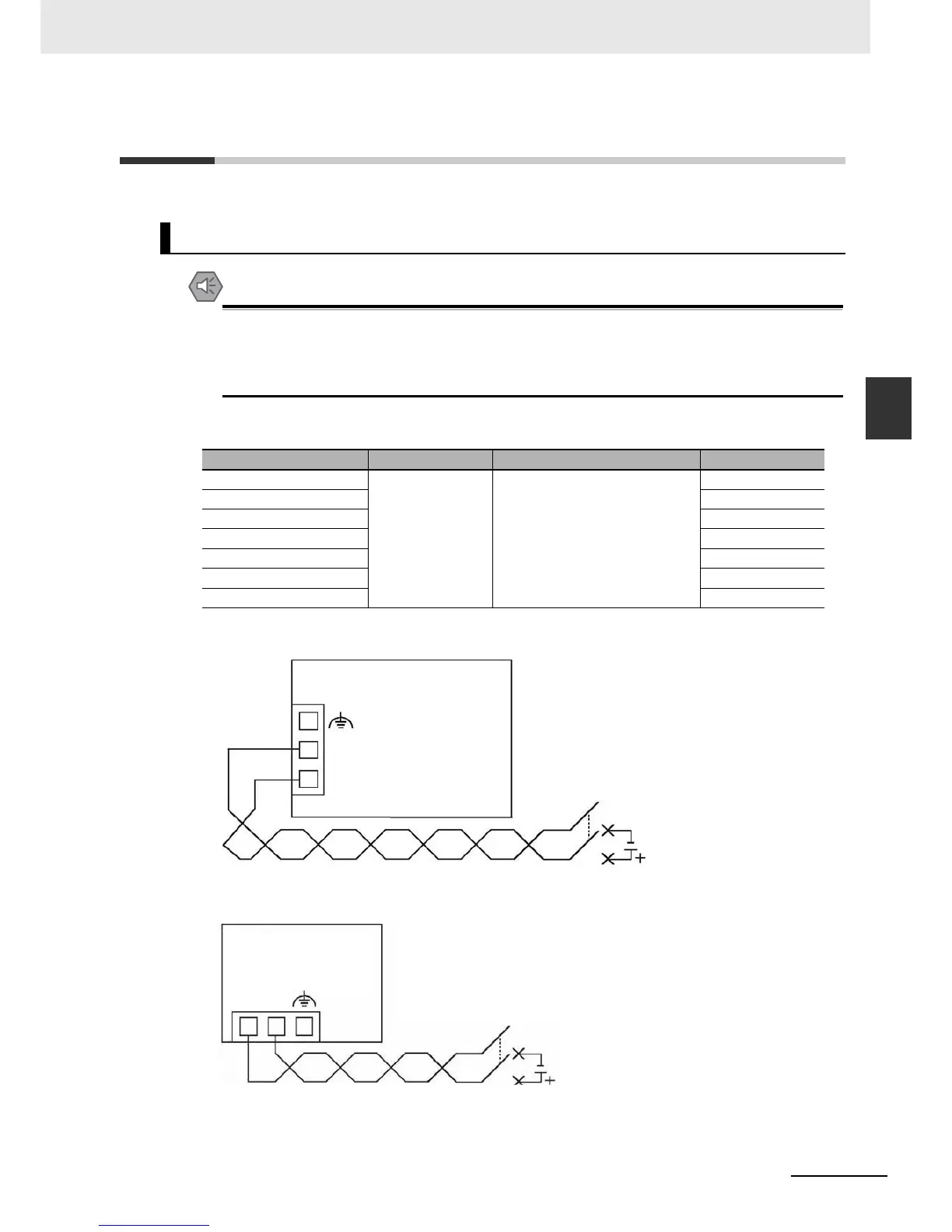3-5
3 Installation and Wiring
NB-series Programmable Terminals Startup Guide Manual(V109)
3-2 Equipment Wiring
3
3-2 Equipment Wiring
This section describes the wiring of the NB Unit and CP1E.
• Do not connect an AC power supply to the DC power terminals.
• Use a DC power with a slight voltage fluctuation and reinforced or double insulation, and that
will provide a stable output even if the input is momentarily interrupted for 10 ms.
Rated Power Supply Voltage: DC 24 V (Allowable range DC 20.4 ~ 27.6 V)
The connectable power supply specifications are as follows: figure out a suitable power supply
specification so as to satisfy the requirement for power supply capacity.
z NB5Q/NB7W/NB10W-TWB
z NB3Q -TWB
Power Supply
Models Rated Voltage Allowable Voltage Range Power
NB3Q-TW00B DC24V DC20.4V to 27.6V 5W
NB3Q-TW01B 9W
NB5Q-TW00B 6W
NB5Q-TW01B 10W
NB7W-TW00B 7W
NB7W-TW01B 11W
NB10W-TW01B 14W
0V
The reverse side of NB
MCCB
DC24V
24V
0V
The reverse side of NB
MCCB
DC24V
24V
