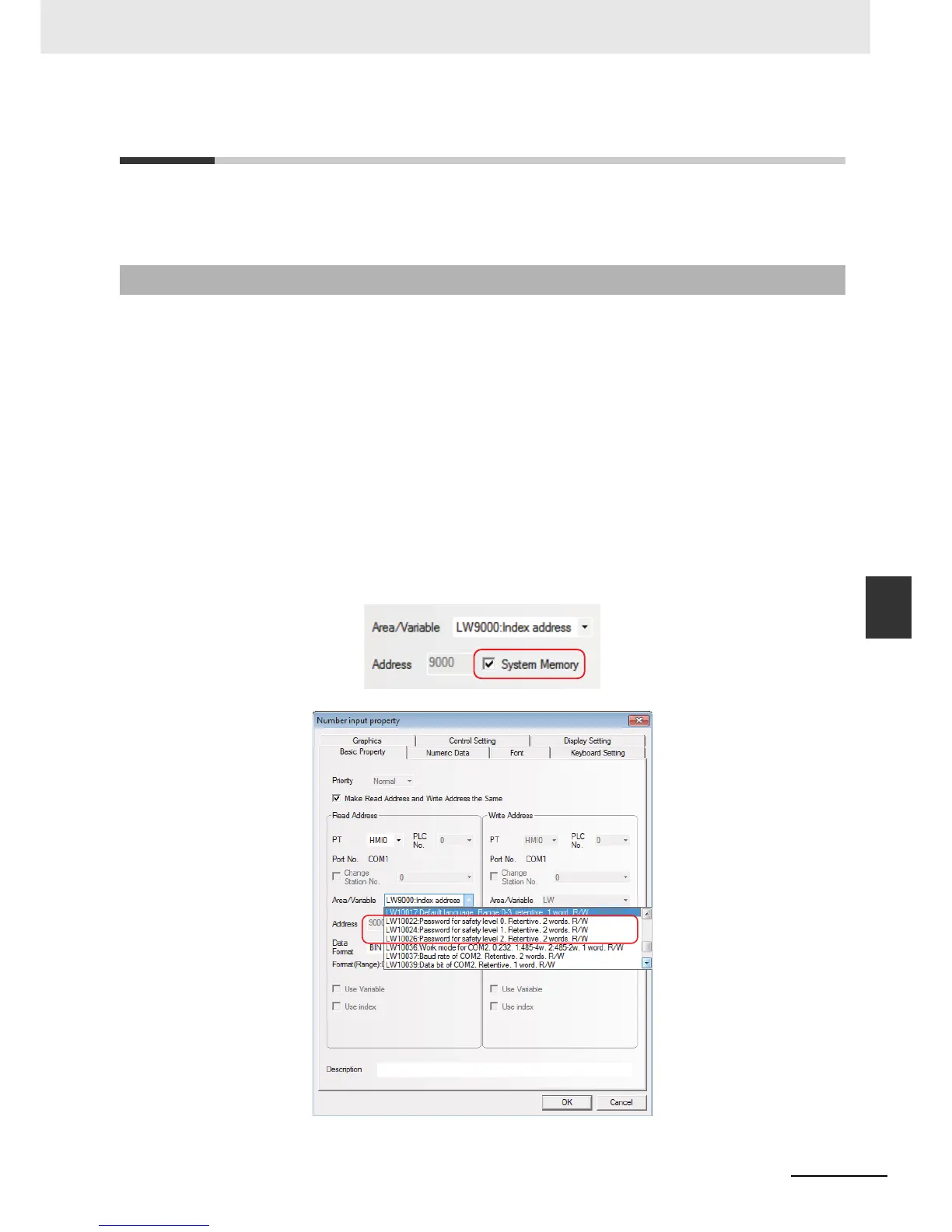6-5
6 Maintenance and Troubleshooting
NB-series Programmable Terminals Startup Guide Manual(V109)
6-3 Troubleshooting
6
6-3-1 Countermeasures for errors
6-3 Troubleshooting
This section describes troubleshooting measures when errors occur.
When a problem occurs during operation, refer to the listed problems below for the corresponding
solutions.
1
The condition of the USB driver for the HMI
If PT cannot perform download/upload normally it’s usually because the USB driver is not set up
properly.
Setup Method:
During the process of the software setup, the PC will automatically prompt you to set up the
USB driver. Select an appropriate procedure to install according to the displayed information to
complete the USB driver installation. However, if the automatic setup fails, you can still perform
the setup manually. Connect the Unit and the PC with a USB cable, energize the Unit, and a
prompt to set up new hardware will pop up at the right bottom corner. Following the displayed
information, choose [Install from a list specific location (Advanced)], and find the USB driver in
the driver file of NB-Designer’s installation directory.
2
How to change system parameters like user level passwords and Baud rate
These are all controlled by the local special register. These system parameters can be found by
double-clicking the component attributes, and selecting [System Memory].
6-3-1 Countermeasures for errors
