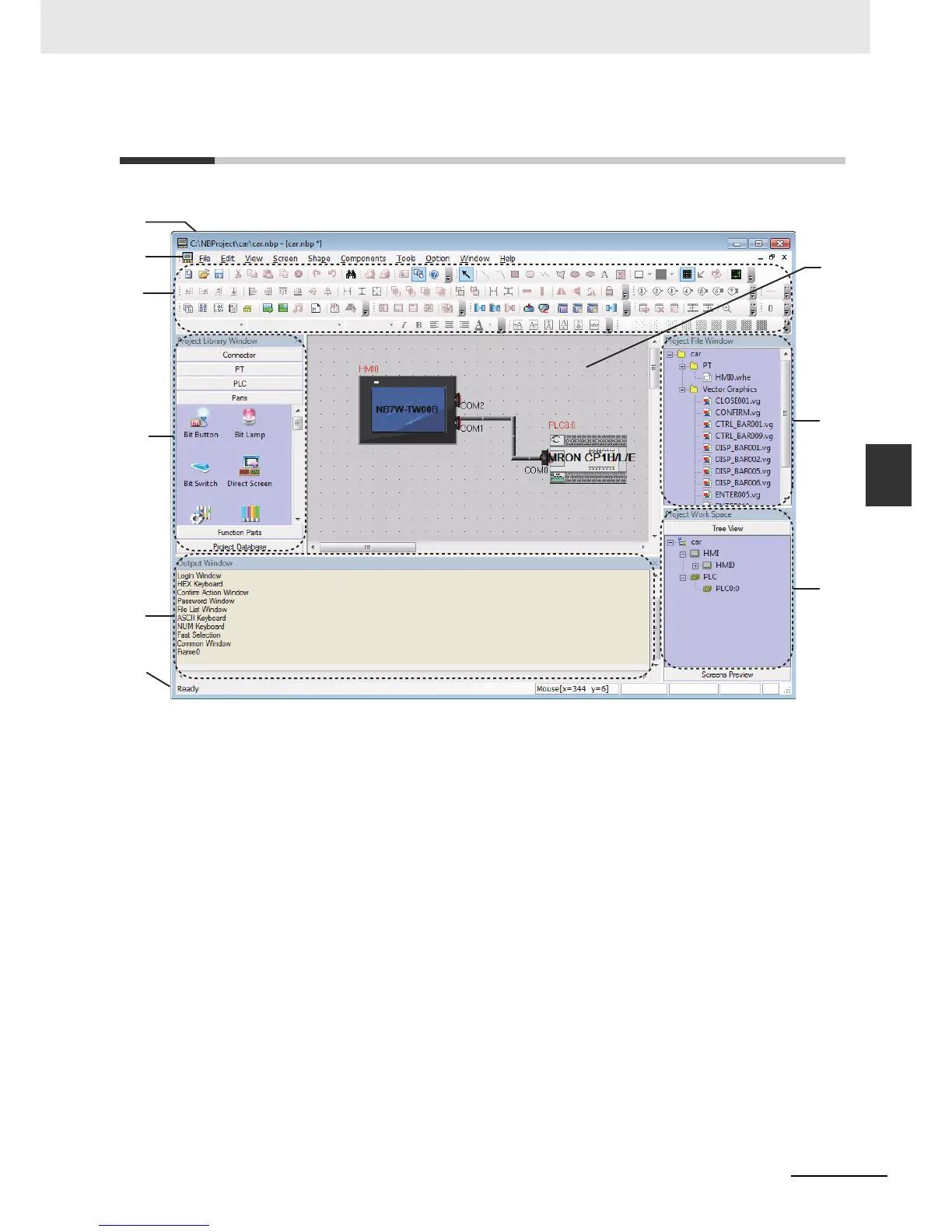4-3
4 Screen Creation
NB-series Programmable Terminals Startup Guide Manual(V109)
4-2 Main Window of NB-Designer
4
4-2 Main Window of NB-Designer
This section describes the functions of each part of the main window of NB-Designer.
(a) Title Bar
Indicating the names of applications.
(b) Menu Bar
Classifying the functions of NB-Designer in groups. Grouping functions are indicated in the form of
pull-down menu.
(c) Toolbar
Displaying icons for common functions. The function names will be indicated when the cursor is put
on related icons. In the tool-bar, sub-tool bar includes basic functions is displayed.
(d) Project Library Window
The Project Library Window contains: Communication Connection, PT, PLC, Parts, Function Parts
and Project Database.
(e) Output Window
Displaying the compilation process of a project and providing compilation error information.
(f) Status Bar
Displaying information such as the current cursor position, the width/height of the target object and
the editing state, etc.
(g) Edit Window
The window is used for designing images and setting the communication method between the PT
and PLC.
g
h
i
f
e
d
c
b
a
