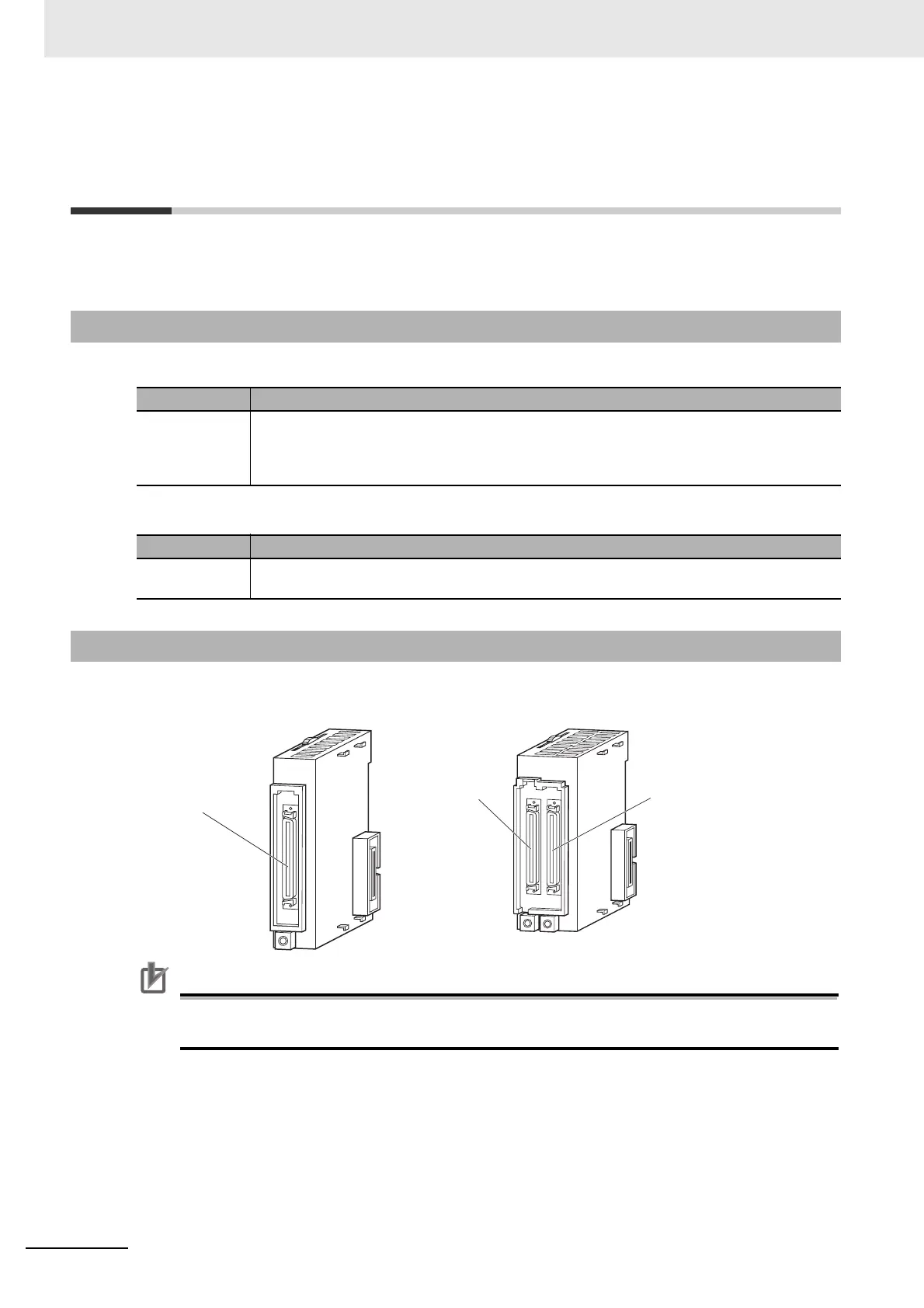3 Configuration Units
3-32
NJ-series CPU Unit Hardware User’s Manual (W500)
3-6 CJ-series I/O Control Units and I/O
Interface Units
An I/O Control Unit and I/O Interface Units are used to connect Expansion Racks to the NJ-series CPU
Rack to expand the system.
I/O Control Unit
I/O Interface Unit
Precautions for Correct UsePrecautions for Correct Use
Attach the enclosed cover to the I/O Connecting Cable connector on the I/O Interface Unit when
it is not being used to protect it from dust.
3-6-1 Models and Specifications
Model Specifications
CJ1W-IC101 The I/O Control Unit is required to connect a CJ-series Expansion Rack to an NJ-series CPU
Rack. The I/O Control Unit must be connected immediately to the right of the CPU Unit. Con-
nect to the I/O Interface Unit (CJ1W-II101) on the first Expansion Rack with a CS/CJ-series I/O
Connecting Cable.
Model Specifications
CJ1W-II101 One Interface Unit is required for each CJ-series Expansion Rack. One End Cover is provided
with each Unit.
3-6-2 Component and Functions
TUO
101CI
TUO
IN
II101
CJ1W-II101
I/O Interface Unit
CJ1W-IC101
I/O Control Unit
Output connector for
I/O Connecting Cable
Output connector for
I/O Connecting Cable
Input connector for
I/O Connecting Cable