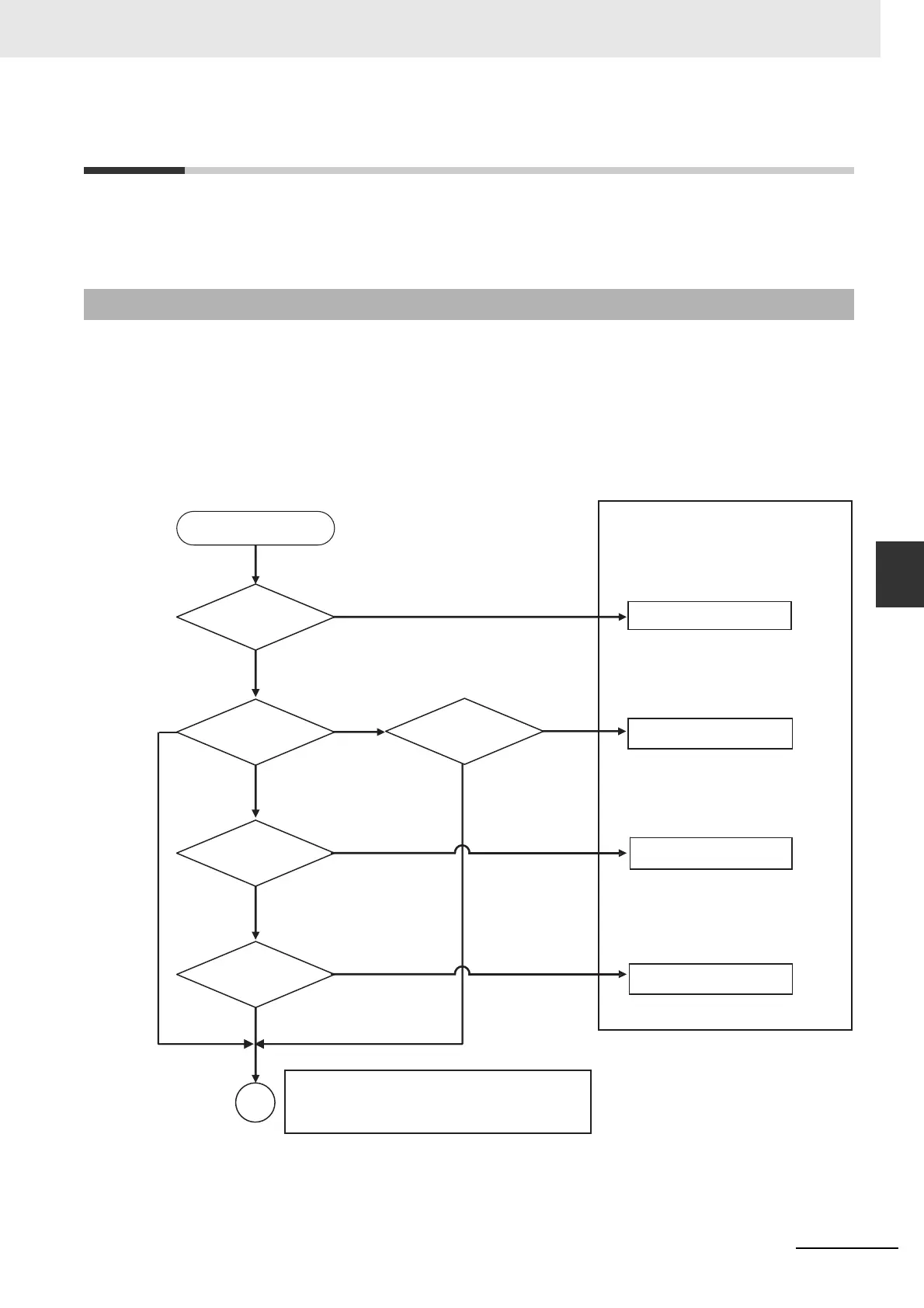5-11
5 Troubleshooting
NJ-series CPU Unit Hardware User’s Manual (W500)
5-2 Troubleshooting
5
5-2-1 Checking to See If the CPU Unit Is Operating
5-2 Troubleshooting
This section provides basic error identification and troubleshooting flowcharts. Use them when an error
occurs in the NJ-series Controller. This section also describes the hardware errors that are related to
the PLC Function Module and corrections for those errors.
When an error occurs in the NJ-series Controller, use the following flowchart to determine whether the
error is a fatal error or a non-fatal error.
Whenever possible, set the Sysmac Studio’s communications connection in the flowchart to a direct
USB connection. If you use Ethernet, there are many reasons that prevent a communications connec-
tion for the Sysmac Studio, so time is required to determine if a fatal or non-fatal error has occurred. If a
communications connection from the Sysmac Studio is not possible, perform the troubleshooting proce-
dure that is provided in the NJ/NX-series Troubleshooting Manual (Cat. No. W503) before you assume
that the error is a fatal error.
5-2-1 Checking to See If the CPU Unit Is Operating
PWR indicator (green)?
ERROR indicator (red)?
Flashing.
Not possible.
Not possible.
Error occurs.
RUN indicator (green)?
Not lit.
Lit.
Lit.
Not lit.
Not lit.
Power Supply Error
CPU Unit Reset
CPU Unit Watchdog
Timer Error
Incorrect Power Supply Unit
Connected
A
Possible.
Possible.
A fatal error occurred in the CPU Unit.
Refer to the NJ/NX-series Trouble-
shooting Manual (Cat. No. W503) for
the correction.
Communications
with Sysmac
Studio?
Communications
with Sysmac
Studio?
Flashing.
A non-fatal error occurred. Refer to 5-2-2 Trou-
bleshooting Flowchart for Non-fatal Errors.
