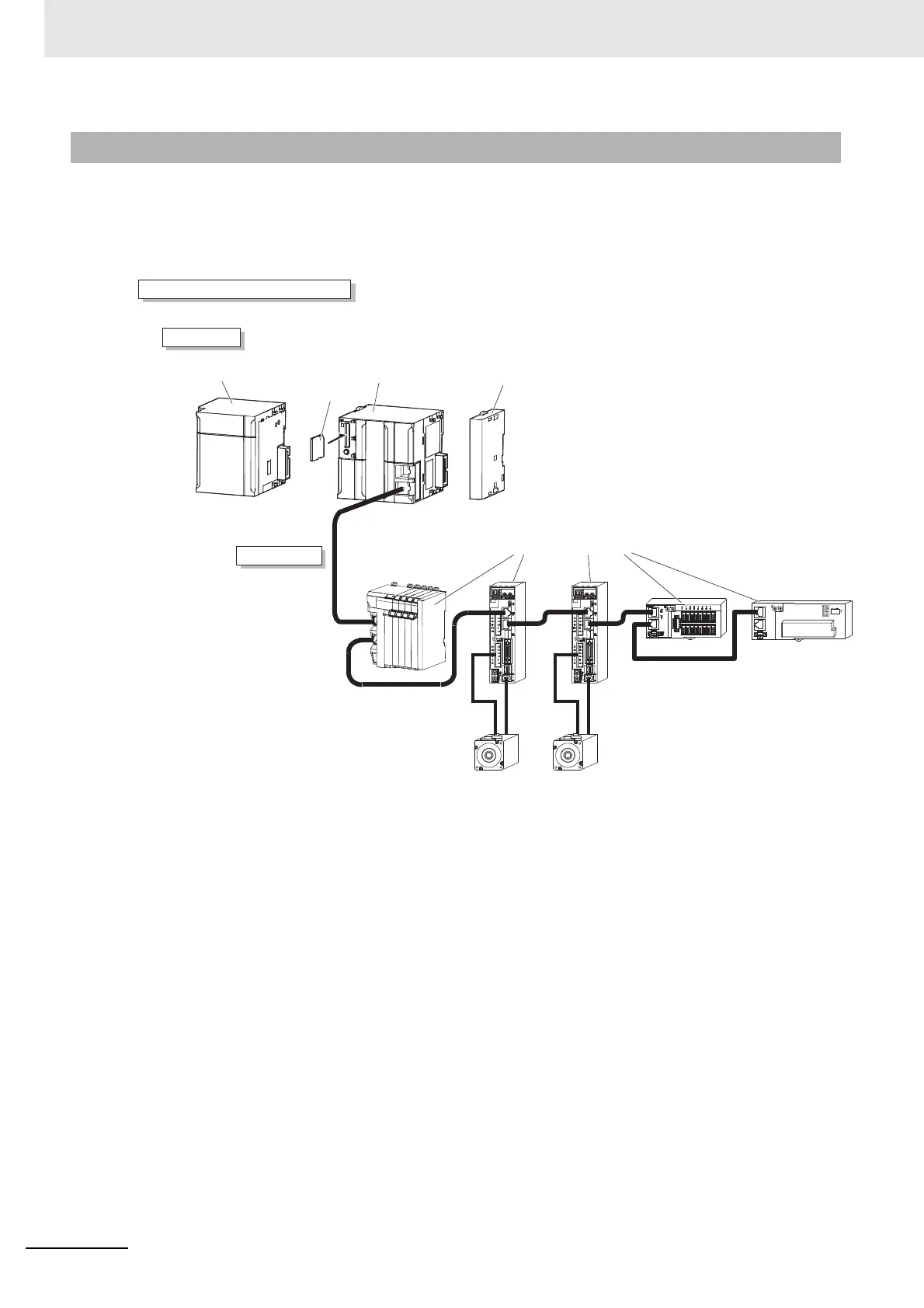2 System Configuration
2-4
NJ-series CPU Unit Hardware User’s Manual (W500)
The EtherCAT network configuration consists of an NJ-series CPU Unit, an NJ-series Power Supply
Unit, a CJ-series End Cover, and the EtherCAT slaves.
You use the built-in EtherCAT master port on the NJ-series CPU Unit to connect EtherCAT slaves.
For information on the system configuration of an EtherCAT network, refer to the NJ/NX-series CPU
Unit Built-in EtherCAT Port User's Manual (Cat. No. W505).
2-1-1 EtherCAT Network Configuration
ADRADR
EtherCAT
NJ-series Power Supply Unit
NJ-series CPU Unit
EtherCAT slaves
SD Memory Card
CPU Rack
End Cover
EtherCAT Network Configuration
