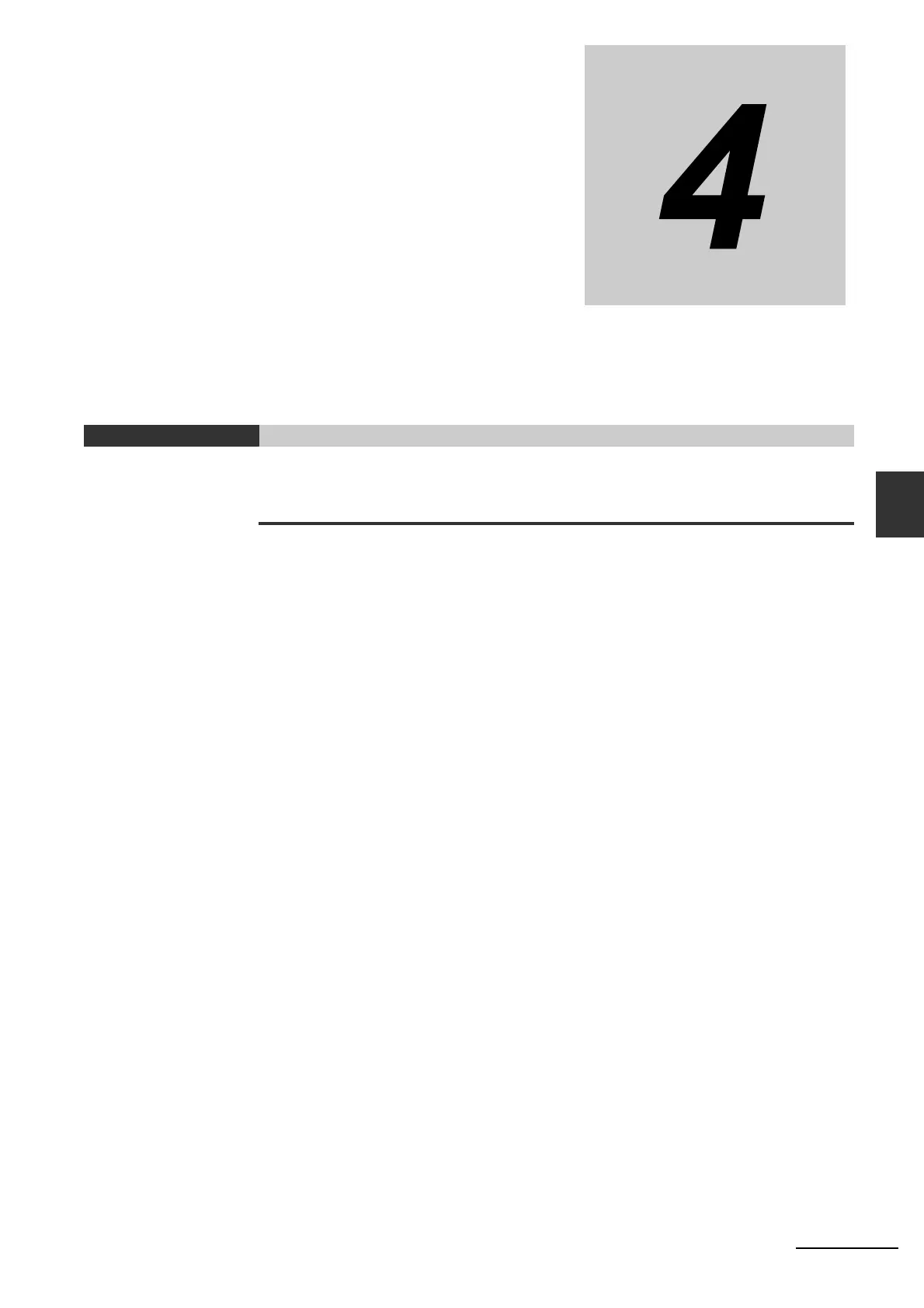4-1
NJ-series CPU Unit Hardware User’s Manual (W500)
4
This section describes how to install and wire the CPU Unit and Configuration Units.
4-1 Processing at Power ON and Power OFF . . . . . . . . . . . . . . . . . . . . . . . . . . 4-2
4-1-1 Power ON Operation . . . . . . . . . . . . . . . . . . . . . . . . . . . . . . . . . . . . . . . . . . . . 4-2
4-1-2 Power OFF Operation . . . . . . . . . . . . . . . . . . . . . . . . . . . . . . . . . . . . . . . . . . . 4-3
4-1-3 Resetting the Controller from the Sysmac Studio . . . . . . . . . . . . . . . . . . . . . . 4-5
4-2 Fail-safe Circuits . . . . . . . . . . . . . . . . . . . . . . . . . . . . . . . . . . . . . . . . . . . . . . 4-6
4-2-1 Order of Powering Up the Controller and Controlled System . . . . . . . . . . . . . 4-7
4-3 Mounting Units . . . . . . . . . . . . . . . . . . . . . . . . . . . . . . . . . . . . . . . . . . . . . . . . 4-9
4-3-1 Installation in a Control Panel . . . . . . . . . . . . . . . . . . . . . . . . . . . . . . . . . . . . . 4-9
4-3-2 Connecting Controller Components . . . . . . . . . . . . . . . . . . . . . . . . . . . . . . . . 4-14
4-3-3 DIN Track Installation . . . . . . . . . . . . . . . . . . . . . . . . . . . . . . . . . . . . . . . . . . . 4-16
4-3-4 Connecting CJ-series Expansion Racks . . . . . . . . . . . . . . . . . . . . . . . . . . . . 4-19
4-3-5 Assembled Appearance and Dimensions . . . . . . . . . . . . . . . . . . . . . . . . . . . 4-21
4-4 Wiring . . . . . . . . . . . . . . . . . . . . . . . . . . . . . . . . . . . . . . . . . . . . . . . . . . . . . . 4-26
4-4-1 Power Supply Wiring . . . . . . . . . . . . . . . . . . . . . . . . . . . . . . . . . . . . . . . . . . . 4-26
4-4-2 Wiring the Built-in EtherCAT Port . . . . . . . . . . . . . . . . . . . . . . . . . . . . . . . . . 4-31
4-4-3 Wiring CJ-series Basic I/O Units with Terminal Blocks . . . . . . . . . . . . . . . . . 4-31
4-4-4 Wiring CJ-series Basic I/O Units with Connectors . . . . . . . . . . . . . . . . . . . . . 4-33
4-4-5 Connecting to Connector-Terminal Block Conversion Units or
I/O Relay Terminals . . . . . . . . . . . . . . . . . . . . . . . . . . . . . . . . . . . . . . . . . . . . 4-38
4-4-6 Connecting I/O Devices . . . . . . . . . . . . . . . . . . . . . . . . . . . . . . . . . . . . . . . . . 4-39
4-4-7 Wiring the Built-in EtherCAT Port . . . . . . . . . . . . . . . . . . . . . . . . . . . . . . . . . 4-42
4-4-8 Wiring B7A Interface Units . . . . . . . . . . . . . . . . . . . . . . . . . . . . . . . . . . . . . . . 4-43
4-5 Control Panel Installation . . . . . . . . . . . . . . . . . . . . . . . . . . . . . . . . . . . . . . 4-49
4-5-1 Temperature . . . . . . . . . . . . . . . . . . . . . . . . . . . . . . . . . . . . . . . . . . . . . . . . . . 4-49
4-5-2 Humidity . . . . . . . . . . . . . . . . . . . . . . . . . . . . . . . . . . . . . . . . . . . . . . . . . . . . . 4-51
4-5-3 Vibration and Shock . . . . . . . . . . . . . . . . . . . . . . . . . . . . . . . . . . . . . . . . . . . . 4-51
4-5-4 Atmosphere . . . . . . . . . . . . . . . . . . . . . . . . . . . . . . . . . . . . . . . . . . . . . . . . . . 4-51
4-5-5 Electrical Environment . . . . . . . . . . . . . . . . . . . . . . . . . . . . . . . . . . . . . . . . . . 4-52
4-5-6 Grounding . . . . . . . . . . . . . . . . . . . . . . . . . . . . . . . . . . . . . . . . . . . . . . . . . . . 4-56
Installation and Wiring
